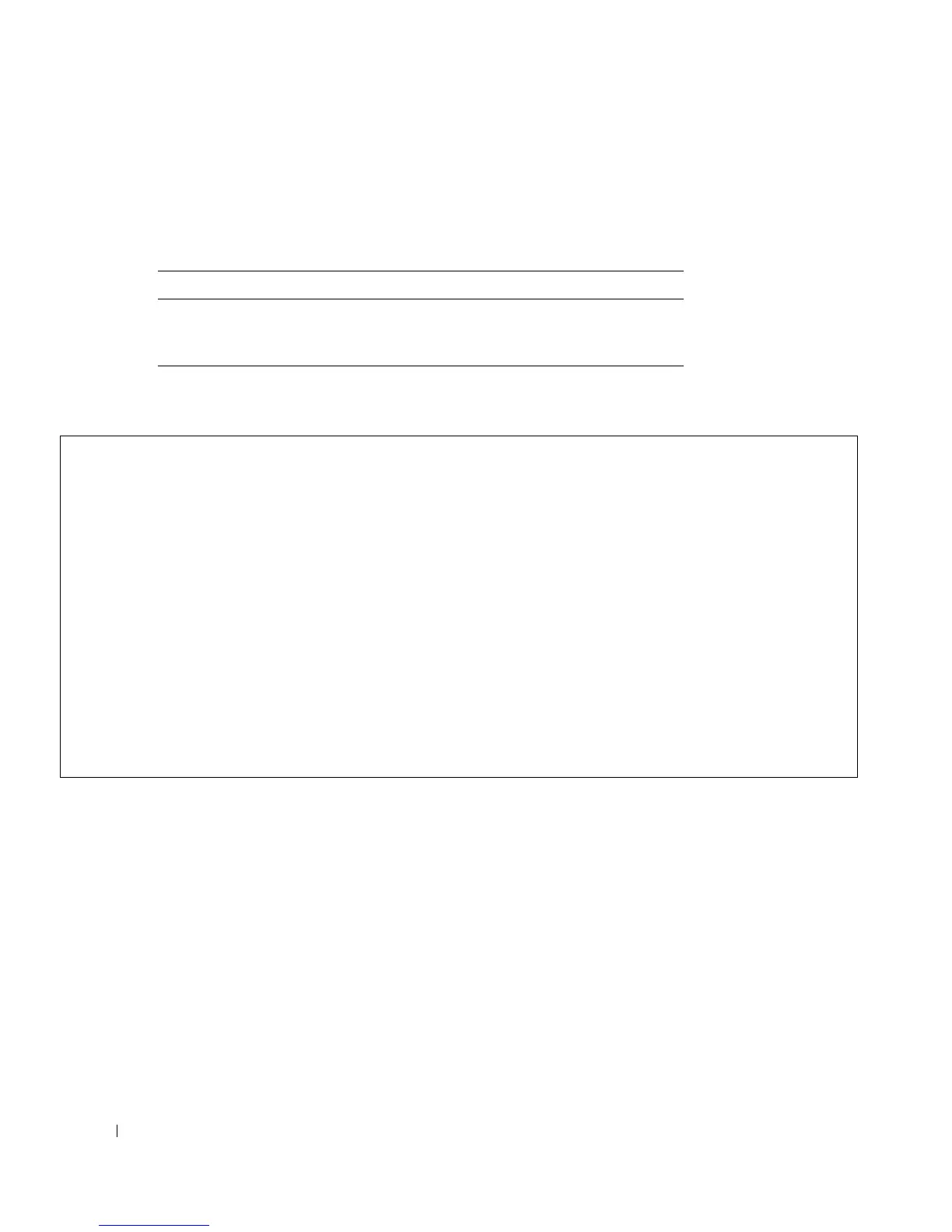320 Viewing Statistics
www.dell.com | support.dell.com
Viewing RMON History Control Using the CLI Commands
The following table summarizes the equivalent CLI commands for viewing RMON history.
The following is an example of the CLI commands for displaying RMON ethernet statistics for
throughput on index 1:.
Table 8-86. RMON History Control CLI Commands
CLI Command Description
show rmon history index
{throughput | errors | other}
[period seconds]
Displays RMON Ethernet statistics history.
console> enable
Console# show rmon history 1 throughput
Sample Set: 1 Owner: CLI
Interface: g1 Interval: 1800
Requested samples: 50 Granted samples: 50
Maximum table size: 500
Time Octets Packets Broadcast Multicast %
------------------ --------- ------- ---------- --------- -----
Jan 18 2004 21:57:00 303595962 357568 3289 7287 19.98%
Jan 18 2004 21:57:30 287696304 275686 2789 2789 20.17%
