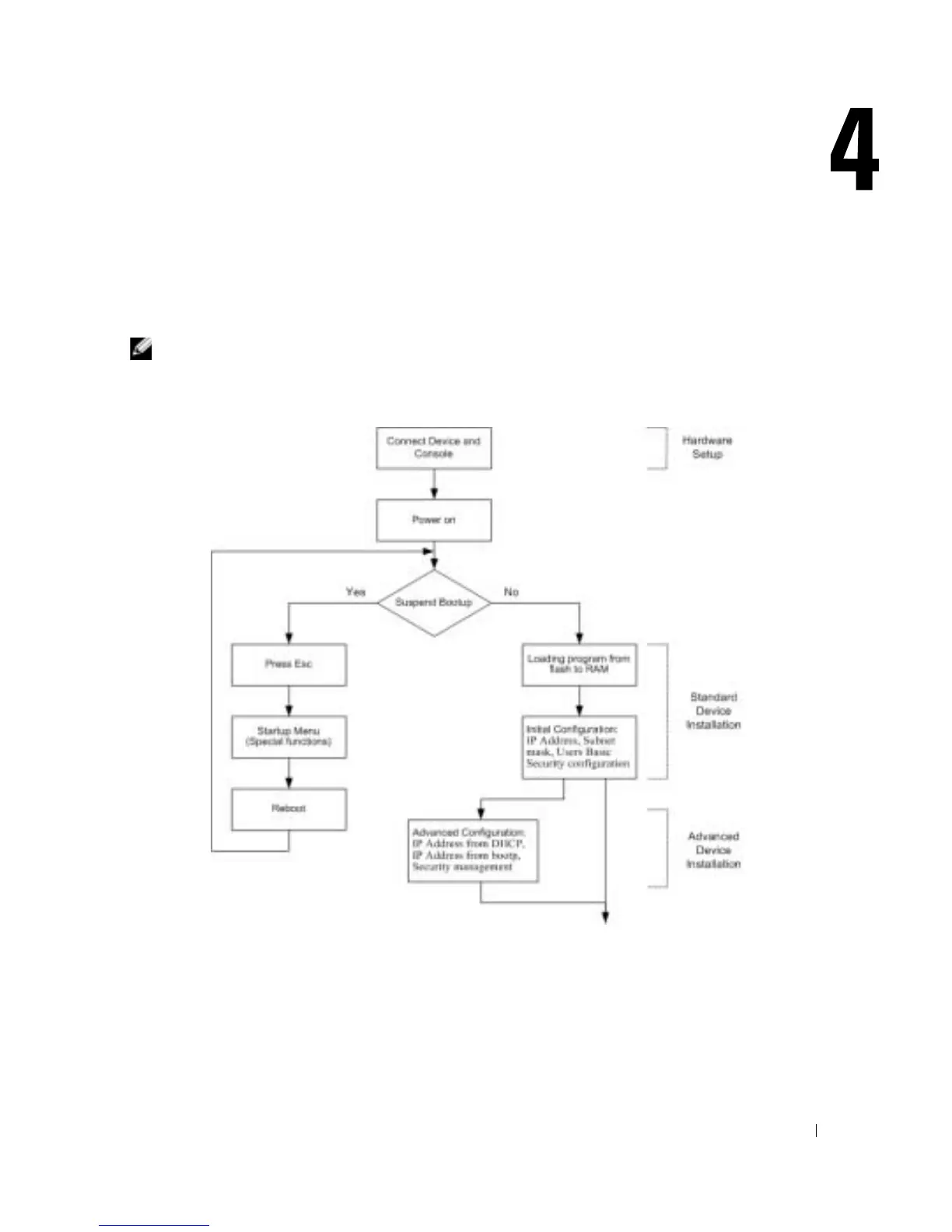Starting and Configuring the Device 43
Starting and Configuring the Device
After completing all external connections, connect a terminal to the device to configure the device
and for other procedures. For initial configuration, the standard device configuration is performed.
NOTE: Before proceeding, read the release notes for this product. The release notes can be
downloaded from www.support.dell.com.
Figure 4-12. Installation and Configuration Flow
Configure the Terminal
To configure the device, the terminal must be running terminal emulation software.
