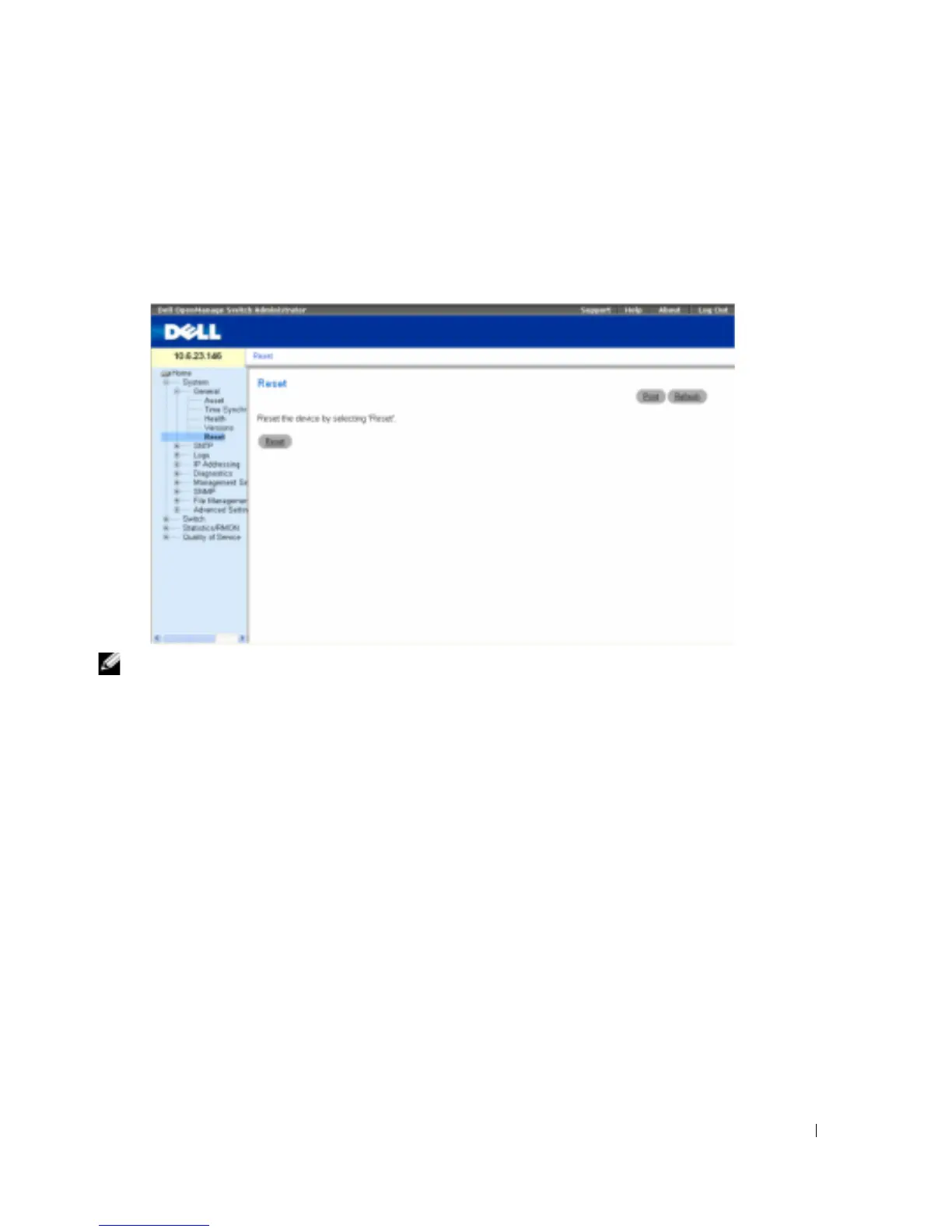Configuring System Information 89
Resetting the Device
The
Reset
page enables the device to be reset from a remote location. To open the
Reset
page
,
click
System
→
General
→
Reset
in the tree view.
Figure 6-20. Reset
NOTE: Save all changes to the Running Configuration file before resetting the device. This prevents the
current device configuration from being lost. For more information about saving Configuration files, see
"Managing Files" .
Resetting the Device
1
Open the
Reset
page
2
Click
reset
.
A confirmation message displays.
3
Click
OK
.
The device is reset. After the device is reset, a prompt for a user name and password displays.
4
Enter a user name and password to reconnect to the Web Interface.
