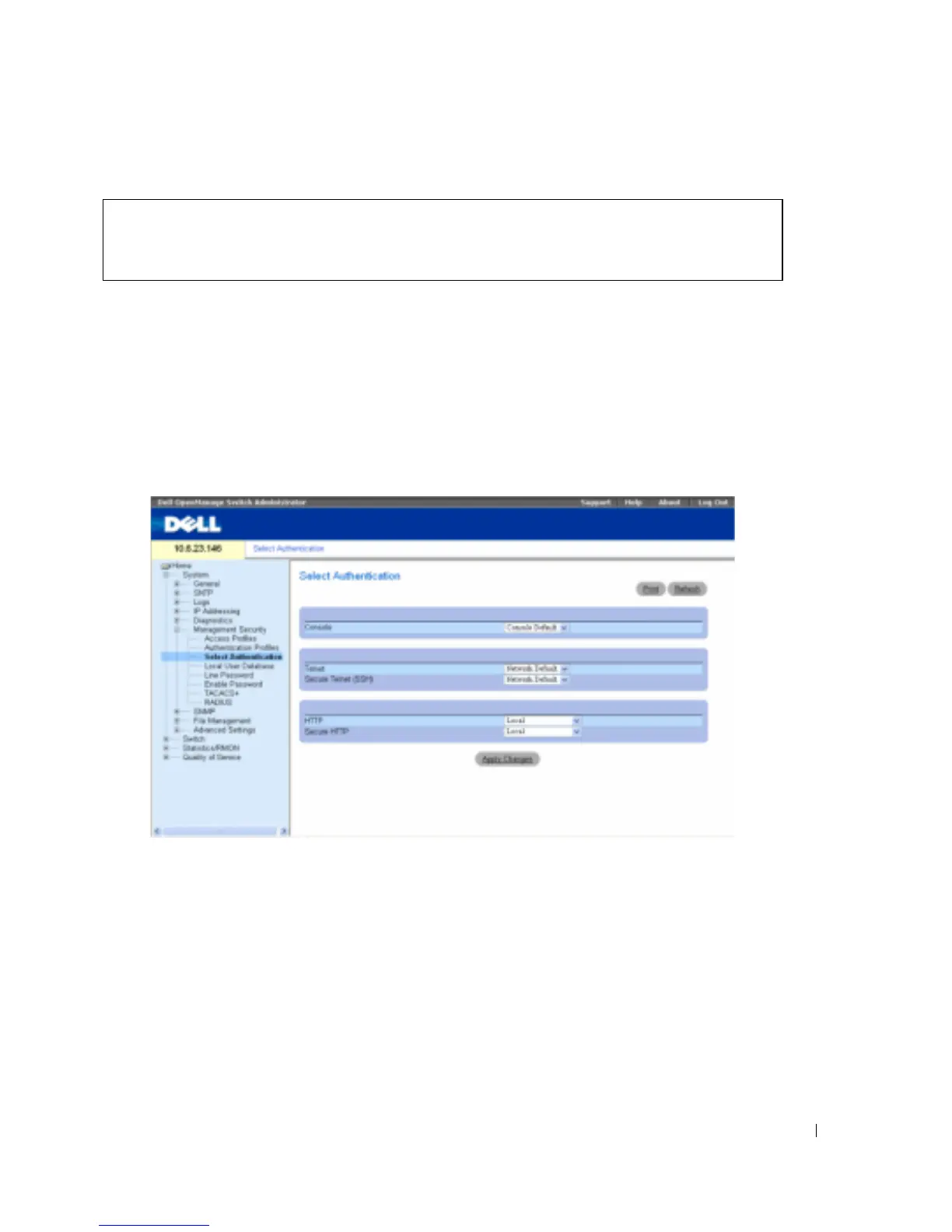Configuring System Information 155
The following is an example of the CLI commands:
Assigning Authentication Profiles
After Authentication Profiles are defined, the Authentication Profiles can be applied to
Management Access methods. For example, console users can be authenticated by Authentication
Method Lists 1, while Telnet users are authenticated by Authentication Method List 2. To open
the
Select Authentication
page, click
System
→
Management Security
→
Select Authentication
in
the tree view.
Figure 6-58. Select Authentication
Console
— Authentication profiles used to authenticate console users.
Telnet
— Authentication profiles used to authenticate Telnet users.
Secure Telnet (SSH
) — Authentication profiles used to authenticate Secure Shell (SSH) users.
SSH provides clients with secure and encrypted remote connections to a device.
HTTP
and
Secure HTTP
— Authentication method used for HTTP access and Secure HTTP
access, respectively. Possible field values are:
None
— No authentication method is used for access.
Local
— Authentication occurs locally.
RADIUS
— Authentication occurs at the RADIUS server.
Console (config)# aaa authentication login default radius local
enable none
Console (config)# no aaa authentication login default
