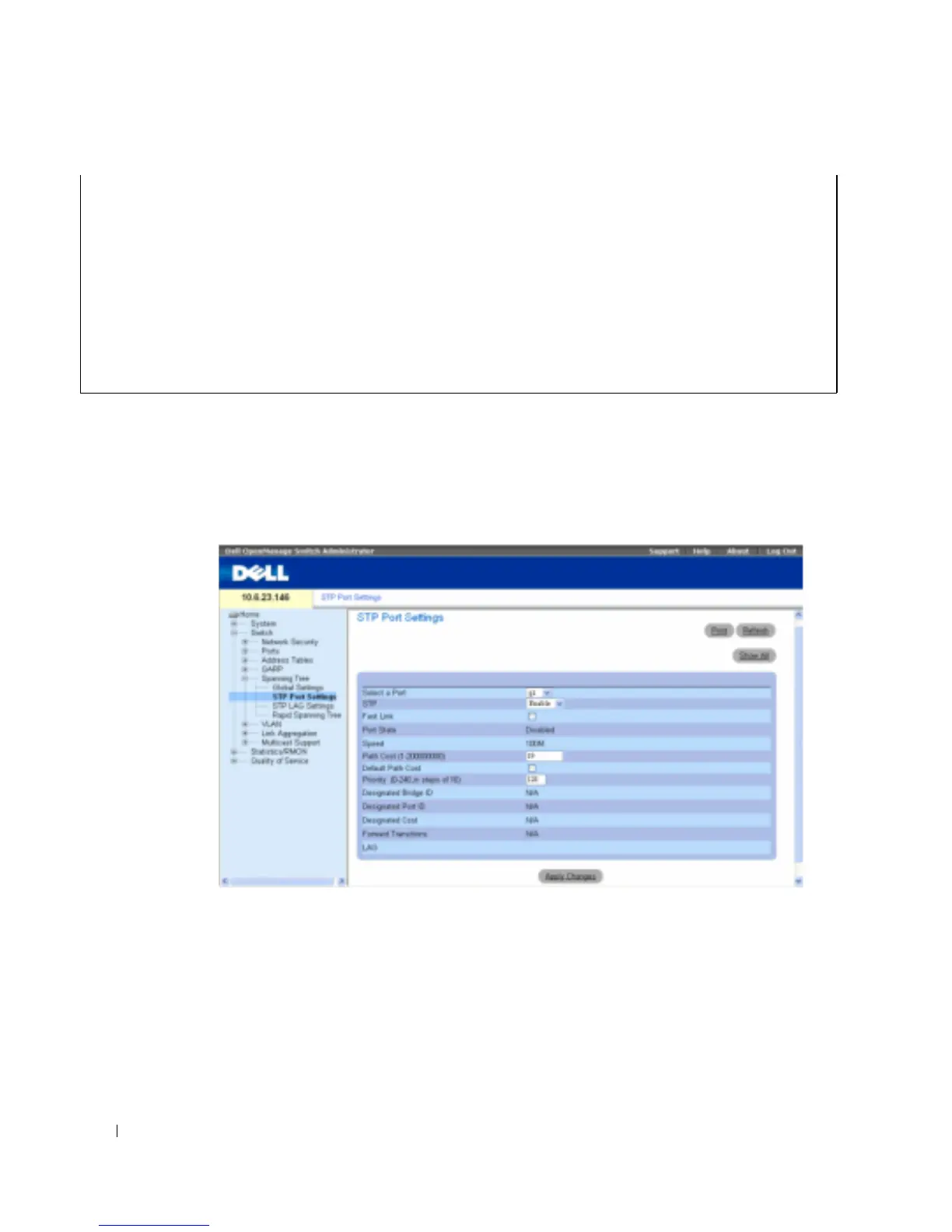244 Configuring Device Information
www.dell.com | support.dell.com
Defining STP Port Settings
The
STP Port Settings
page contains fields for assigning STP properties to individual ports. To
open the
STP Port Settings
page, click
Switch
→
Spanning Tree
→
Port Settings
in the tree view.
Figure 7-99. STP Port Settings
Interfaces
Name State Prio.
Nbr
Cost Sts Role PortFast Type
----- ------ ----- ---- ------ ------ --------- ------
g1 enabled 128.1 100 DSBL Dsbl No P2p (STP)
g2 enabled 128.2 100 DSBL Dsbl No P2p (STP)
g3 enabled 128.3 100 DSBL Dsbl No P2p (STP)
