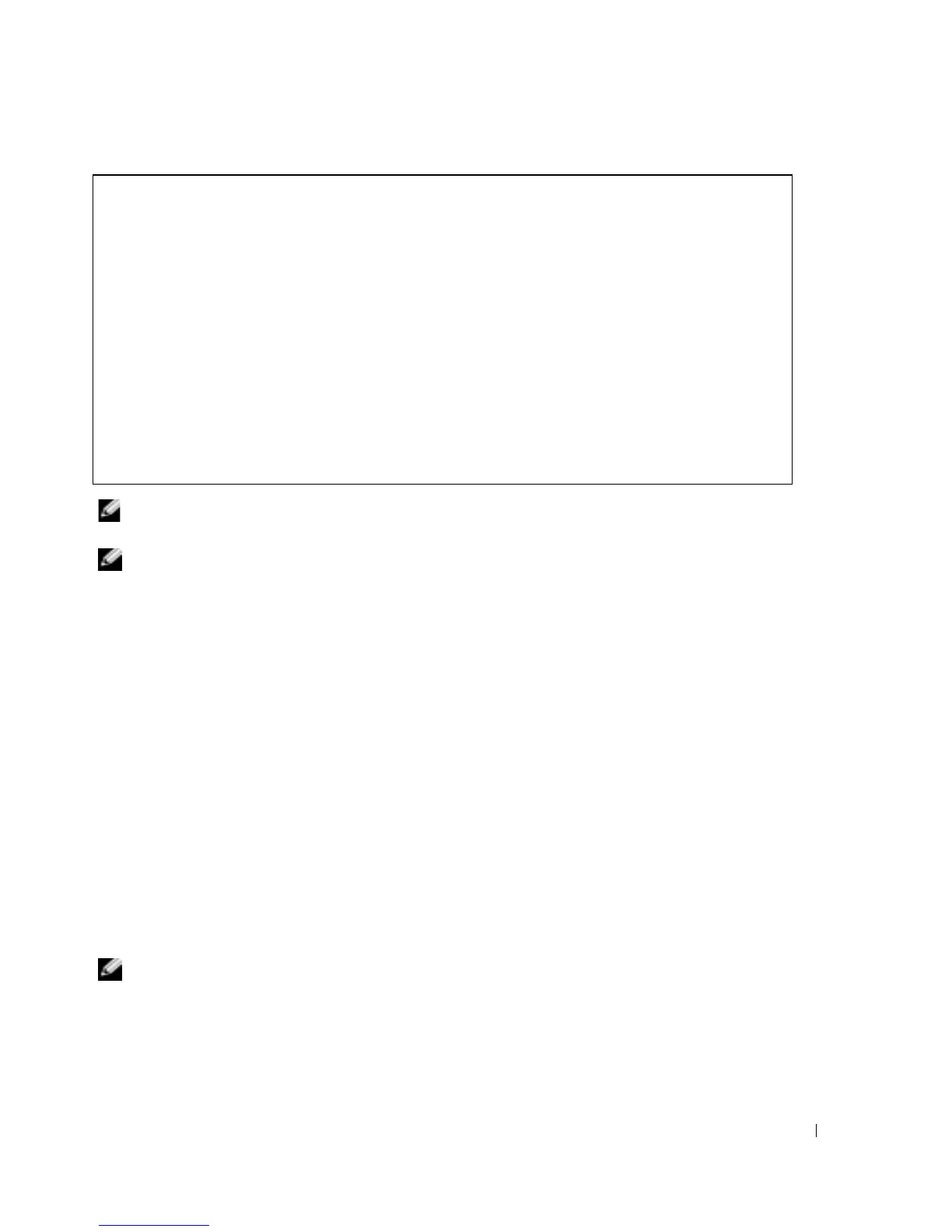Starting and Configuring the Device 55
NOTE: It is not necessary to delete the device configuration to retrieve an IP address from the DHCP
server.
NOTE: When copying configuration files, avoid using a configuration file that contains an instruction to
enable DHCP on an interface that connects to the same DHCP server, or to one with an identical
configuration. In this instance, the device retrieves the new configuration file and boots from it. The
device then enables DHCP as instructed in the new configuration file, and the DHCP instructs it to reload
the same file again.
Receiving an IP Address From a BOOTP Server
The standard BOOTP protocol is supported and enables the device to automatically download its
IP host configuration from any standard BOOTP server in the network. In this case, the device acts
as a BOOTP client.
To retrieve an IP address from a BOOTP server:
1
Select and connect any port to a BOOTP server or subnet containing such a server, to retrieve
the IP address.
2
At the system prompt, enter the
delete startup configuration
command to delete the Startup
Configuration from flash.
The device reboots with no configuration and in 60 seconds starts sending BOOTP requests.
The device receives the IP address automatically.
NOTE: When the device reboot begins, any input at the ASCII terminal or keyboard automatically
cancels the BOOTP process before completion and the device does not recieve an IP address from the
BOOTP server.
The following example illustrates the process:
console> enable
Console# show ip interface
Gateway IP Address Activity status
--------------------- ------------------
10.7.1.1 Active
IP address Interface Type
------------------- ------------ ------------
10.7.1.192/24 VLAN 1 Static
10.7.2.192/24 VLAN 2 DHCP
