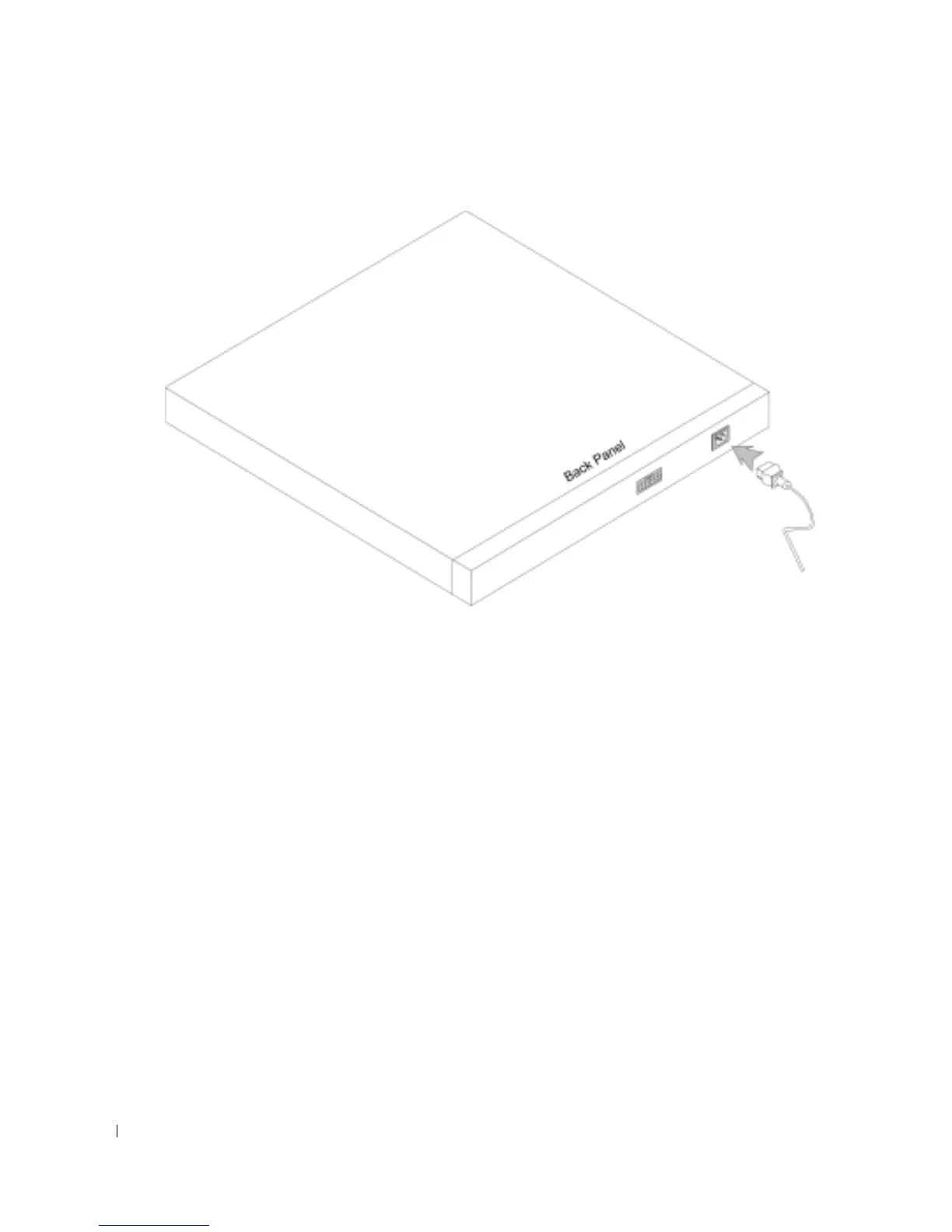40 Installing the PowerConnect Device
www.dell.com | support.dell.com
Figure 3-11. Connecting to Device Power Connector
Confirm that the device is connected and operating correctly by examining the LEDs on the front
panel.
Port Connections, Cables, and Pinout Information
This section explains the device’s physical interfaces, and provides information about port
connections. Connector types, ports and cables are summarized in Ports, Connectors, and Cables.
Copper Cable and Optical Transceiver Diagnostics are supported.
RJ-45 Connections for 10/100/1000BaseT Ports
The 10/100/1000BaseT ports are copper twisted-pair ports.
To establish a link for the twisted-pair ports, Tx pair on one cable end must be connected to the Rx
pair on the other cable end, and vice versa. If the cabling is done such that Tx on one end is wired
to Tx on the other end, and Rx is wired to Rx, a link is not established.
When selecting cables to connect the device ports to their networking peers, straight through
cables must be used to connect the device to a station, and crossover cables must be used to
connect one transmission device (switch or hub) to another. Both the straight through and
crossover cables are category 5.
After a port is connected, its LINK indication LED is lit.
