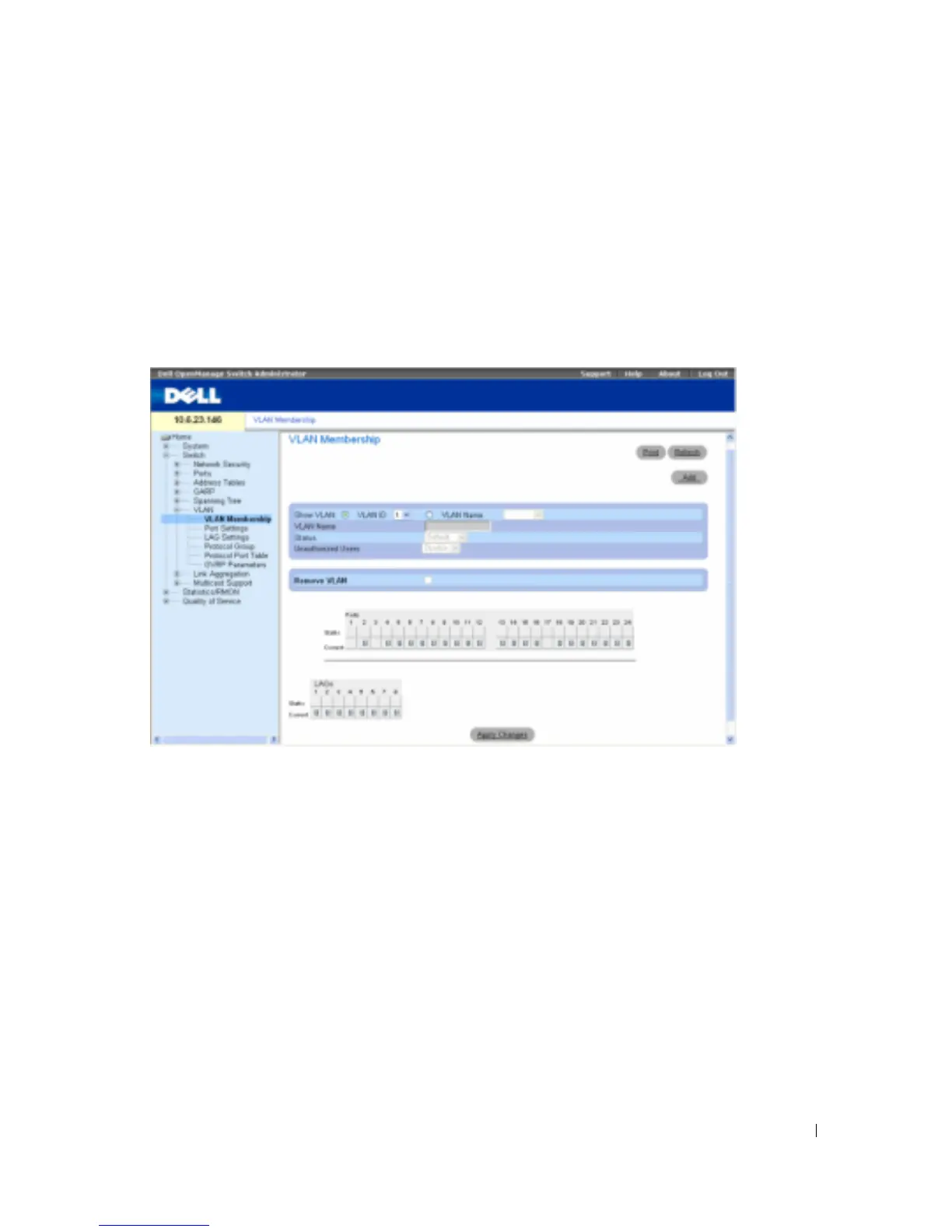Configuring Device Information 255
Defining VLAN Members
The
VLAN Membership
page contains fields for defining VLAN groups. The device supports the
mapping of 4094 VLAN IDs to 256 VLANs.
All ports must have a defined PVID. If no other value
is configured the default VLAN PVID is used.
VLAN number 1 is the default VLAN, and cannot
be deleted from the system. To open the
VLAN Membership
page, click
Switch
→
VLAN
→
VLAN
Membership
in the tree view.
Figure 7-102. VLAN Membership Page
Show VLAN
— Lists and displays specific VLAN information according to VLAN ID or VLAN
name.
VLAN Name
— The user-defined VLAN name.
Status
— The VLAN type. Possible values are:
Dynamic
— The VLAN was dynamically created through GVRP.
Static
— The VLAN is user-defined.
Default
— The VLAN is the default VLAN.
Unauthorized Users
— Enables or disables unauthorized users from accessing a VLAN.
Remove VLAN
— When selected, removes the VLAN from the VLAN Membership Table.
