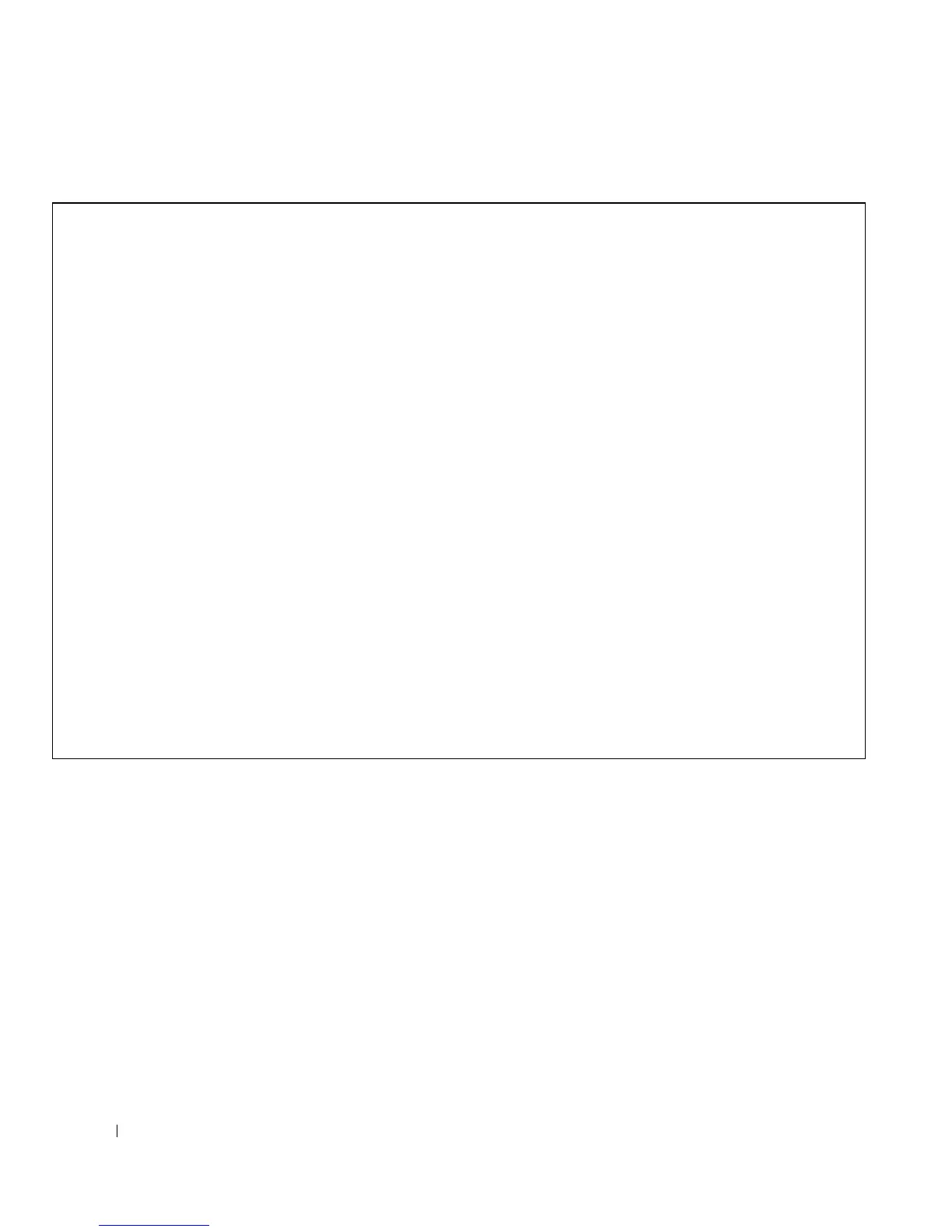170 Configuring System Information
www.dell.com | support.dell.com
The following is an example of the CLI commands:
Configuring RADIUS Global Parameters
Remote Authorization Dial-In User Service
(RADIUS) servers provide additional security for
networks. RADIUS servers provide a centralized authentication method for:
• Telnet Access
• Web Access
• Console to Device Access
To open the
RADIUS Settings
page, click
System
→
Management Security
→
RADIUS
in the tree
view.
Console# show tacacs
Router Configuration
----------- --------- ----- ---------- ---------- --------- ---------
IP address Status Port Single
Connection
TimeOut Source IP Priority
----------- --------- ----- ---------- ---------- --------- ---------
12.1.1.2 Not
Connected
49 Yes 1 12.1.1.1 1
Global values
-----------------
TimeOut : 5
Router Configuration
-----------------
Source IP : 0.0.0.0
console#
