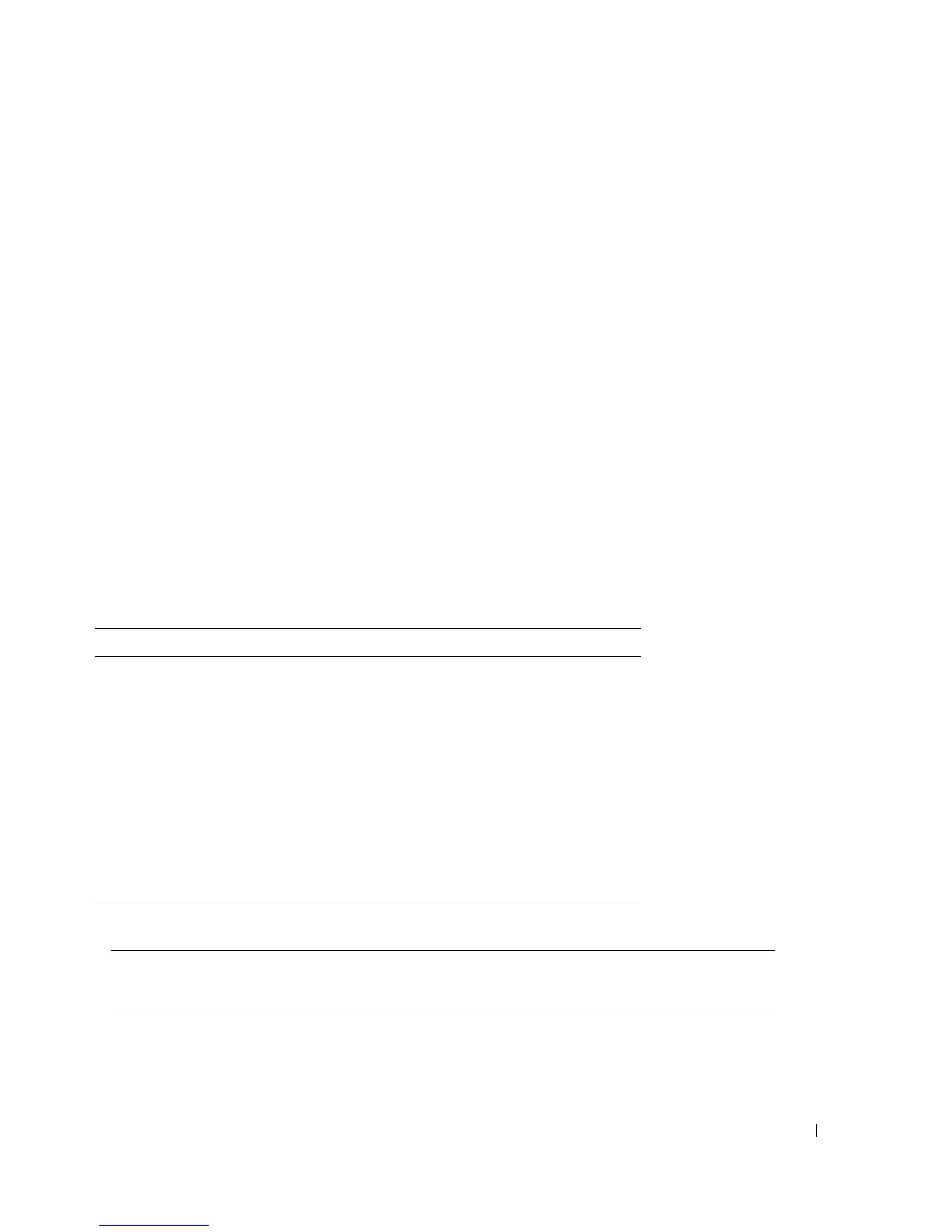Configuring Device Information 253
protocol can be sent over the link. The link remains configured for communications until explicit
LCP or NCP packets close the link, or until some external event occurs. This is the actual device
port link type. It may differ from the administrative state.
Point-to-Point Operational Status
— The Point-to-Point operating state.
Activate Protocol Migrational Test
— When selected, enables PPP sending Link Control Protocol
(LCP) packets to configure and test the data link.
Enabling RSTP
1
Open the
Rapid Spanning Tree (RSTP)
page.
2
Define the
Point-to-Point Admin
,
Point-to-Point Oper
, and the
Activate Protocol Migration
fields.
3
Click
Apply Changes
.
Rapid STP is enabled, and the device is updated.
Defining Rapid STP Parameters Using CLI Commands
The following table summarizes the equivalent CLI commands for defining Rapid STP parameters
as displayed in the
Rapid Spanning Tree (RSTP)
page.
The following is an example of the CLI commands:
Table 7-63. RSTP Settings CLI Command
CLI Command Description
spanning-tree link-type {point-to-
point | shared}
Overrides the default link-type setting.
spanning tree mode {stp | rstp} Configure the spanning tree protocol currently
running.
clear spanning-tree detected-
protocols [ethernet interface |
port-channel port-channel-
number]
Restarts the protocol migration process.
show spanning-tree [ethernet
interface | port-channel port-
channel-number]
Displays spanning tree configuration.
Console(config)# interface ethernet g5
Console(config-if)# spanning-tree link-type shared
