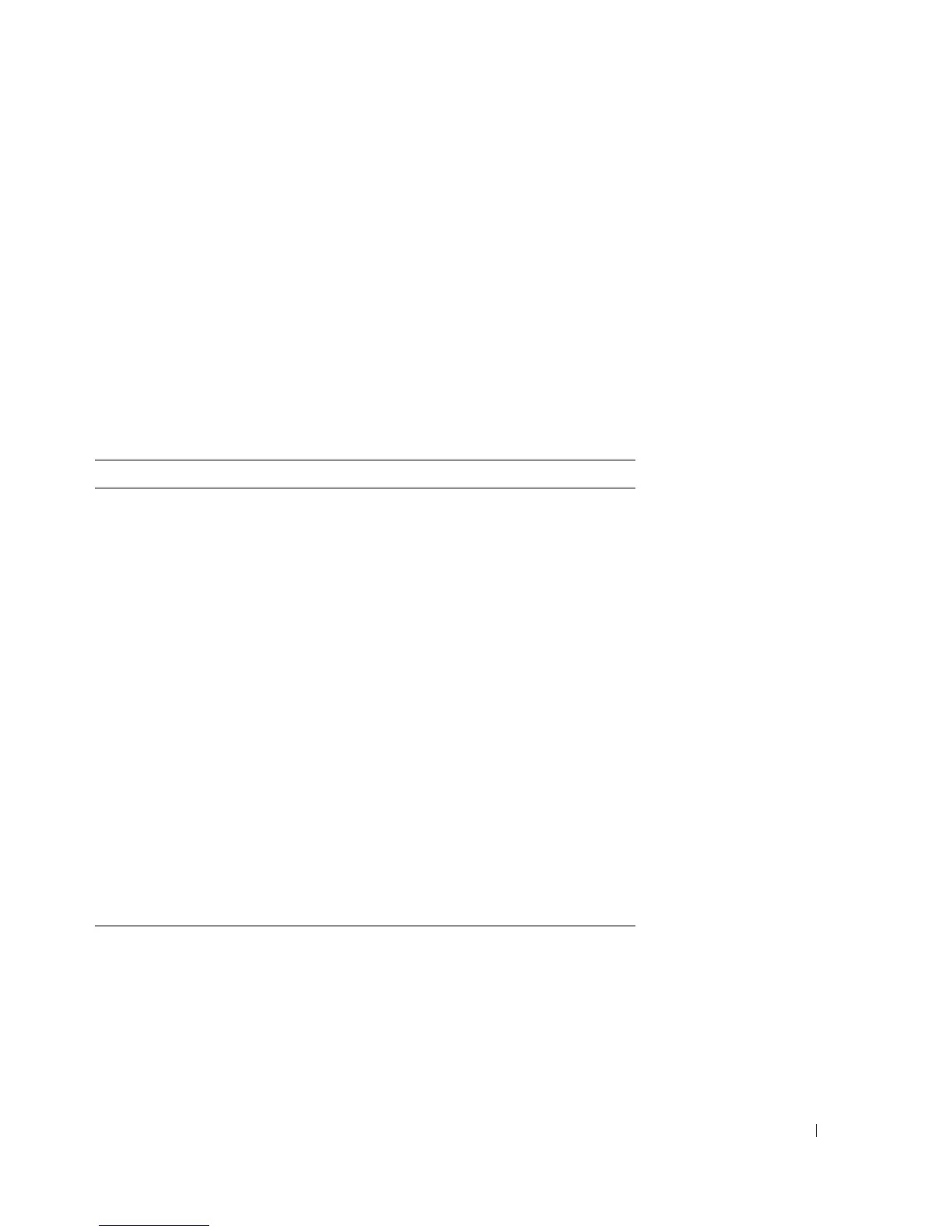Configuring Device Information 291
IGMP snooping is enabled on the device.
Displaying the IGMP Snooping Table
1
Open the
IGMP Snooping
.
2
Click
Show All
.
The
IGMP Snooping Table
opens.
Configuring IGMP Snooping with CLI Commands
The following table summarizes the equivalent CLI commands for configuring IGMP Snooping on
the device:
The following is an example of the CLI commands:
Table 7-79. IGMP Snooping CLI Commands
CLI Command Description
ip igmp snooping Enables Internet Group Membership
Protocol (IGMP) snooping.
ip igmp snooping mrouter learn-pim-
dvmrp
Enables automatic learning of
Multicast router ports in the context
of a specific VLAN.
ip igmp snooping host-time-out
time-
out
Configures the host-time-out.
ip igmp snooping mrouter-time-out
time-out
Configures the mrouter-time-out.
ip igmp snooping leave-time-out
{
time-out
| immediate-leave}
Configures the leave-time-out.
show ip igmp snooping groups
[vlan vlan-id] [address ip-
multicast-address
]
Displays the Multicast groups learned
by IGMP snooping.
show ip igmp snooping interface vlan-id Displays IGMP snooping
configuration.
show ip igmp snooping mrouter
[interface vlan-id]
Displays information about
dynamically learned Multicast router
interfaces.
