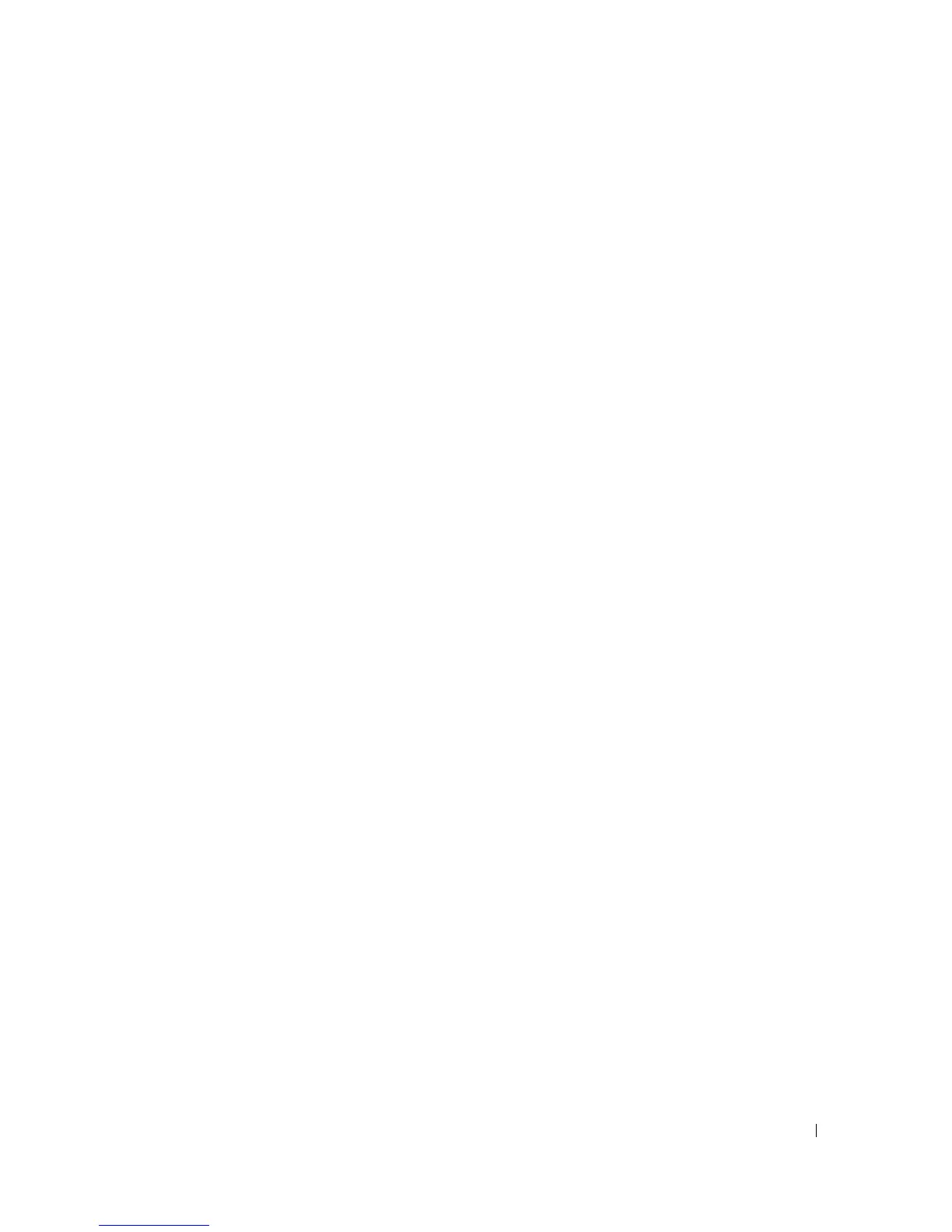Starting and Configuring the Device 63
2
Ensure that the file to be downloaded is saved on the TFTP server (the
rfb
file).
3
Enter
show version
to verify which software version is currently running on the device.
The following is an example of the information that appears:
console# sh ver
SW version 1.0.0.42 (date 22-Jul-2004 time 13:42:41)
Boot version 1.0.0.18 (date 01-Jun-2004 time 15:12:20)
HW version 00.00.01 (date 01-May-2004 time 12:12:20)
4
Enter
copy tftp://{tftp address}/{file name} boot
to copy the boot image to
the device. The following is an example of the information that appears:
console# copy tftp://176.215.31.3/332448-10018.rfb boot
Erasing file..done.
!!!!!!!!!!!!!!!!!!!!!!!!!!!!!!!!!!!!!!!!!!!!!!!!!!!!!!!!!!!!!!!!!!!!!!
!!!!!!!!!!!!!!!!!!!!!!!!!!!!!!!!!!!!!!!!!!!!!!!!!!!!!!!!!!!!!!
Copy: 2739187 bytes copied in 00:01:13 [hh:mm:ss]
5
Enter the
reload
command. The following message is displayed:
console# reload
This command will reset the whole system and disconnect your
current
session. Do you want to continue (y/n) [n]?
6
Enter
y
.
The device reboots.
