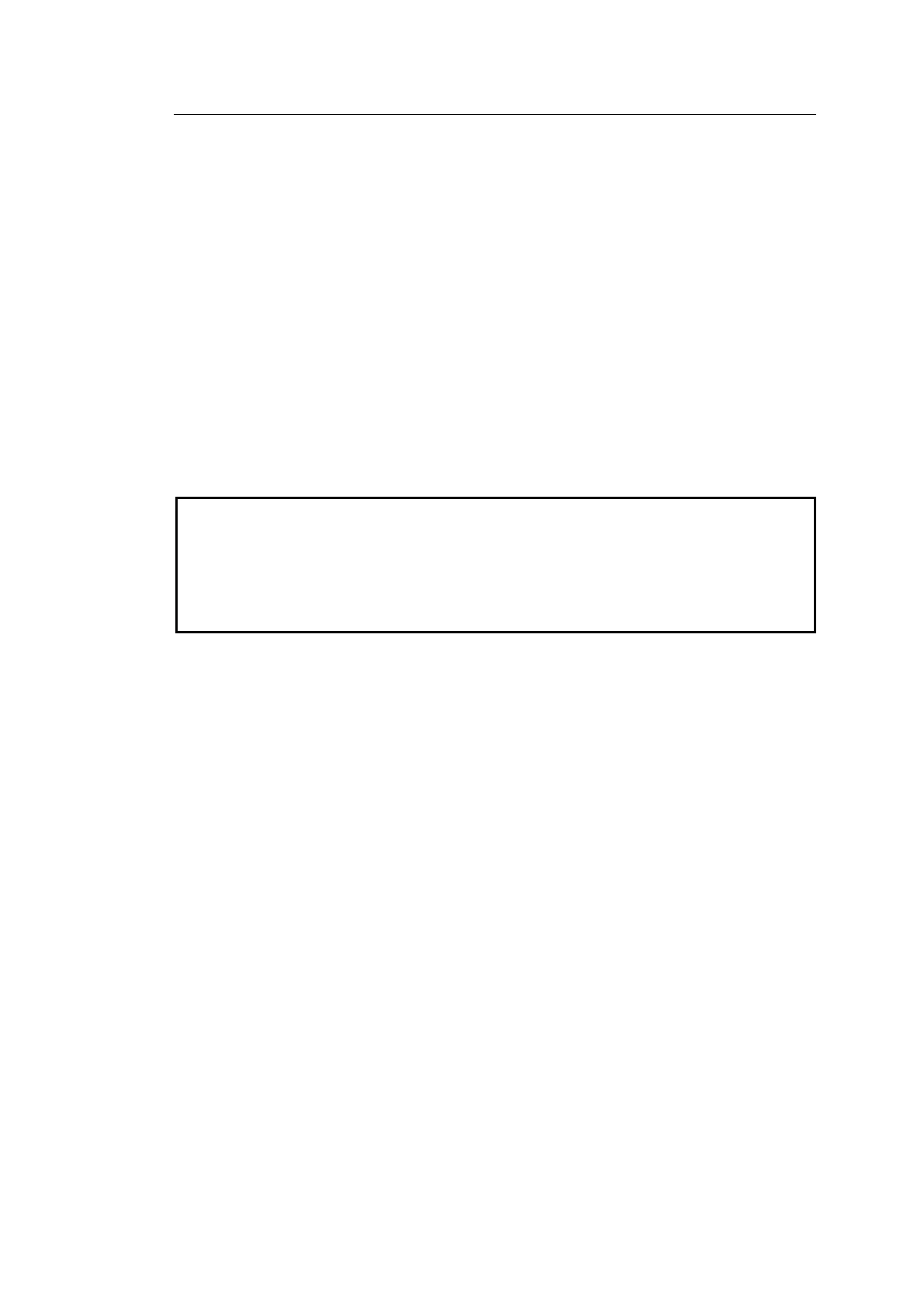172
13-3-2-1. Event Data (Event 1-100)
◆ Event Export
Downloads FA-9600 event data and locally saves it in files.
Each event data is stored in csv files and all event data is stored in a tar.gz file.
(1) Select an event number.
(2) Click Export to locally save the event data in a file.
(If an event had no data, a file cannot be made or written.)
◆ Event Import
Replace FA-9600 event data with local data stored in files.
See “Appendix 1: Event Data List” for details on event data.
See Sec 14. “Event Data (CSV File)” for details on event data editing.
Each event data is stored in csv files and all event data is stored in a tar.gz file.
(1) Select an event number.
(2) Click Browse… to select a file.
(3) Click Import to replace the selected event data in FA-9600 with the file data.
Event data is stored in the computer as csv files, which are editable and allow you to create
event data specialized to particular menus.
For example, edit only Audio OUTPUT MAPPING settings in a csv file and delete other
menu items from the file. Then, import the file to an FA-9600 event and load the event to
apply changes only to the Audio OUTPUT MAPPING menu. Thus, event data specialized to
particular menus can be created.
See Sec. 14. “Event Data (CSV File)” for more details on file editing.
◆ Event Save Limit
This function allows you to restrict the available event numbers.
Event Save Limit is enabled under the following Event Save operations:
Saving events on the FA-9600 front panel
Saving events in the Windows GUI
Saving events on the Remote controller (FA-10RU) front panel
(Only for events saved in FA-9600)
Event Save Limit is disabled under the following Event Save operations:
Saving events by GPI commands sent by FA-9600 and Remote controller (FA-10RU).
Saving events by control commands remotely sent to FA-9600.