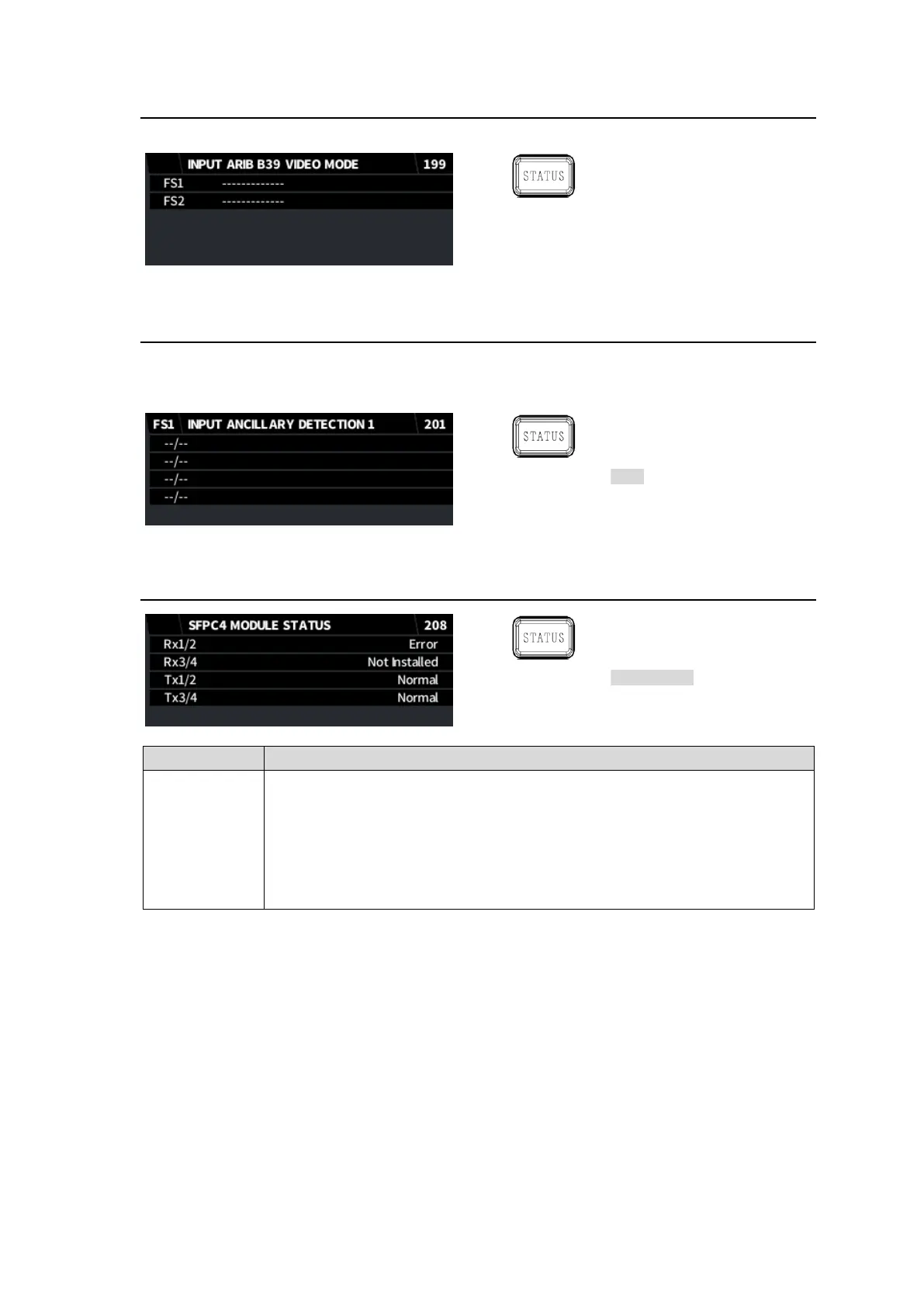82
5-52. INPUT ARIB B39 VIDEO MODE
Displays the ARIB B39 Video Mode in ancillary area of SDI input.
Simultaneous 4K/HD
Dual HD
3D-LUT (FS1)
5-53. INPUT ANCILLARY DETECTION 1-4
Displays the ancillary data detected in the SDI input: DID/SDID, Line number and data.
If a checksum error occurs, “[C]” is displayed in front of the item.
Simultaneous 4K/HD
Dual HD
3D-LUT (FS1)
5-54. SFPC4 MODULE STATUS
Simultaneous 4K/HD
Dual HD
3D-LUT (FS1)
Displays the status information of SFP modules installed on FA-96SFPC4
option card.
Not Installed: No SFP modules installed
Normal: SFP module functions normally.
Warning: A problem has occurred on the SFP module.
Error: An error has occurred on the SFP module. Open the FA-9600 Windows
GUI software to verify details.
