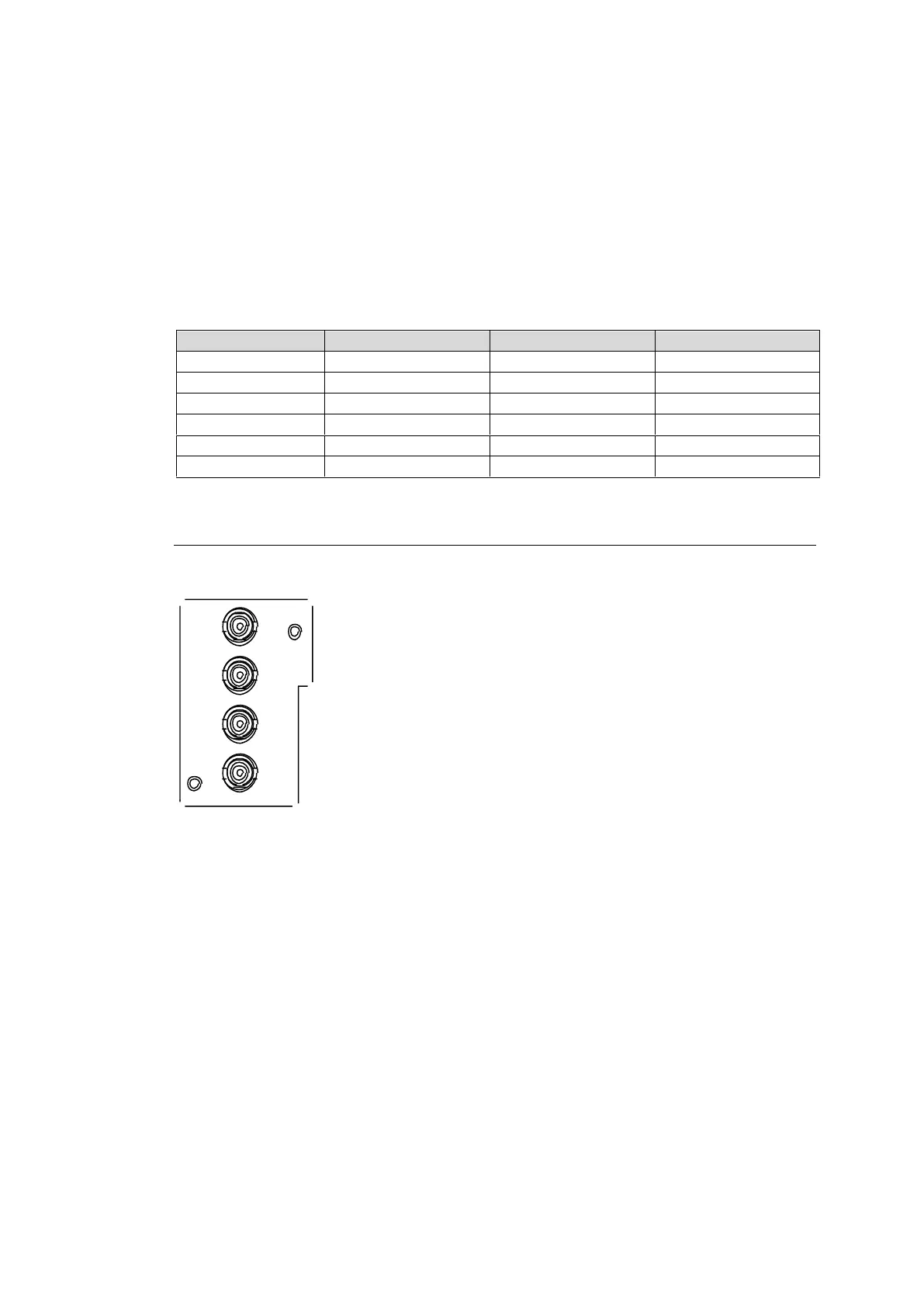23
Jumper setting
JP1: Switches between internal and external power.
1-2 shorted: DC IN (External power input)
2-3 shorted: DC OUT (Internal power output)
Dipswitch settings
SW1(1-4),SW2(1-4), SW3(1-2): 10 dipswitch pins turn output on/off.
Off: Push-pull output (factory default setting)
On: Open-drain output
Dipswitch Pin Assignments
2-3-9. FA-96DIN4-CBL (LTC I/O Expansion Cable)
The LTC Expansion Cable allows you to add one LTC input and one LTC output. Install the
cable into Slot D.