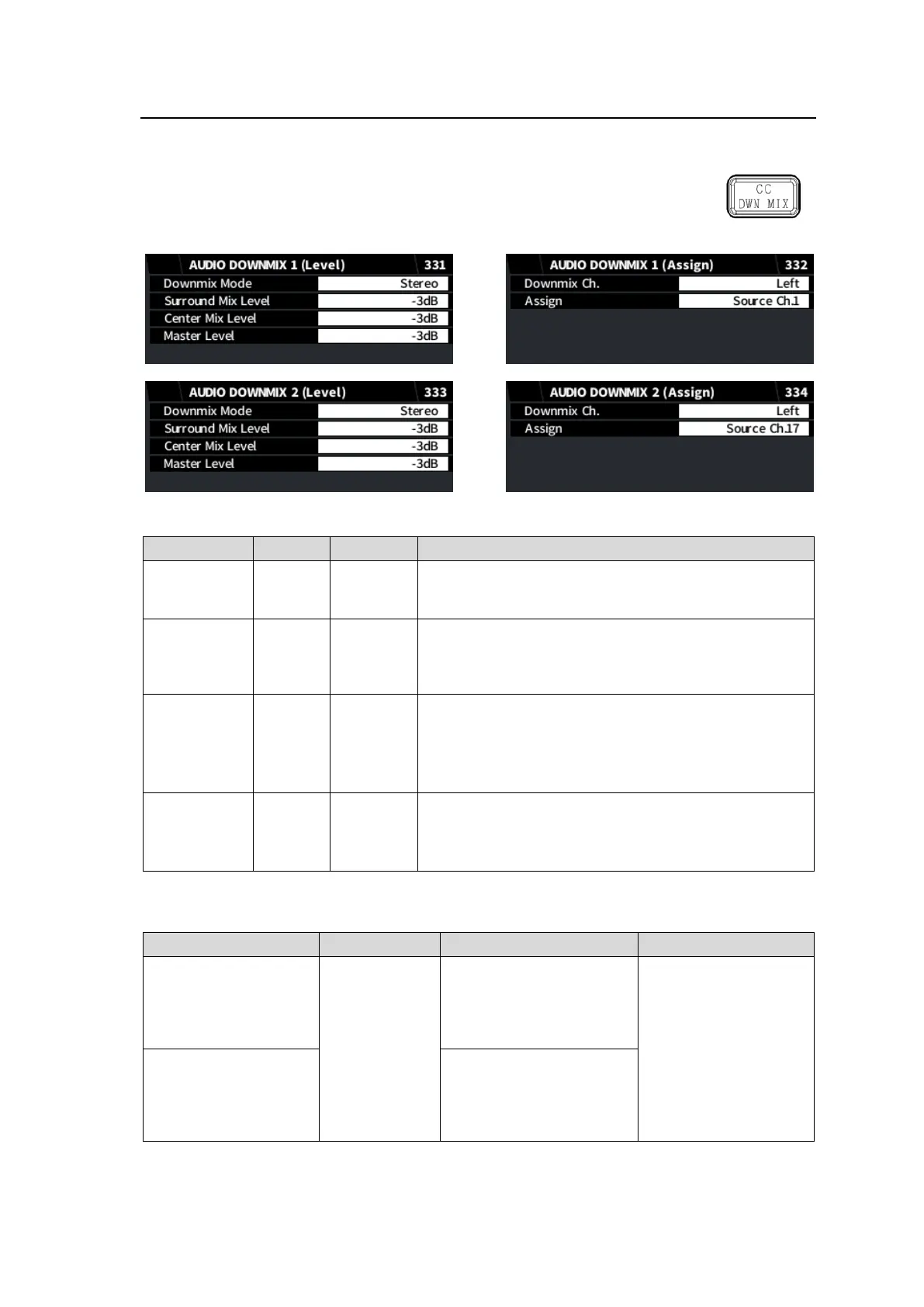87
6-9. AUDIO DOWNMIX 1 and 2
FA-9600 units are equipped with 2 Audio Downmix modules, which can accept FA-9600 audio
source channels 1-32, and Silence as Downmix sources.
Downmix output audio can be used for SDI embedded audio (EMB. AUDIO
OUTPUT MAPPING menu, 345) and AES output audio (AES AUDIO OUTPUT
MAPPING, 347).
Selects the Downmix mode.
Sets the Ls/Rs (Surround channels) level.
Setting to Off removes the Ls/Rs channels from mixing
sources.
Sets the C (Center channel) level.
To use the same level as audio sources, set to -3dB.
The L/R channel volume of downmixed audio may
sound too large. In such cases, decrease the Center
level to -4.5dB or -6dB.
Sets the entire downmix audio level.
If set to Auto, Down MIX Master Level changes
according to Down Mix Mode and Surround Mix Level
settings.
Downmix 1/2 (Assign)
Select a channel under Downmix Ch and an audio source under Assign.
Source Ch.1
Source Ch.2
Source Ch.3
Source Ch.5
Source Ch.6
Source Ch.17
Source Ch.18
Source Ch.19
Source Ch.21
Source Ch.22