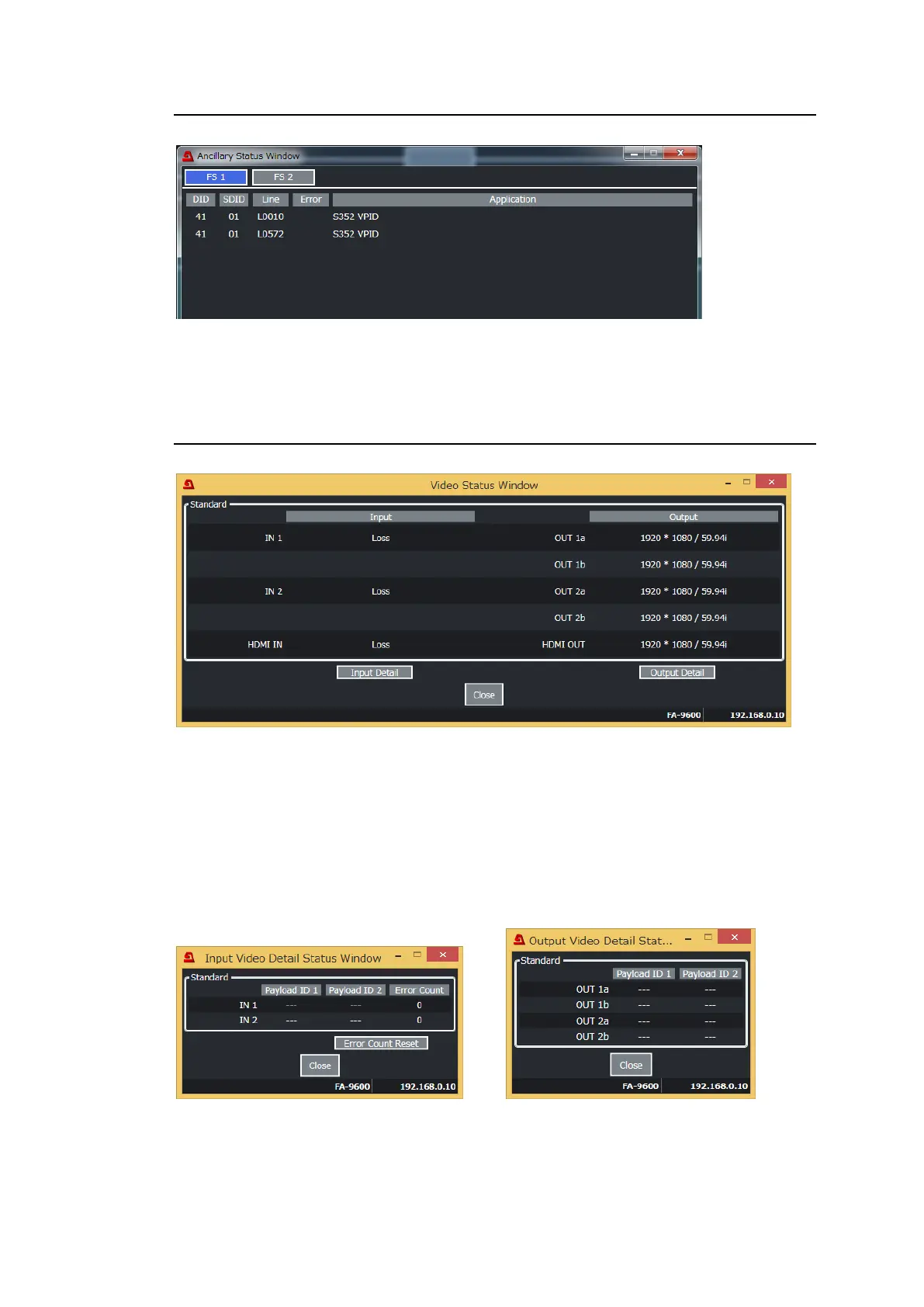144
11-2-12. Ancillary Status
Click Ancillary Status in Video Block to display the window as shown below.
This window allows you to check ancillary data inserted in the SDI input signal.
If a checksum error occurs, “Error” is displayed.
11-2-13. Video Status
Click Video Status in the Video Block to display the window as shown below.
In the above window, input signal status is displayed on the left side and output signal status
on the right side.
Clicking Input Detail pops up the window as shown at left and displays the input payload ID
information and error counts. To reset error counts click Error Count Reset.
Clicking Output Detail pops up the window as shown at right and displays the output payload
ID information.
Refer to Sec. 5-49. "Payload ID (FA-96EX3G44-R / FA-96SFPC4)" for details on payload
identifiers.