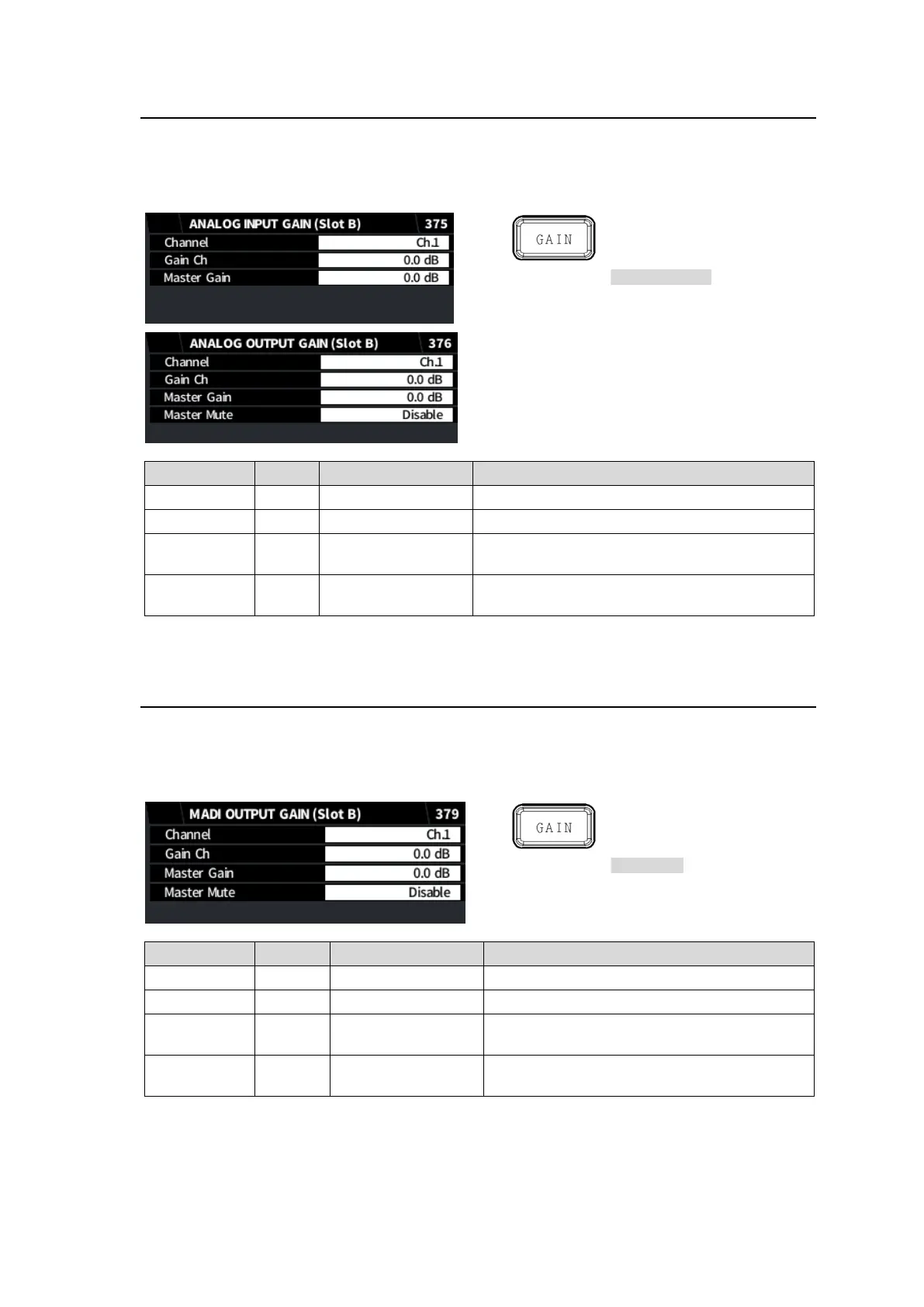94
6-20. ANALOG INPUT/OUTPUT GAIN
Allows you to adjust input / output analog audio gain.
Allowable gain adjustment ranges from -20 dB to 20 dB with Master Gain and individual channel
Gain. Gain values exceeding these limits are clipped and set to the respective limit value.
Simultaneous 4K/HD
Dual HD
3D-LUT (FS1 / EMB1)
Selects an analog audio channel.
Sets the gain for the selected audio channel.
Sets the gain offset for all analog audio
channels.
Enable: Mutes (sets to silent) all four analog
audio output channels.
6-21. MADI OUTPUT GAIN
Allows you to adjust audio channel gain for MADI output.
Allowable gain adjustment ranges from -20 dB to 20 dB with Master Gain and individual channel
Gain. Gain values exceeding these limits are clipped and set to the respective limit value.
Simultaneous 4K/HD
Dual HD
3D-LUT (FS1 / EMB1)
Selects a MADI audio channel.
Sets the gain for the selected audio channel.
Sets the gain offset for all MADI audio
channels (Ch. 1-32).
Enable: Mutes (sets to silent) all 32 audio
output channels.
