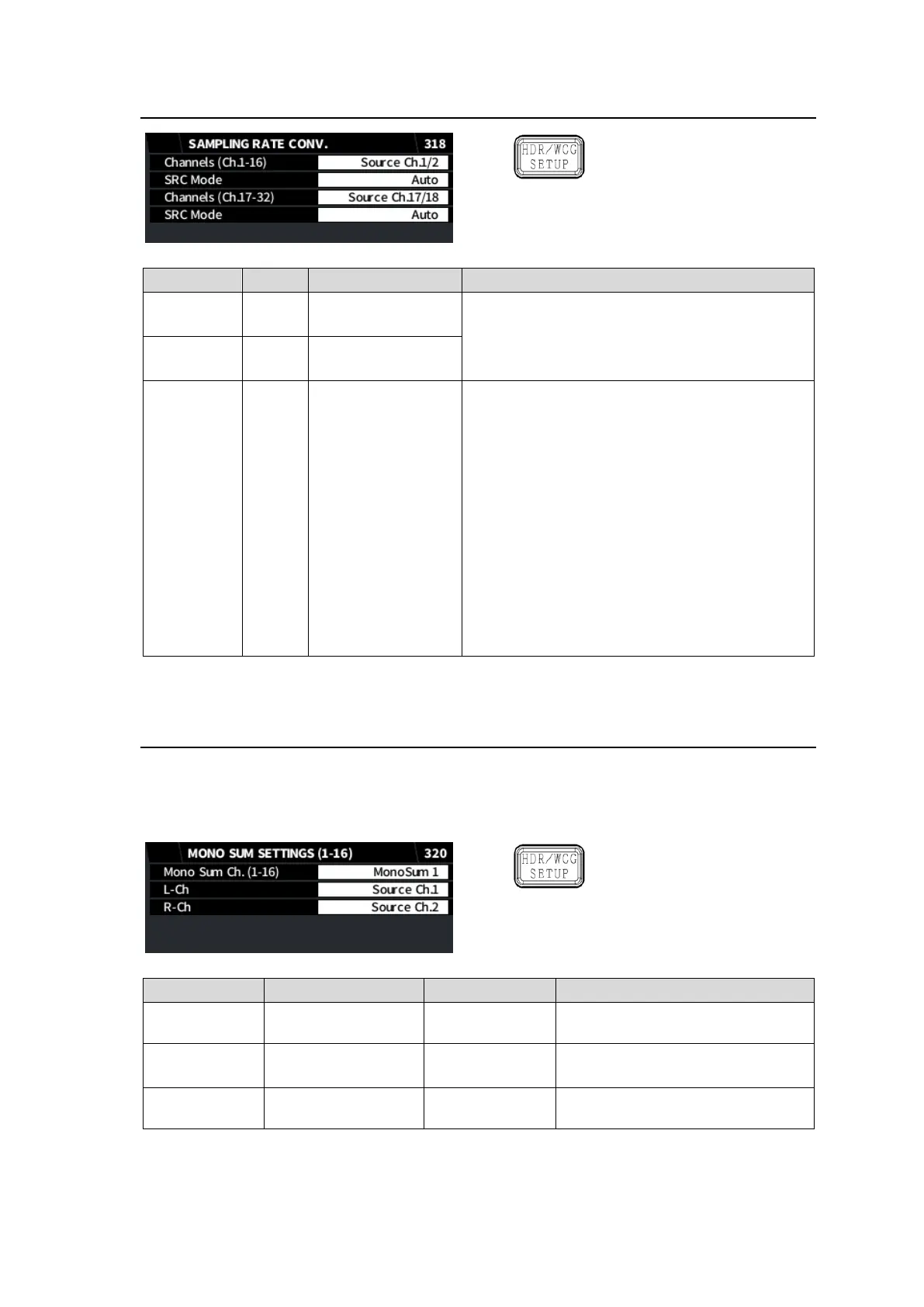Sets the SRC processing mode for the channel
pair selected under Ch. Select.
Auto: PCM audio is processed by the SRC.
Non-PCM audio is not processed by the SRC.
Use SRC: Both PCM and non-PCM audio is
processed by SRC. Note that SRC-processed
audio may not be played properly if it is a true
non-PCM audio signal.
MADI input is forcibly processed as Use SRC
regardless of this setting.
Bypass SRC: Avoids the SRC. Use this setting
for non-PCM audio. Note that to embed non-PCM
audio to the SDI output, audio clock should be
properly selected in the AUDIO MUX CLOCK
(301) menu.
Pass audio channels through the SRC if they are used for HDMI, analog or MADI output.
6-8. MONO SUM SETTINGS (1-16)
FA-9600 units are equipped with 16 MONO SUM circuits whose sources can be selected from
FA-9600 audio source channels 1-32. MONO SUM output audio can be used for SDI embedded
audio (EMB. AUDIO OUTPUT MAPPING menu, 345) and AES output audio (AES AUDIO
OUTPUT MAPPING, 347).
