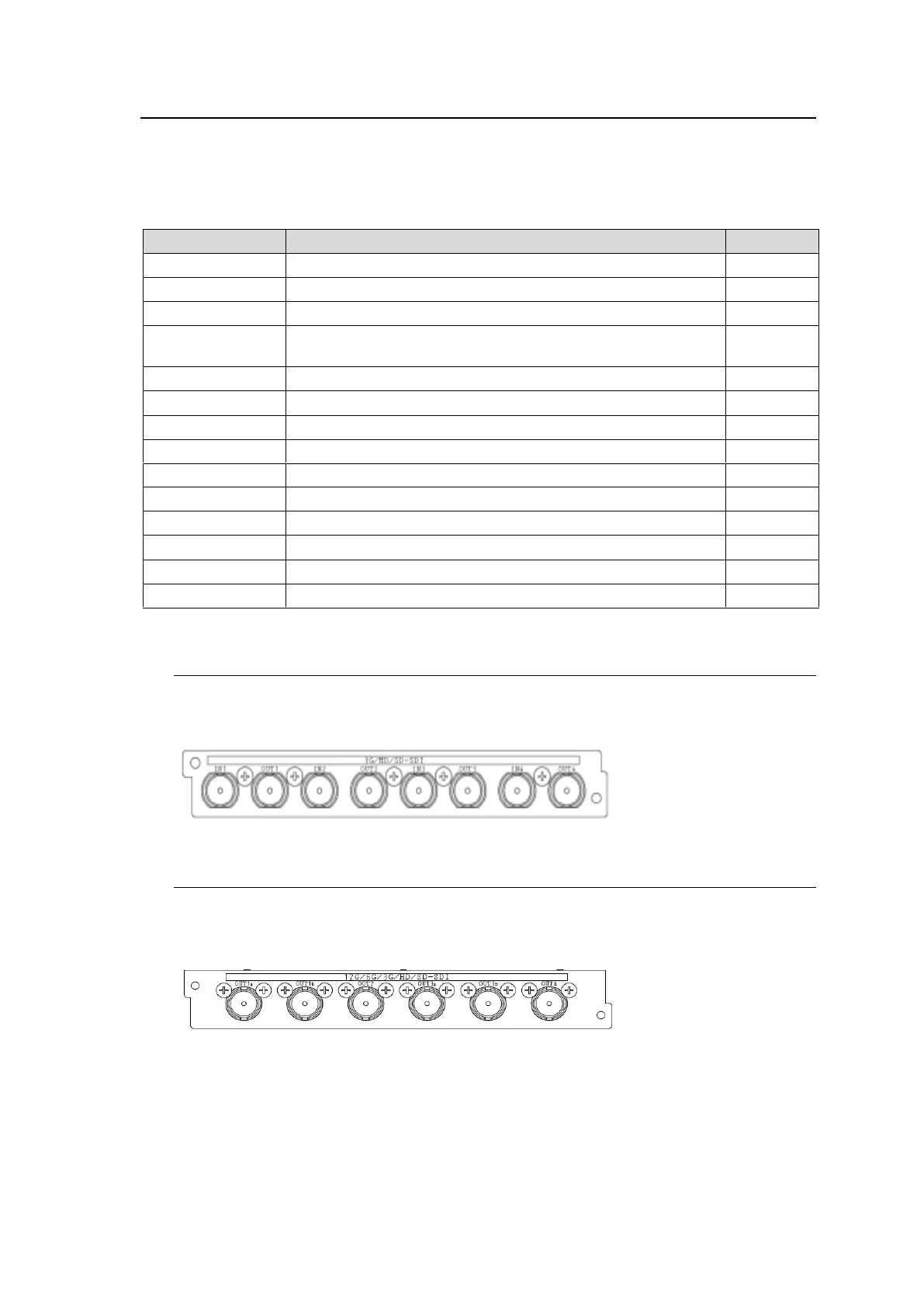17
2-3. Option Slots
The FA-9600 can be upgraded by installing optional modules into Slots A to C.
Install option cards into the correct slots since available slots are defined depending on the option
type cards as shown below.
FA-9600 option list
Power supply option to enable redundant power supply mode.
Allows you to use 12G-SDI signals.
Allows you to perform up-, down- and cross conversions.
Allows you to use advanced color imaging features such as
HDR (High Dynamic Range) and WCG (Wide Color Gamut).
Allows you to expand 3G/HD/SD-SDI input/output.
Allows you to add 6 outputs of 12G/6G/3G/HD/SD-SDI.
4-cage card for SFP modules
Allows you to expand digital audio input/output.
Allows you to expand digital audio input/output.
Balanced analog audio 4-In 4-Out card
Allows you to add MADI interface.
Allows you to add a GPI interface (10-input/10-output)
Allows you to expand LTC input/output (1-input/1-output)
Allows you to add a GPI interface (7 input or output)
* Note that FA-96SFPC4 and FA-96ANA-AUD options cannot be installed together.
2-3-1. FA-96EX3G44-R (SDI I/O Expansion)
SDI expansion card that supports 4-input/4-output 3G/HD/SD-SDI and allows relay bypass.
Install the card to Slot A.
2-3-2. FA-96EX12G06 (12G-SDI Output Expansion)
SDI output expansion card that supports 12G/6G/3G/HD/SD-SDI. Up to 6 outputs can be
added.
Install the card to Slot A.
