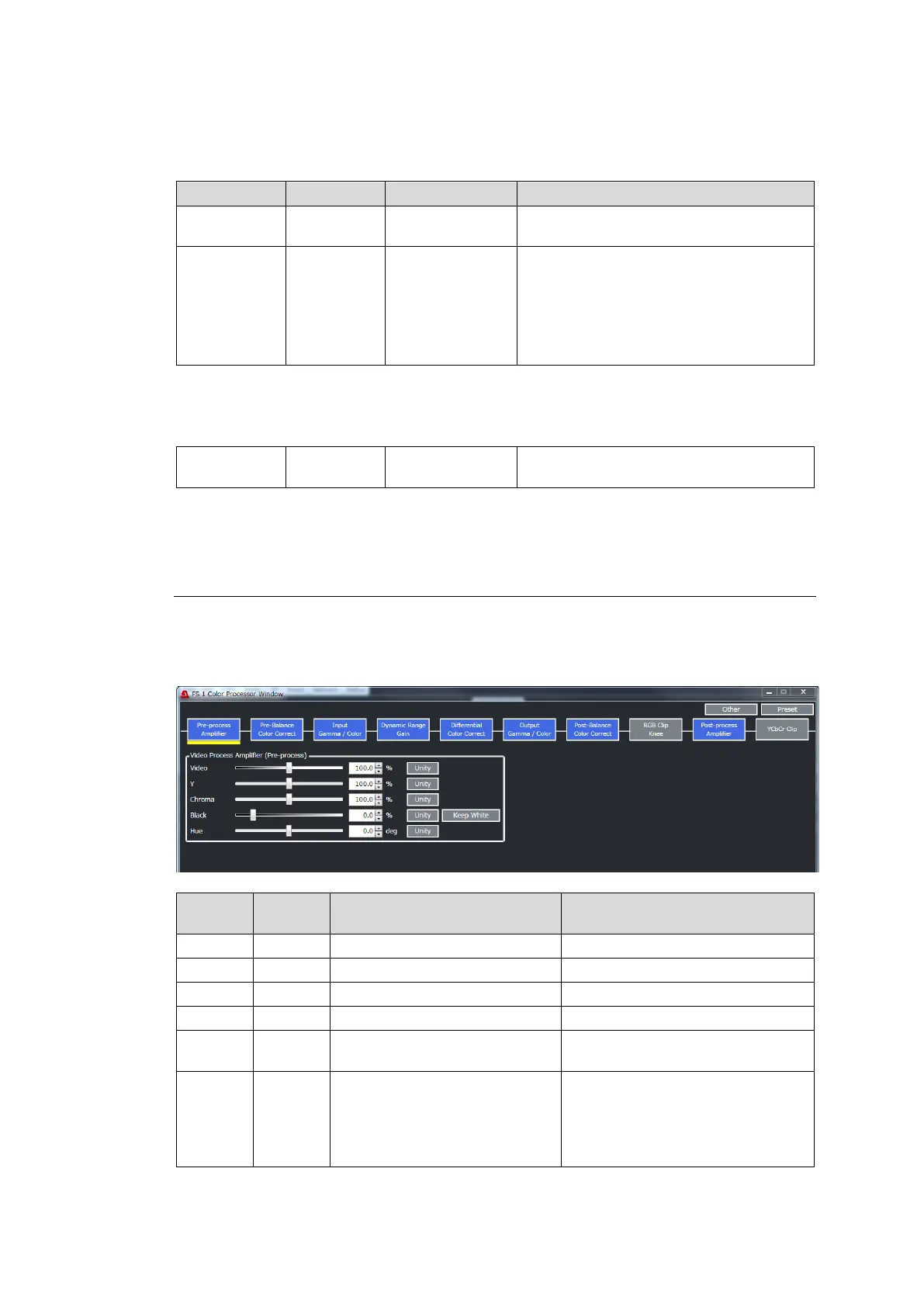131
◆ OOTF (RGB) (FA-96AHDR2 required)
OOTF is applied on RGB signals as a system gamma. Selects a mode under OOTF RGB and
select OOTF or Inverse OOTF under Operation.
Selects an operation mode.
Disable
Inverse OOTF
OOTF
Disable: Uses no OOTF.
Inverse OOTF: Removes OOTF
adjustment.
OOTF: Adds OOTF adjustment.
See Sec. 5-6-1. "About OOTF Related
Parameters."
In Adjustment mode, a conversion compliant to OOTF Adjustment defined in ARIB TR-B43
and ITU-R BT.2390 is performed. Press OOTF Adjustment Detail to display the dialog box
and select a gamma value.
In SR-Live mode, a Sony proprietary OOTF is performed.
11-2-5-2. Pre-process Amplifier/Post-process Amplifier
Click Color Processor 1 or Color Processor 2 in the Video Block and select Pre-process
Amplifier or Post-process Amplifier to display the window as shown below.
Post Process settings require the FA-96AHDR or AHDR2 option.
Adjusts the luminance level.
Adjusts the chrominance level.
-179.8 to 180.0deg.
(0.2 deg.)
Adjusts the chroma phase.
Enable: Y Level value
automatically changes according
to the Black Level setting (Keep
White function).
Always sets to Disable at startup.