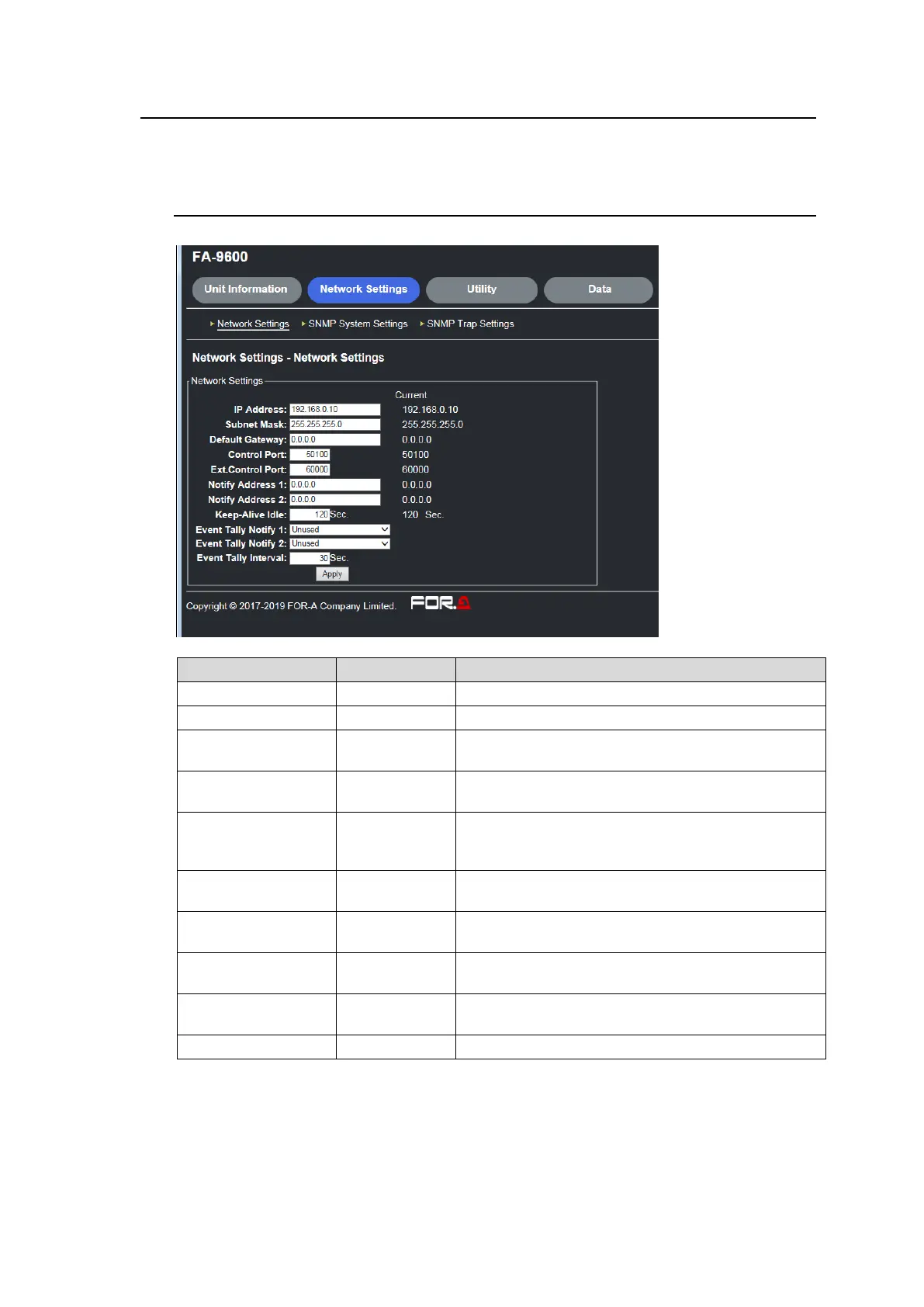168
13-2. Network Settings
Clicking Network Settings in the Web GUI page displays a menu in which FA-9600 network and
SNMP settings can be changed.
13-2-1. Network Settings
Clicking Network Settings displays the network settings for the FA-9600 LAN port.
Sets the IP address of the FA-9600 LAN port.
Sets the subnet mask of the LAN port.
Sets the default gateway of the LAN port, as
needed.
Sets the TCP/UDP port number used to connect the
Windows GUI.
Selects a TCP/UDP port number used for sessions
with external devices (Sending status change
messages or event tallies.)
Specifies destination addresses (1 and 2) for
sending status change messages or event tallies.
Sets the idle timeout period for status change
message and event tally sessions.
Specifies two events (1 and 2) used for FA-9600
change monitoring.
Sets the interval time for sending tallies from 5 to
255.
Used to apply changes in this menu.
Click Apply after changing settings. A confirmation message window will appear. Click OK to
confirm the change. A message appears and prompts you to restart the FA-9600. Close the
message window and restart the FA-9600 to apply the change.
Refer to FA-9600 Command Operation Manual (separate manual) for details on control
commands or status request message from external devices.
Refer to Sec. 14-3. “Event Tally” for details on event tallies.