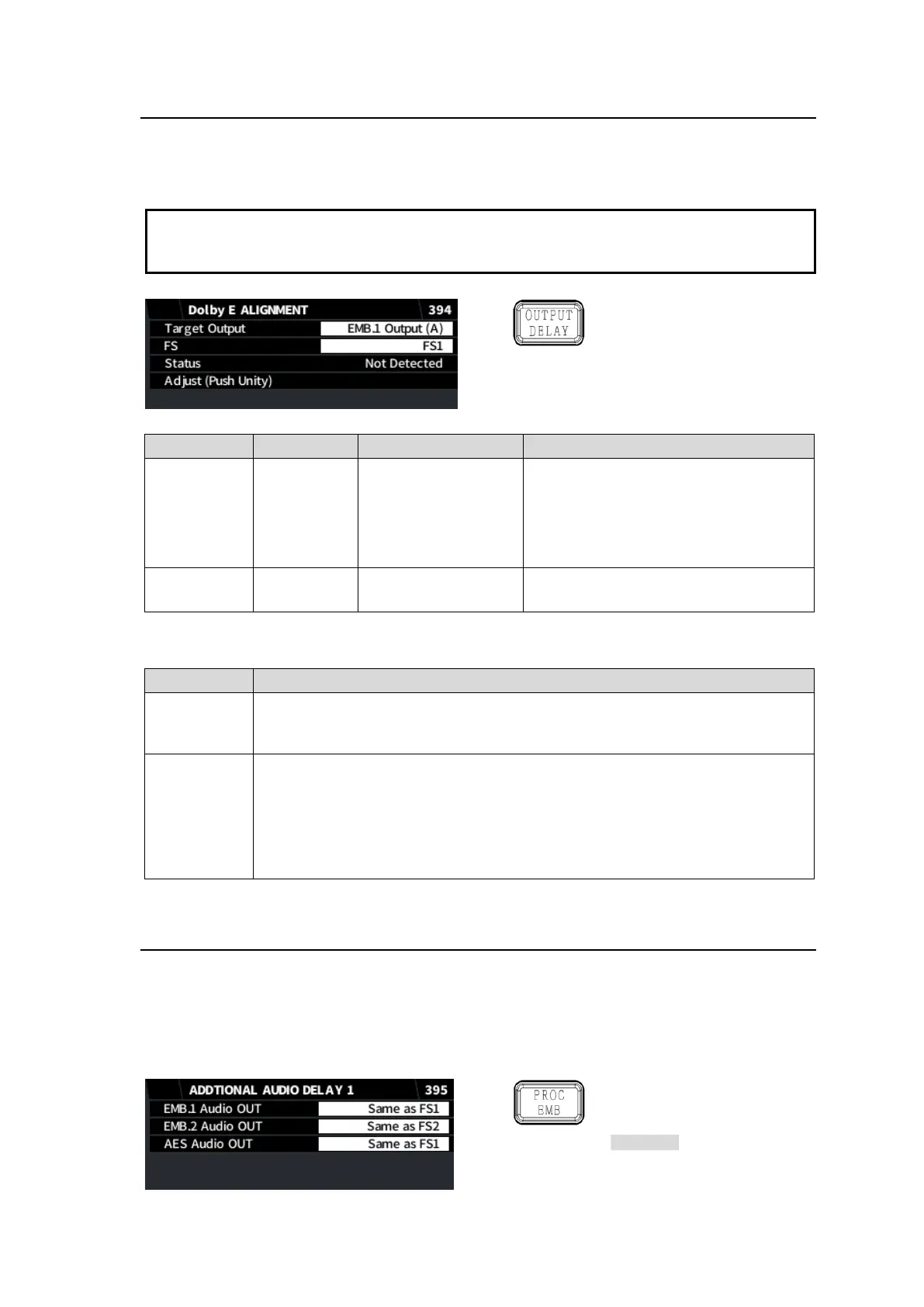96
6-24. Dolby E ALIGNMENT
The Dolby E Alignment function allows you to adjust the Dolby E input timing to an SDI output by
aligning the Dolby E burst start point to the appropriate SDI line. Two aligners (A and B) are
available on EMB1, EMB2 and AES outputs respectively.
Dolby Alignment function requires one frame delay (max).
To make the function effective, Dolby E and output video signals should be synchronized
and have the same frame rate.
Simultaneous 4K/HD
Dual HD
3D-LUT (FS1 / EMB1)
EMB.1 Output (A)
EMB.1 Output (B)
EMB.2 Output (A)
EMB.2 Output (B)
AES Output (A)
AES Output (B)
If the selected audio is AES, select an
FS (SDI) for the timing reference.
(*1) If two or more Dolby E channels are detected respectively in EMB1, EMB2, AES Output, the smallest
number of channel is assigned to Source (A) and next smaller channel is assigned to Source (B).
Displays the output channel number and the timing reference line in SDI signals.
If signals are unavailable, “Error” is displayed. If no Dolby E signals are
detected, “Not detected” is displayed.
Press F4 Unity to execute the audio source (output) alignment.
Audio alignment settings are disabled and reset under the following conditions.
- When the Dolby E is changed to another audio.
- When an event is loaded
- When the FA-9600 is reset to default
- When the FA-9600 is powered off.
6-25. ADDITIONAL AUDIO DELAY
The delay time caused by Video Converter process can be automatically added to audio output
channels to fill the time gap between video and audio. The delay time amount is displayed under
Total Delay in the FRAME DELAY menu. (See Sec. 5-42. FRAME DELAY”)
When any converter is not used, no delay time is added to audio regardless of this setting.
Refer to Sec. 4-6. “Aligning Audio and Video” for more details.
Simultaneous 4K/HD
Dual HD
3D-LUT (FS1 / EMB1)
