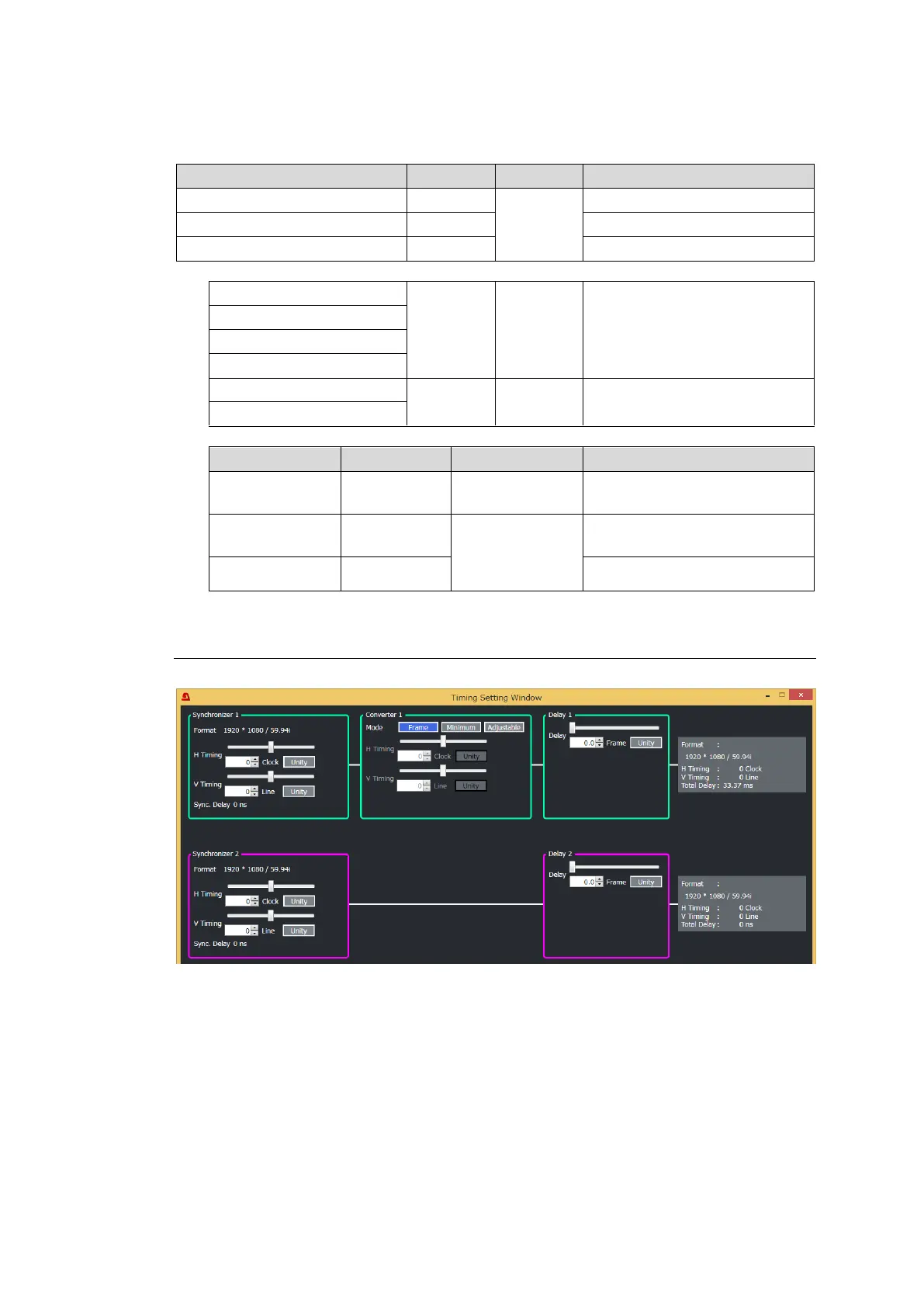SL: Single Link signal
DL: Single Link signal
QL: Quad Link signal
L1-L4: SDI Link number
P1, Proc.1:
Color Processor1 output(FS1)
P2, Proc. 2:
Color Processor2 output(FS2)
Selects an output signal.
Selects an output signal.
Selects an HDMI output signal.
If FA-96EX3G44-R or FA-96EX12G06 installed
Selects an output signal for
FA-96EX3G44-R.
Selects an output signal for
FA-96EX12G06.
SDI Link format of
FA-96SFPC4 output. (Fixed)
Proc.1
Proc.2
Proc.1 / Proc.2
Proc.2 / Proc.1
Selects an output signal.
Selects an output signal.
11-2-8. Timing Setting
Click Timing Setting in Video Block to display the window as shown below.
The path of the current processing flow, which varies depending on Color Processor Select
settings, is displayed and different process timings can be adjusted in the window.
◆ Synchronizer
See Sec. 5-40. “Synchronizer” for the details.
◆ Converter
See Sec. 5-20. “FORMAT CONVERT (FA-96UDC)” for the details.
◆ Delay
Allows you to add delay to FS1 and FS2 if Delay Mode is set to Normal.
Allows you to add delay to Converter1 and Converter2 if Delay Mode is set to Legacy.
See Sec. 5-42. “FRAME DELAY” and Sec. 11-1 “Selecting MU Modes.”