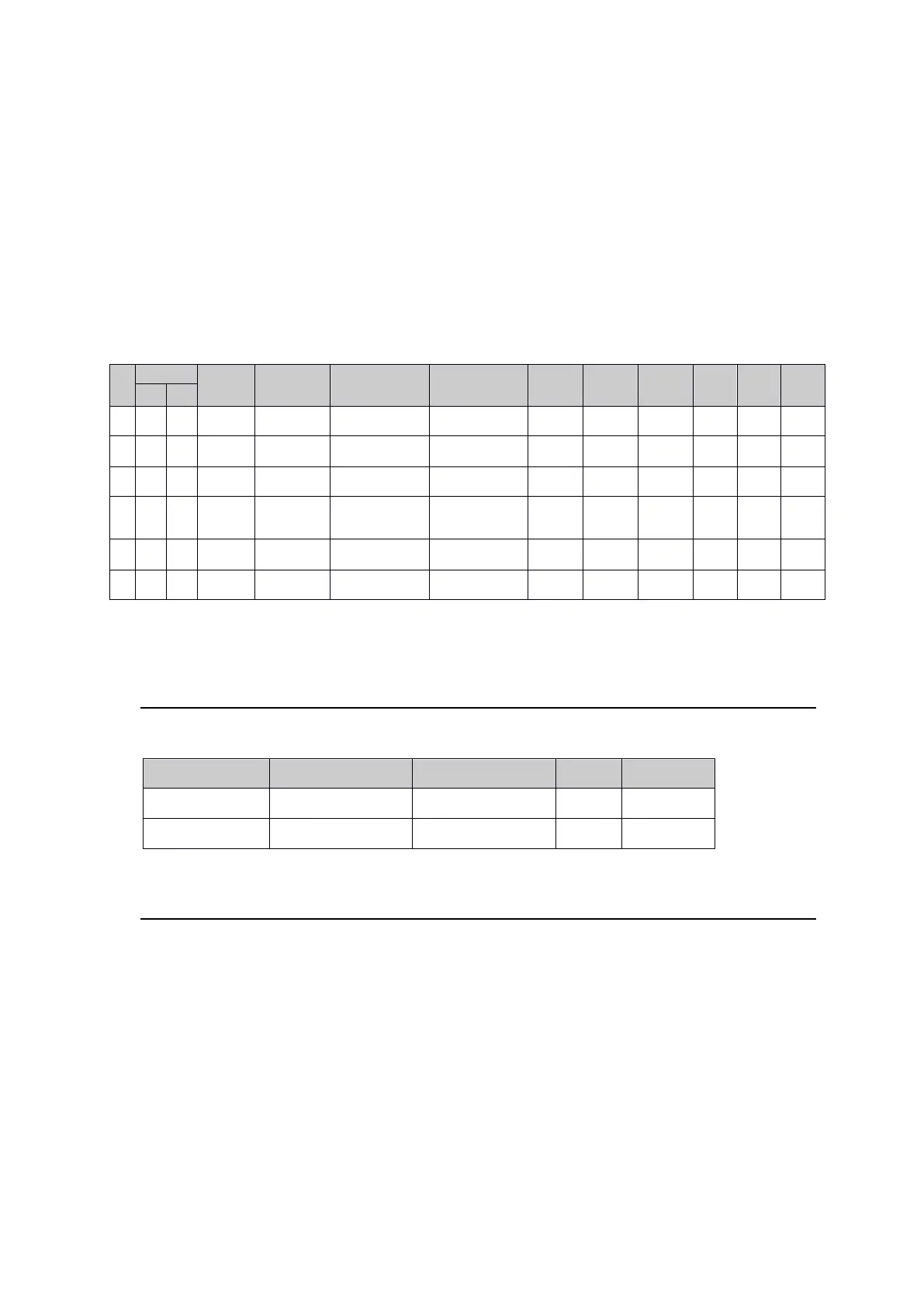31
12. Event No: Event 9/10 in the supplied CD-ROM
Event name: F1/F2_SDR->HLG(Scene OAdj)
Conversion: Scene referred conversions from SDR to HLG adding an OOTF correction.
(Example described in ITU-R BT.2390)
Application: Using SDR camera source on HLG TV programs with OOTF correction.
13. Event No: Event 11/12 in the supplied CD-ROM
Event name: F1/F2_HLG->SDR(Scene OAdj)
Conversion: Scene referred conversions from HLG to SDR with OOTF correction.
(Example described in ITU-R BT.2390)
Application: Using HDR camera source on SDR TV programs with OOTF correction
Applying Preset Events 8 and 7 set parameters as shown below.
Input Gamma
Curve
/ Color Space
Output Gamma
Curve
/ Color Space
S-Log3 Live
HDR
/ BT.2020
When converting HLG to HLG LIVE, to use the same reference white (75%) after conversion, set DYNAMIC
RANGE GAIN (<p 49>) to -5.1 dB.
4-2. Color Processer: HLG<->PQ
As for PQ conversions, no presets are provided. Refer to the parameter settings in the table below
to perform conversion settings manually.
Input Gamma Curve
/ Color Space
Output Gamma Curve
/ Color Space
4-3. Converter: HD<->4K
See Sec. 5-13. “INPUT SELECT(Synchronizer).”
See Sec. 5-15. “INPUT SELECT(Color Processor.”
See Sec. 5-19. “OUTPUT SELECT.”
See Sec. 5-20. “FORMAT CONVERT (FA-96UDC).”
◆ 1080/59.94i input to 3840x2160/59.94p output
Example 1: Outputs from OUT1a/1b using 12G Single Link.
(OUT1a and OUT1b display the same image)
Example 2: Outputs from OUT1a/1b using 6G Dual Link.
Example 3: Outputs from Slot A OUT1-4 using 3G Quad Link.
