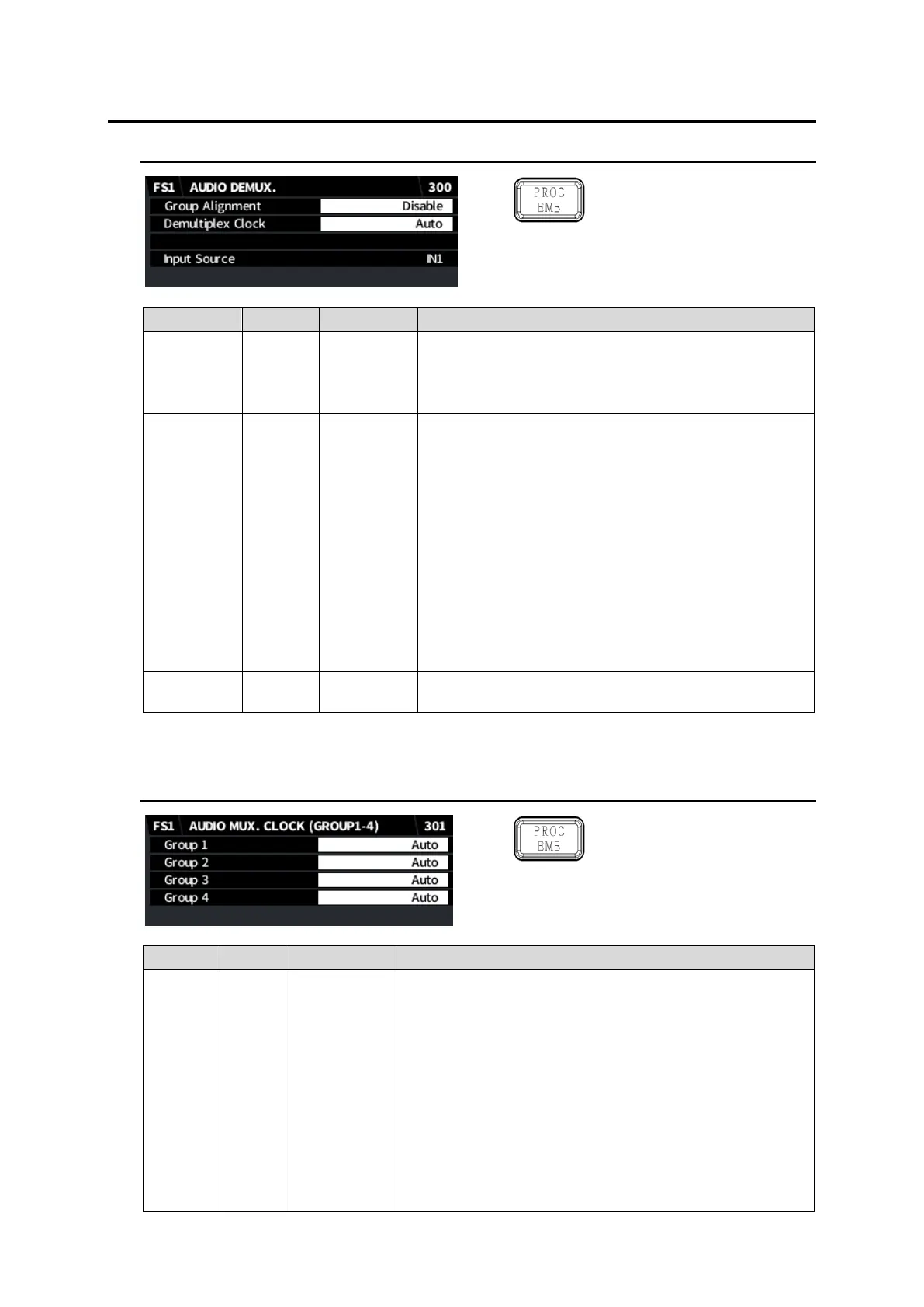83
6. Audio Setting Menus
6-1. AUDIO DEMUX
Simultaneous 4K/HD
Dual HD
3D-LUT (FS1 / EMB1)
Selects whether to perform auto phase adjustment
among each SDI input audio group.
Enable: Performs auto adjustment.
(*1)
Disable: Performs no auto adjustment (Normal setting).
Auto
Sync SDI
Audio Clock
Selects the audio de-embedding method for
HD/3G/6G/12G-SDI input.
Auto: Uses the audio clock phase data in the SDI input
to de-embed audio independently for each group
(Synchronous or asynchronous de-embedding). If the
audio phase data is incorrect or de-embedded audio
has noticeable jitter, audio channels in all groups are
de-embed synchronously.
Sync SDI: Synchronously de-embeds audio channels in
all groups without using the audio clock phase data.
Only Sync SDI is available for SD-SDI input.
Audio Clock: Uses the audio clock phase data in the
SDI input to de-embed audio independently for each
group (Synchronous or asynchronous de-embedding).
Displays an SDI input whose audio is selected as FS1
sources.
(*1)
Note that setting Enable may resets all groups depending on conditions of input audio groups. This
menu is enabled when SD-SDI signals are input or Demultiplexer Clock is set to Sync SDI.
6-2. AUDIO MUX CLOCK (GROUP1-4)
Simultaneous 4K/HD
Dual HD
3D-LUT (FS1 / EMB1)
Group 1
Group 2
Group 3
Group 4
Auto
Reference
Input Ch X/X
Input Ch X/X
Selects an group audio clock used for SDI embedding.
Auto: Uses a non-PCM audio if it is included in an audio
group to be embedded. If there are multiple non-PCM audio
channels in a group, a clock of the channel pair with the
smallest numbers is selected. Uses a clock synced with the
output video if all group channels are PCM.
Reference: Uses a clock synced with the output video
(Synchronous output with SRC).
CH 1/2 to 15/16: Uses a selected input channel clock. To
output asynchronous or non-PCM, audio channels, select
the channels.
Reference is always applied to SD-SDI input regardless of
this setting.
