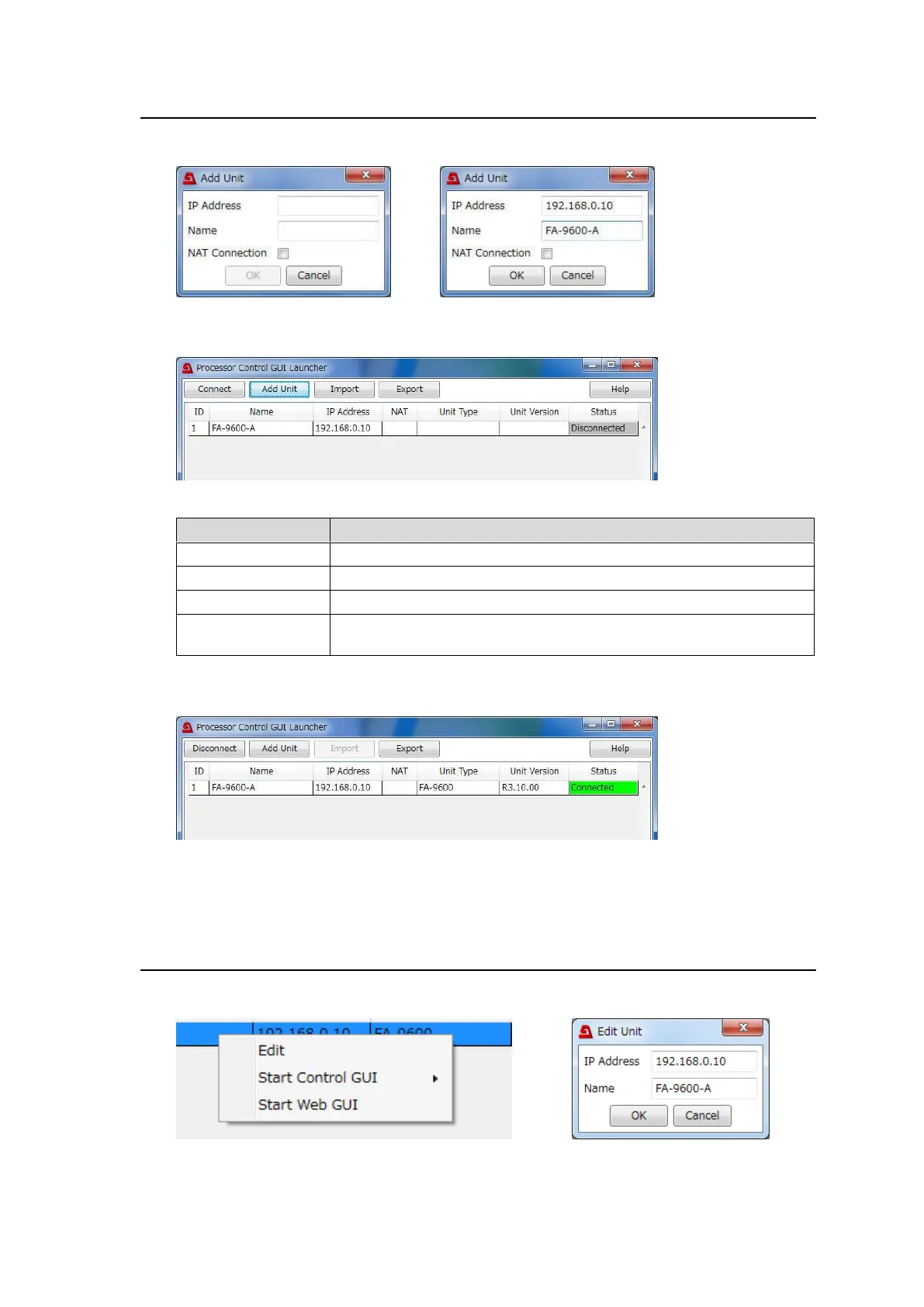114
10-3. Registering FA-9600 Units
(1) Click Add Unit to open the ADD Unit window.
(2) Enter the IP address and Unit Name (arbitrary name for identification) and click OK.
(3) The FA-9600 unit is registered, displayed in the Launcher screen list, and automatically
connected to the unit.
The Status field shows the following status messages.
Searching the target device.
Connected with the target device.
Disconnected with the target device.
Unable to control the target device from Processor Control GUI
Launcher.
(4) When the connection is established, the Status display changes from Searching to
Connected.
(5) Select a connected unit (with Connected state) in the list and double-click it to start the GUI.
(The Windows GUI software must have been installed onto the computer.)
10-4. Changing Unit Information
(1) Right-click an FA-9600 in the list to display the context menu.
(2) Click Edit to display the Edit Unit window and change the IP address and/or Unit name.
Note that changing IP addresses immediately starts searching for the unit with the new IP address.
