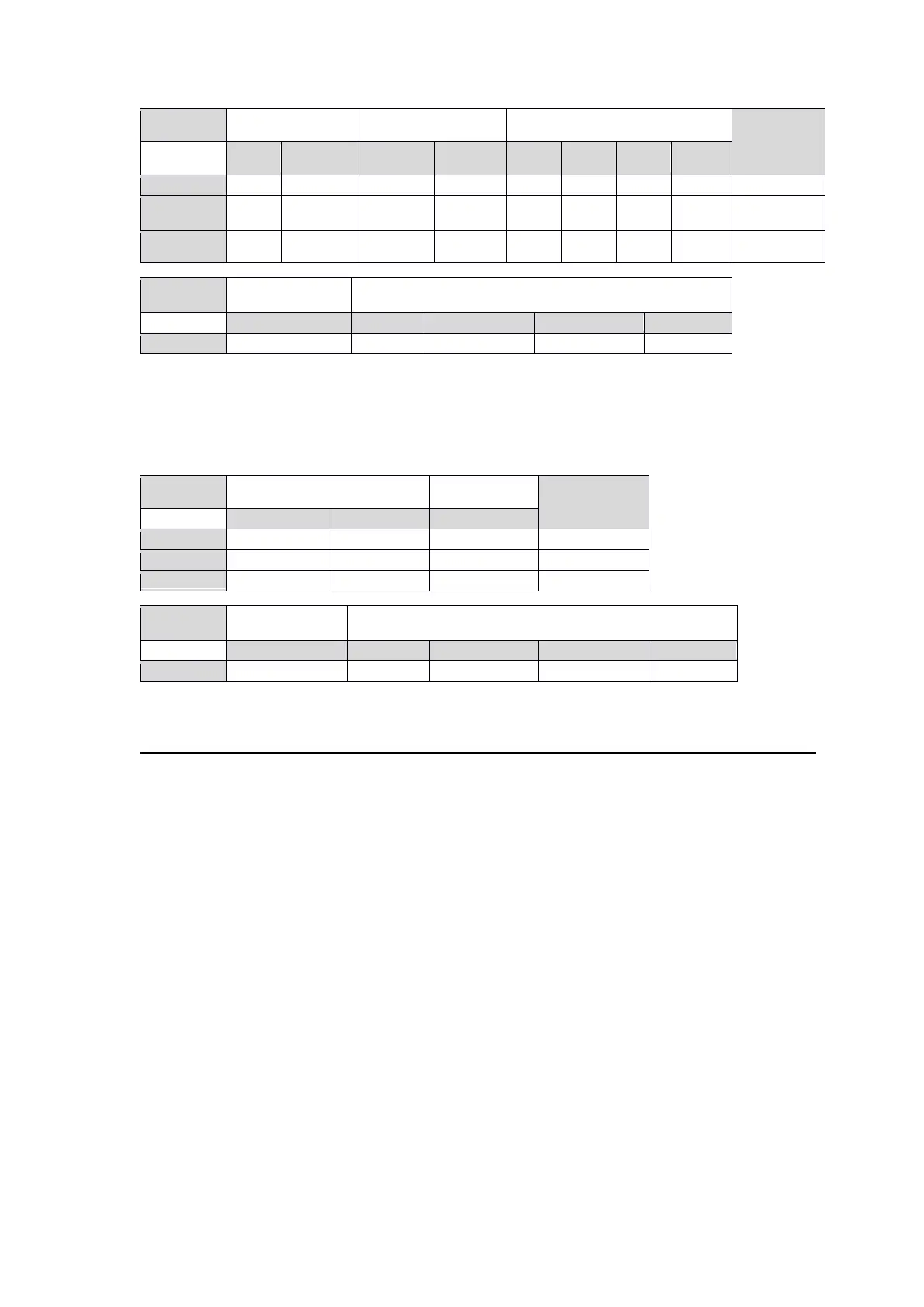◆ 3840x2160/59.94p input to 1080/59.94i output
Example 4: Converts from 4K input (12G Single Link) to HD and outputs from OUT1a/1b.
Example 5: Converts from 4K input (6G Dual Link) to HD and outputs from OUT1a/1b.
Example 6: Converts from 4K input (3G Quad Link) to HD and outputs from OUT1a/1b.
4-4. Converter: Adjusting Output Timing
See Sec. 5-21. “CONVERTER / VIDEO FRAME DELAY (FA-96UDC).”
See Sec. 5-40. “SYNCHRONIZER.”
When converting signals, the Delay Mode setting in the CONVERTER / VIDEO FRAME DELAY
menu determines which parameter(s) is to be set for adjusting timing.
<If set to Frame / Minimum:>
The converter output delay timing cannot be adjusted and is determined by the Timing(H) setting in
the SYNCHRONIZER menu. The converter I/O delay amount is displayed under Timing(H, V) in
the CONVERTER / VIDEO FRAME DELAY menu.
<If set to Adjustable:>
The converter output delay timing can be adjusted under Timing(H) in the CONVERTER / VIDEO
FRAME DELAY menu. The converter I/O delay is changed according to this setting. See the delay
amount under Output Delay in this menu.