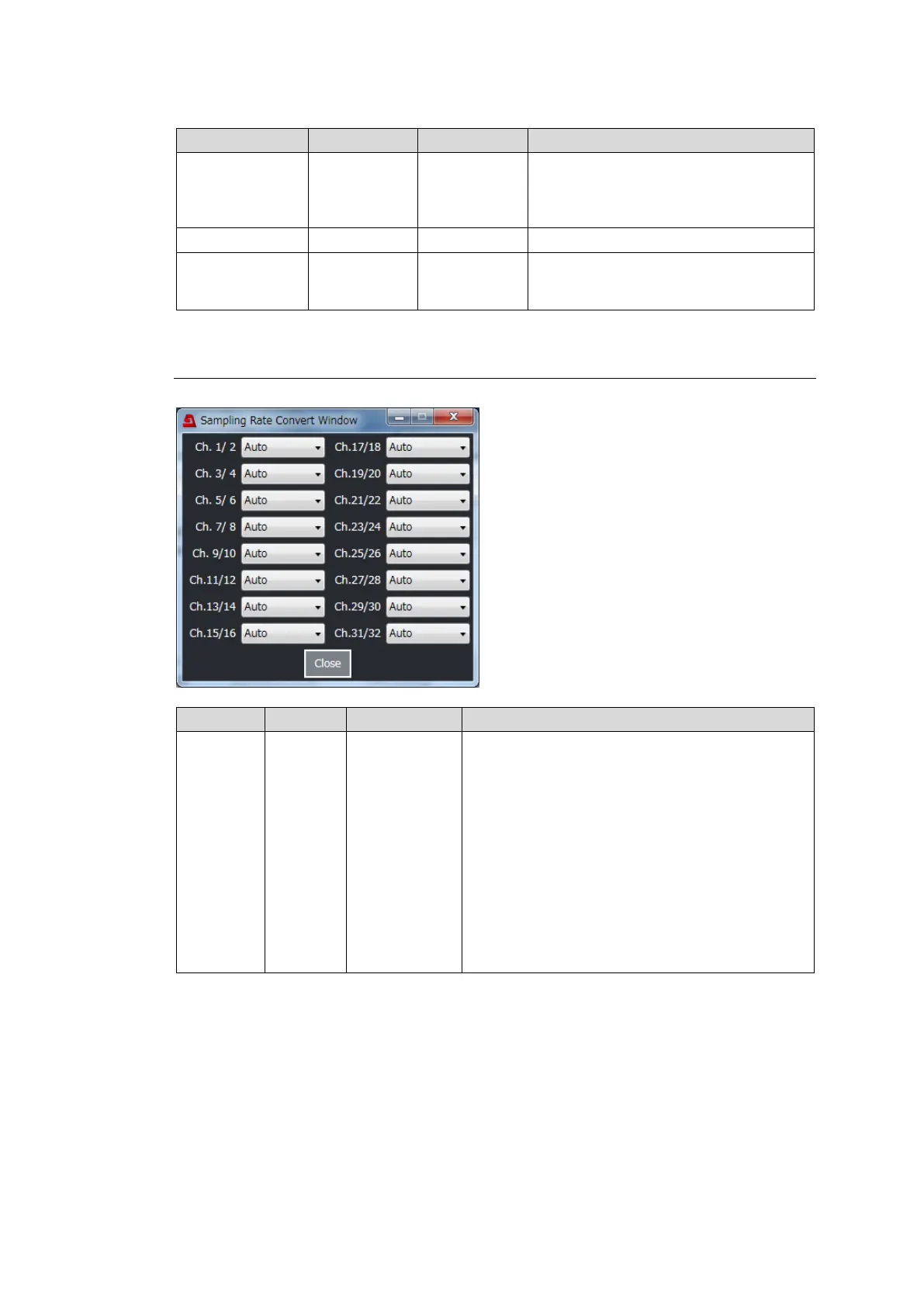149
Allows you to add delay to the selected 32 audio source channels by using the Channel 1-16
and Channel 17-32 buttons to switch channels.
Set (FS 1) button
Set (FS 2) button
Clicking each button sets the FS video
delay amount (excluding video
converter delay) as the Master delay
value.
Sets the delay offset for all 16 channels.
Sets the delay added to the channel.
Master Delay is already added to the
displayed value.
11-3-4. Sampling Rate Converter
Click Sampling Rate Converter in the Audio Block to display the following window.
Sets the SRC processing mode for each channel
pair.
Auto: PCM audio is processed by the SRC.
Non-PCM audio is not processed by the SRC.
Use SRC: Both PCM and non-PCM audio is
processed by SRC.
MADI input is forcibly processed as Use SRC
regardless of this setting.
Bypass SRC: Avoids the SRC. Use Bypass
SRC for non-PCM audio. Note that to embed
non-PCM audio to the SDI output, audio clock
should be properly selected in the Audio OUT (FS
1 / FS 2 / HDMI / Option) menu (Sec. 11-3-9.)
Pass audio channels through the SRC if they are used for HDMI, analog or MADI output.