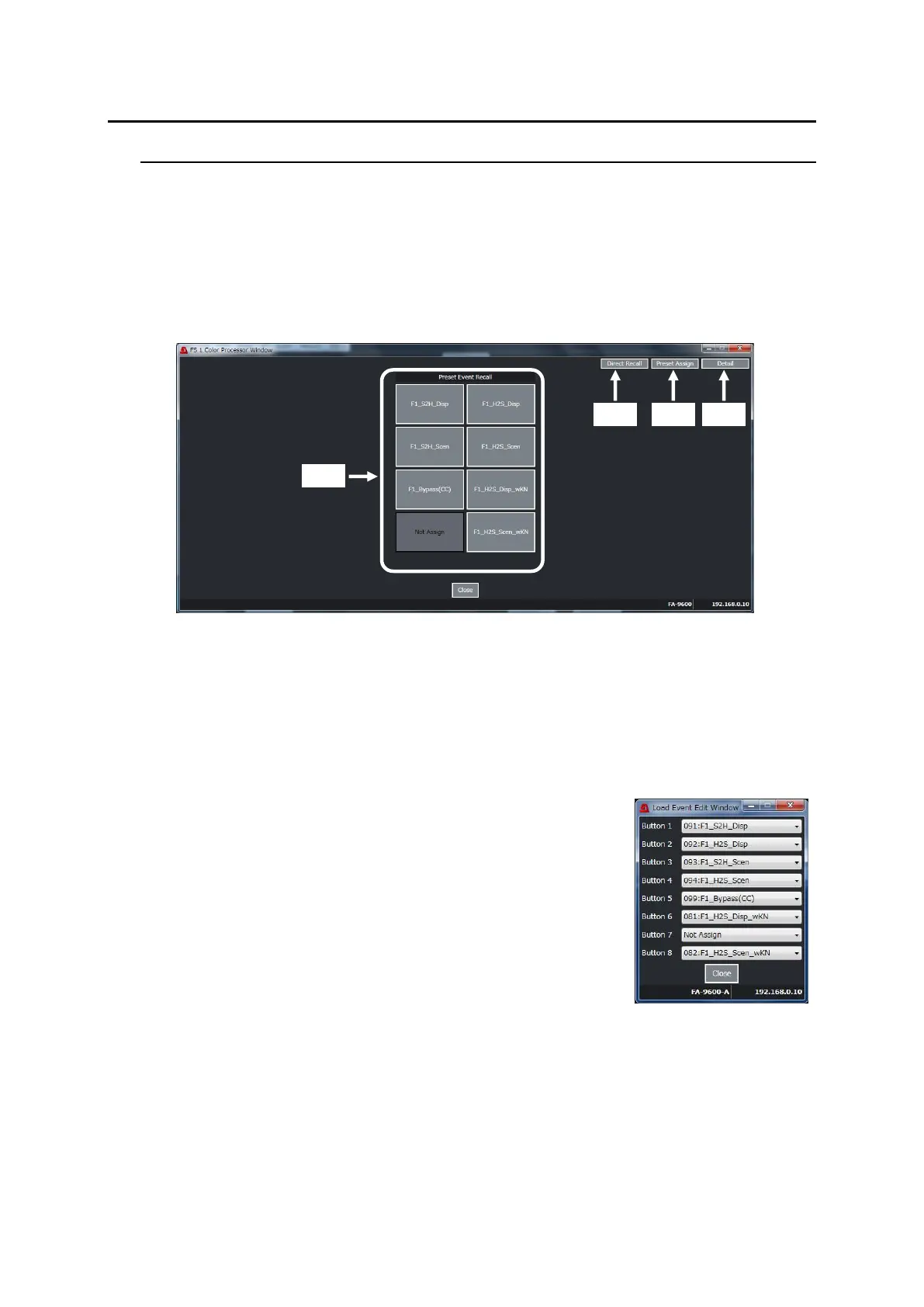28
4. FA-9600 Setting Example
4-1. Color Processer: SDR<->HLG (with Preset Events)
Using preset events allows you to make color space or gamut conversion settings easier.
Eleven preset events are provided for each FS.
◆ How to Load Preset Events
Launching the Window GUI software and opening “Video Block” > “Color Processor 1” or “Color
Processor 2” menu displays the Preset Event Recall screen as shown below, in which Preset
Event buttons are provided and allow you to instantly load complex color space and gamut settings
simply by pressing these buttons.
(1) Preset Event Buttons (8 buttons)
Clicking a button loads the event assigned to the button.
See Sec. 4-1-1. “Preset Event Stored in FA-9600” for details on settings stored in events.
(2) Direct Recall Button
Allows you to select whether to display the confirmation dialog box when loading events using
Preset Event buttons. Pressing the Direct Recall button turns the button to blue and the
confirmation dialog box will never be displayed when recalling events.
(3) Preset Assign button
Allows you to remap Preset Event button assignments.
Pressing the Preset Assign button displays the dialog box
as shown at right and enables you to change assignments.
(See 4-1-2. “Preset Event Stored in CD-ROM.”)
(4) Detail button
Allows you to go to the Color Processor menu page, in which
detailed menu settings can be checked or changed.
(See Sec. 11-2-5. “Color Processor1, 2”)
Note that once the Color Processor menu is displayed using the Detail button, the Preset
Event Recall screen will never be displayed when you open the Color Processor page. To
make the Preset Event Recall screen appear again on the screen, press the Preset button at
the upper-right corner of the Color Processor menu.
