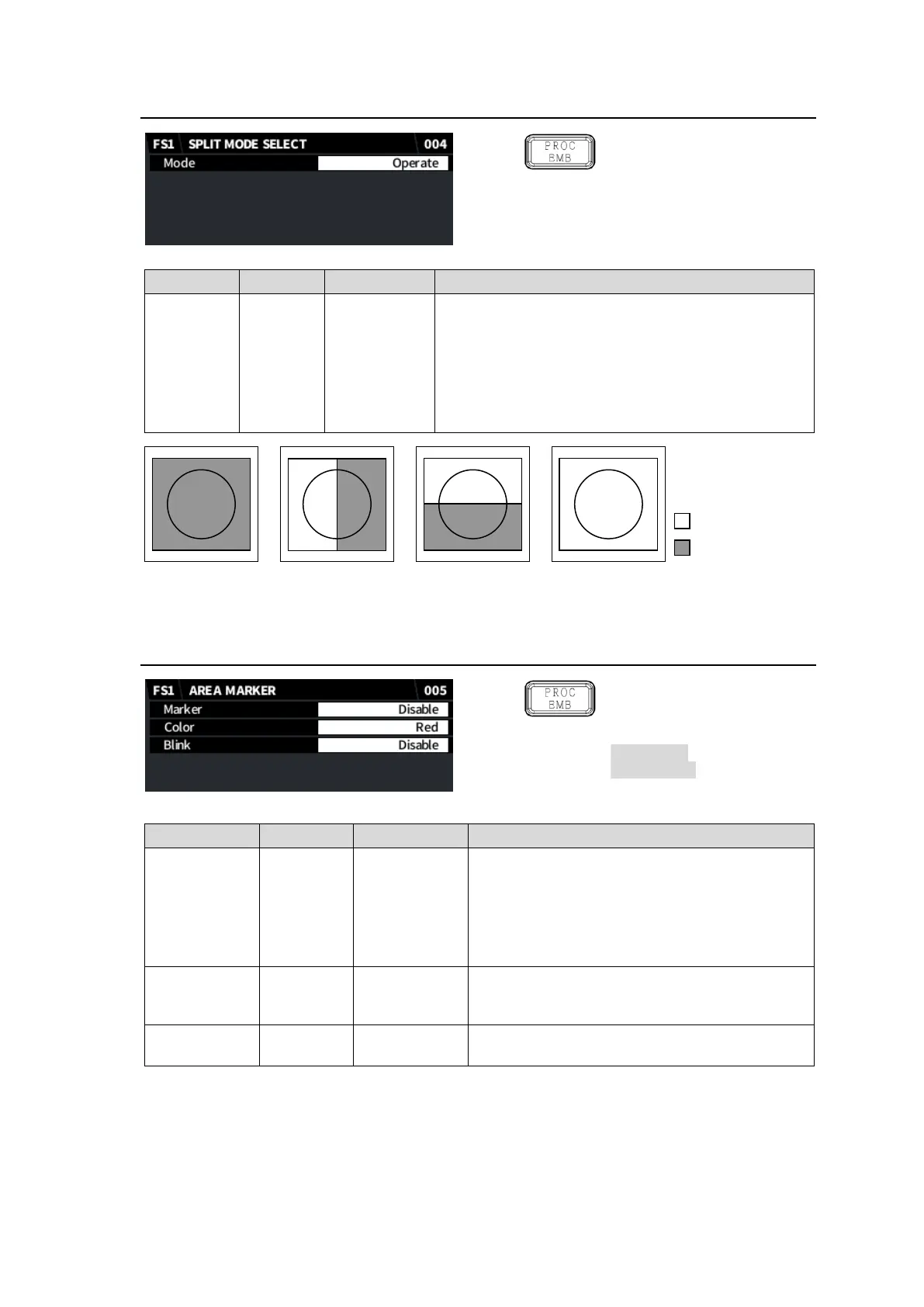36
5-2. SPLIT MODE SELECT
Simultaneous 4K/HD
Dual HD
3D-LUT (FS1)
Operate
V-Split
H-Split
Bypass
Selects the output image display method.
Operate: Displays the image after correction.
V-Split: Splits the screen vertically and displays
images before and after correction.
H-Split: Splits the screen horizontally and displays
images before and after correction.
Bypass: Displays the input image without correction.
5-3. AREA MARKER (FA-96AHDR2)
Simultaneous 4K/HD
Dual HD
3D-LUT (FS1)
Selects the marker mode.
Disable: Plots no makers.
Luminance: Marks pixels above the high
threshold when enabling RGB Clip.
Gamut: Marks pixels whose RGB values exceed
the range between 0 and 1.0.
Selects the marker color.
Setting to Enable toggles marker flashing on/off.
