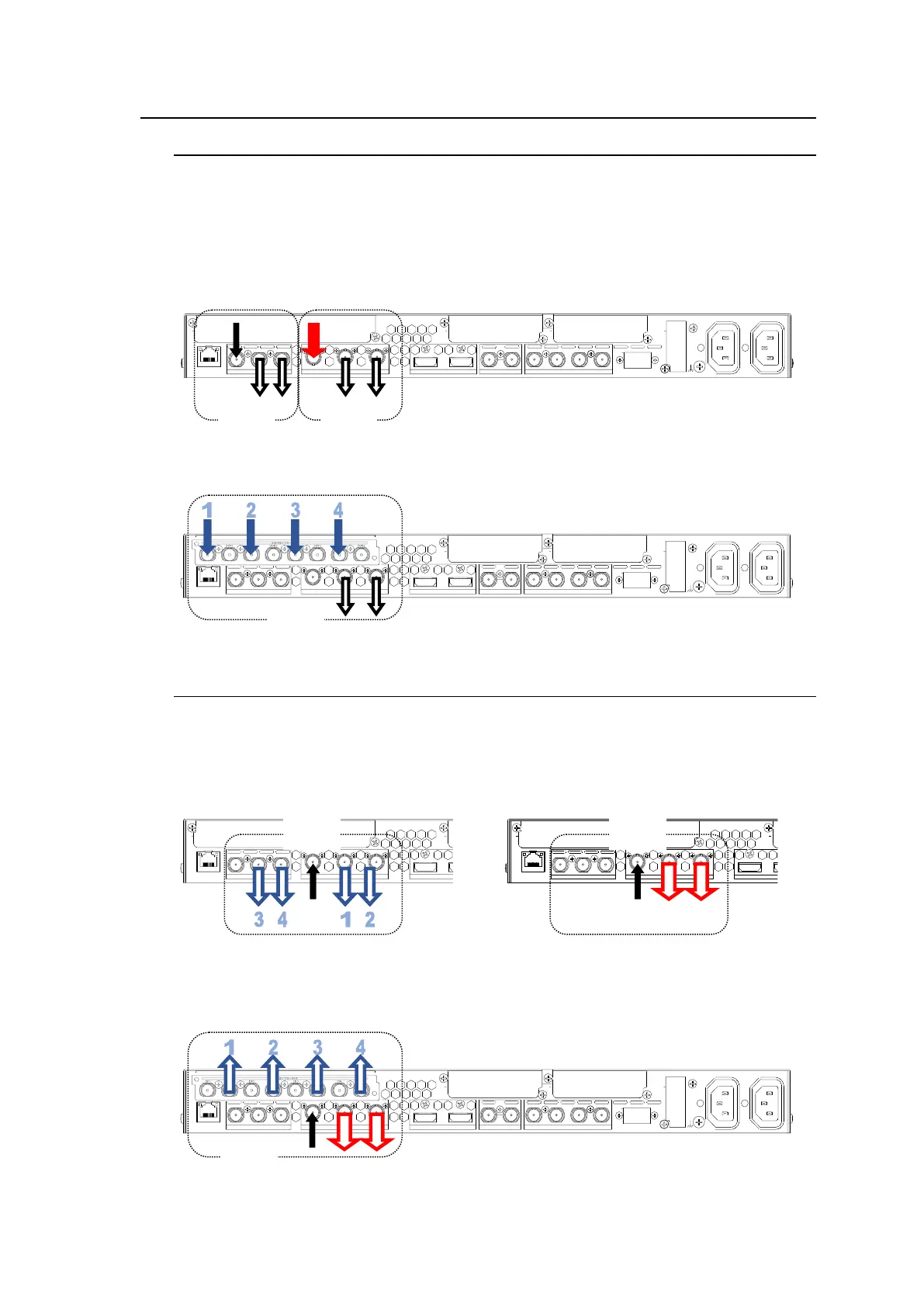14
1-5. Connection Example (Video Input / Output)
1-5-1. 4K In / HD Out + HD In / HD Out
Set MU Operation Mode to Simultaneous 4K/HD. (See 7-8. “MU OPERATION.”)
Input a 4K video into FS1, change to HD in Converter1 (Proc. 1) and distribute to two outputs.
Input an HD video into FS2, send to Converter2 (Proc. 2) and distribute to two HD outputs.
Refer to Example 1 and Example 3 in Sec. 4-3. “Converter: HD<->4K” for how to set menu
settings.
If 4K Input is 12G-SDI Single Link:
If 4K Input is 3G-SDI Quad Link (FA-96EX3G44-R option card required):
(FS2 (Proc. 2) is also available.)
1-5-2. HD In / 4K Out
Set MU Operation Mode to Simultaneous 4K/HD. (See 7-8. “MU OPERATION.”)
Input an HD video into FS1, change to 4K in Converter1 (Proc. 1) and distribute to three
outputs using 12G-SDI Single Link and 3G-SDI Quad Link (FA-96EX3G44-R required).
3G-SDI Quad Link Output 12G-SDI Single Link Output (2-distribution)
Simul output of 12G-SDI Single Link and 3G-SDI Quad Link (FA-96EX3G44-R required)
(3-distribution)