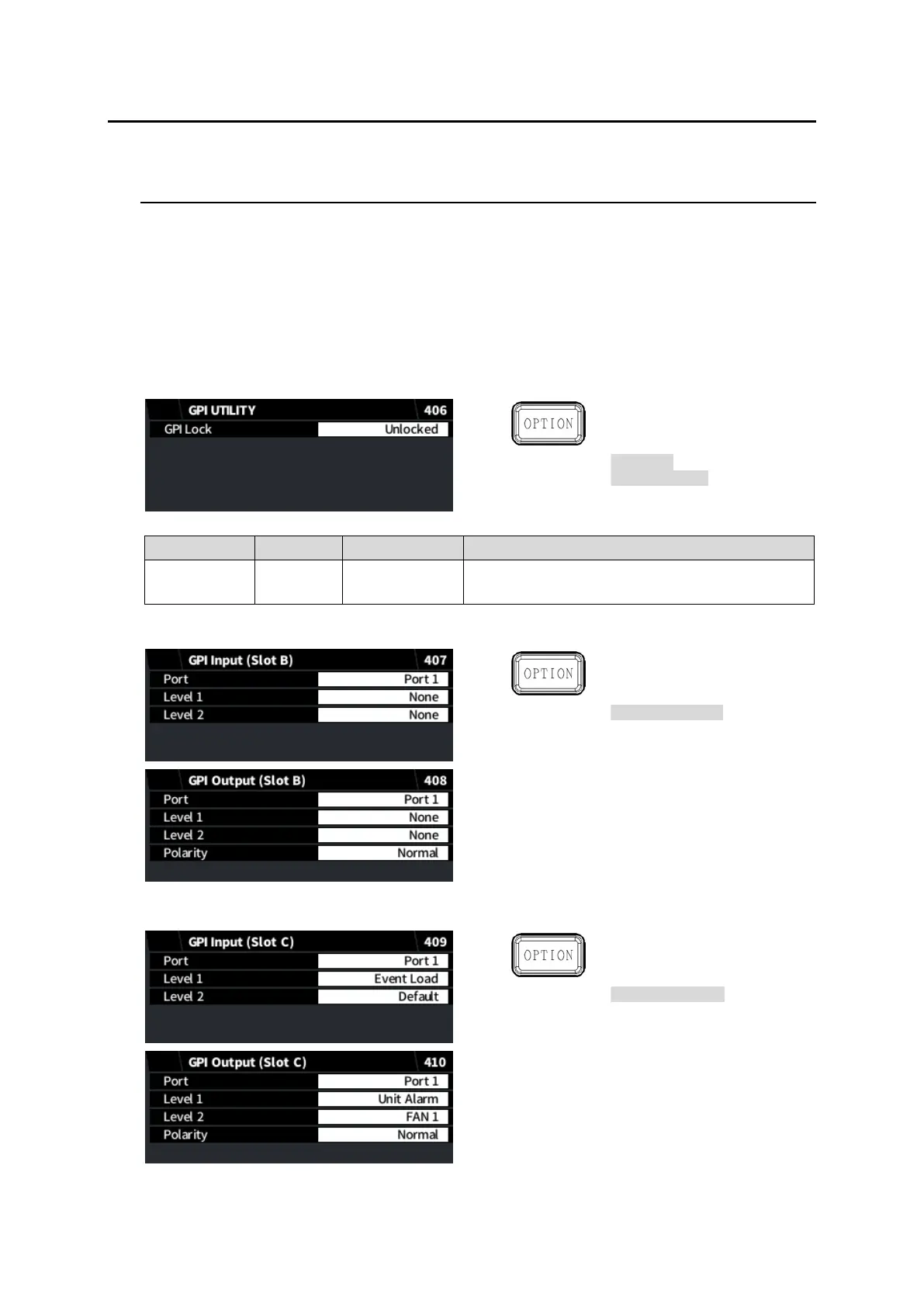99
7. System Setting Menus
The following menu allows you to overall FA-9600 settings and applied to both FS1 and FS2.
7-1. GPI UTILITY / INPUT / OUTPUT
FA-96GPI or FA-96DB9-CBL option is required for GPI input / output functions.
The FA-96GPI option card provides GPI 10 inputs and 10 outputs and should be installed into Slot
B or C. Refer to Sec. 2-3-8. “FA-96GPI (10 Inputs and 10 Outputs)” for details on the connector pin
assignments. Use the following menus to assign functions to input and output ports.
The FA-96DB9-CBL option cable provides 7 GPI input/output ports and should be installed into
Slot E. Refer to Sec. 2-3-7. “FA-96DB9-CBL (7 GPI Input/Output)” for details on the connector pin
assignments. Use the following menus to select input or output and assign functions to ports.
Enabling/disabling GPI inputs
