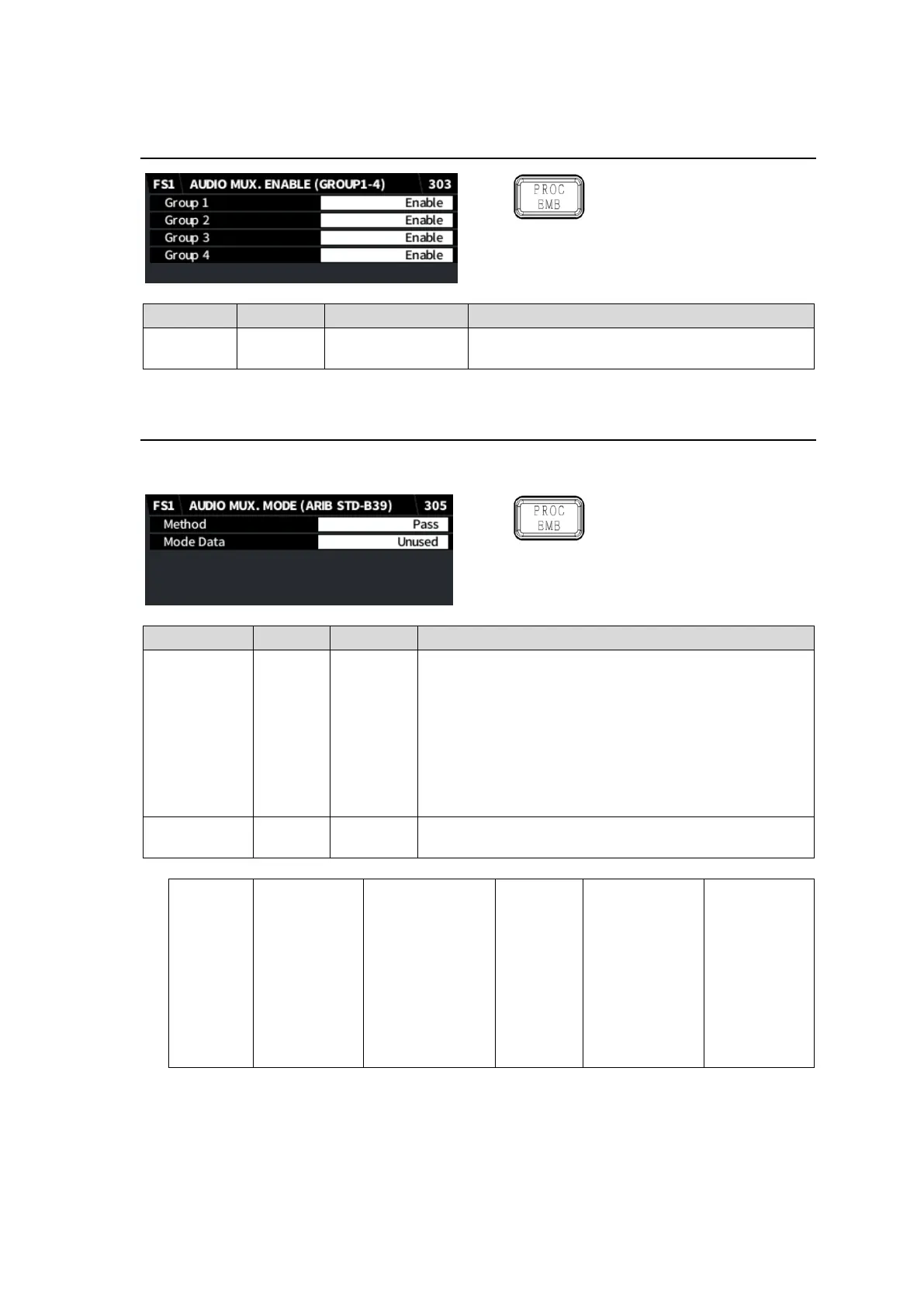84
6-3. AUDIO MUX ENABLE (GROUP1-4)
Simultaneous 4K/HD
Dual HD
3D-LUT (FS1 / EMB1)
Enables/disables SDI audio embedding for each
audio group.
6-4. AUDIO MUX MODE (ARIB STD-B39)
To insert AUDIO MODE data onto SDI output, set ARIB STD-39 to Overwrite. (See Sec. 5-37.
“ANC DATA INSERTION.”
Simultaneous 4K/HD
Dual HD
3D-LUT (FS1 / EMB1)
Selects Audio Mode data insertion mode for ARIB
STD-B39 defined Control signal.
Pass: Passes the input signal ARIB STD-B39 Audio
Mode data through to the output or overwrites the new
information if input and output audio formats are
different.
Overwrite: Replaces the audio information to the one
set under Mode Data if ARIB STD-B39 Audio Mode
data is inserted in input signals.
Selects the Audio Mode data from the table below.
Mode Data Setting for the AUDIO MUX. MODE (ARIB STD-B39) menu
Unused
M
2M(D)
3M(D+M)
4M(2D)
5M(2D+M)
6M(3D)
7M(3D+M)
8M(4D)
S
2S
3S
4S
3/0
2/1
3/1
2/2
3/2
3/2+LFE(5.1)
S+M
S+2M(S+D)
5.1+S
3/1+S
3/2+S
9M Over(M Only)
5S Over(S Only)
Other
5.1+2S
5.1+3S
5.1+5.1
5.1+5.1+S
5.1+5.1+2S
7.1
7.1+S
7.1+2S
7.1+3S
7.1+5.1
7.1+5.1+S
7.1+5.1+2S
7.1+5.1+5.1
7.1+5.1+5.1+S
22.2
22.2+S
22.2+2S
22.2+3S
22.2+5.1
22.2+5.1+S
M = Monaural, S = Stereo, D = Dual mono
X/X: Front channel / Back channel
LFE: Low Frequency Effect
