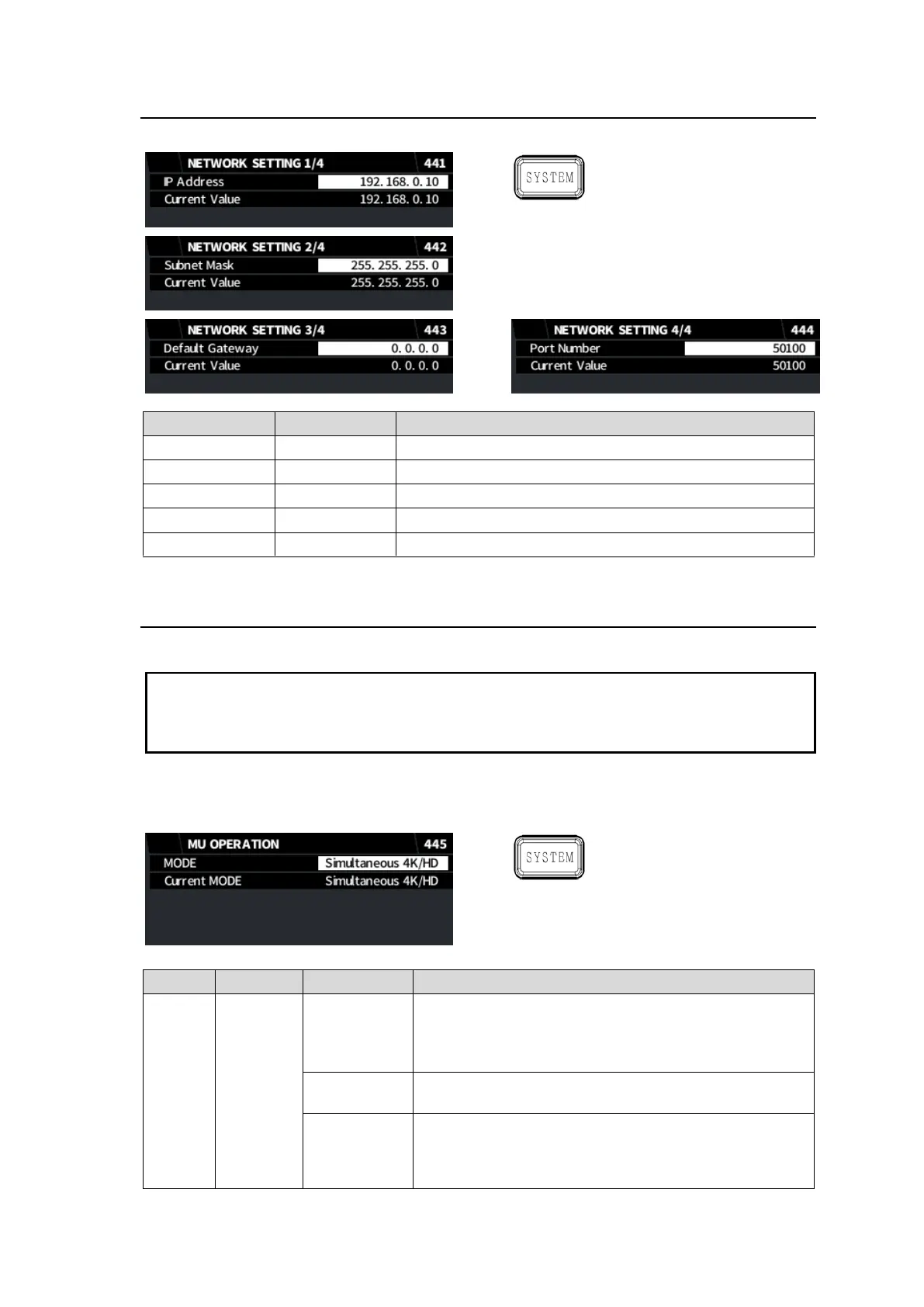104
7-7. NETWORK SETTING 1/4 to 4/4
Allows you to set FA-9600 network settings. Restart the FA-9600 after changing settings.
Sets the FA-9600 IP address.
Sets the FA-9600 subnet mask.
Sets the FA-9600 default gateway.
Sets the FA-9600 TCP/UDP port.
Displays current settings.
7-8. MU OPERATION
Sets the MU Main mode (FA-9600 operation mode).
If the MODE setting is changed, a system reboot message, “System value changed. Please
restart!!”, appears. Reboot the FA-9600 after verifying the message. Note that it takes a certain
amount of time until the message is displayed.
Also note that the MODE setting is not saved to events.
Converter function requires FA-96UDC software option.
UHD 4K operation requires FA-964K software card.
3D-LUT mode requires FA-96AHDR or FA-96AHDR2 software option.
FS1 supports SD, HD and 4K signals with a
full-featured converter.
FS2 supports SD and HD signals with a restricted
converter.
Both FS1 and FS2 support SD and HD signals with a
full-featured converter.
FS1 can converts between SDR and HDR using 3D-LUT
while adjusting colors and supports SD, HD and 4K
signals (4K requires FA-964K) with a restricted
converter. FS2 is disabled.
(*1) Simultaneous 4K/HD is default if FA-964K is installed.