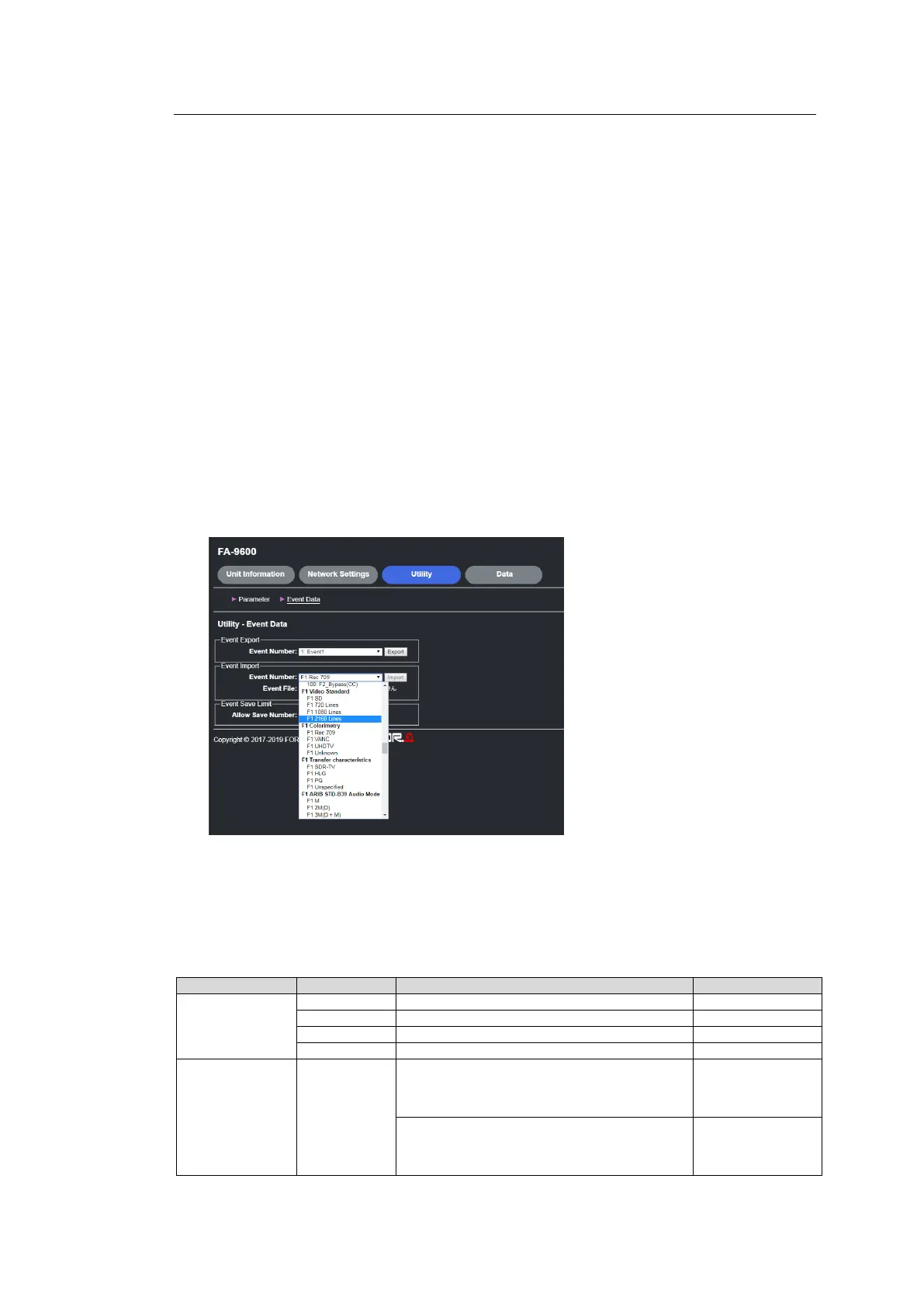173
13-3-2-2. Auto Loaded Events (Event 101 and higher)
The following three menus allow you to automatically load events according to the input signal
information.
INPUT LINKAGE PROCESS (VIDEO) (See Sec. 5-16.)
INPUT LINKAGE PROCESS (AUDIO) (See Sec. 5-17.)
VIDEO PAYLOAD ID LINKAGE (See Sec. 5-31.)
◆ Operation Example (Linking with Video Format)
The procedure example below shows how to automatically load an event according to
2160-line signal input.
(1) Open the INPUT LINKAGE PROCESS (VIDEO) menu on the front panel and set
Standard to 2160, and Process to Enable.
(2) Create an event data according to your needs and save it as a csv file.
See “Appendix 1: Event Data List” for details on event data.
See Sec 14. “Event Data (CSV File)” for details on event data editing.
(3) Open the Web GUI menu and go to Utility > Event Data menu page.
(4) Select [F1 Video Standard >> F1 2160 Lines] under Event Number in the Event Import
block as an upload destination.
(5) Select the created event (csv) file under Event File.
(6) Click Import to save the event in the FA-9600.
Upload destinations for auto loaded events (Event Import) are as shown in the table blow.
They are located after Event Number 100. F2 events are almost the same as those for F1.
F1 Colorimetry >> F1 Rec 709
F1 Colorimetry >> F1 VANC
F1 Colorimetry >> F1 UHDTV
F1 Colorimetry >> F1 Unknown
F1 Transfer characteristics >> F1 SDR-TV
F1 Transfer characteristics >> F1 HLG
F1 Transfer characteristics >> F1 PQ
F1 Transfer characteristics >> F1 Unspecified