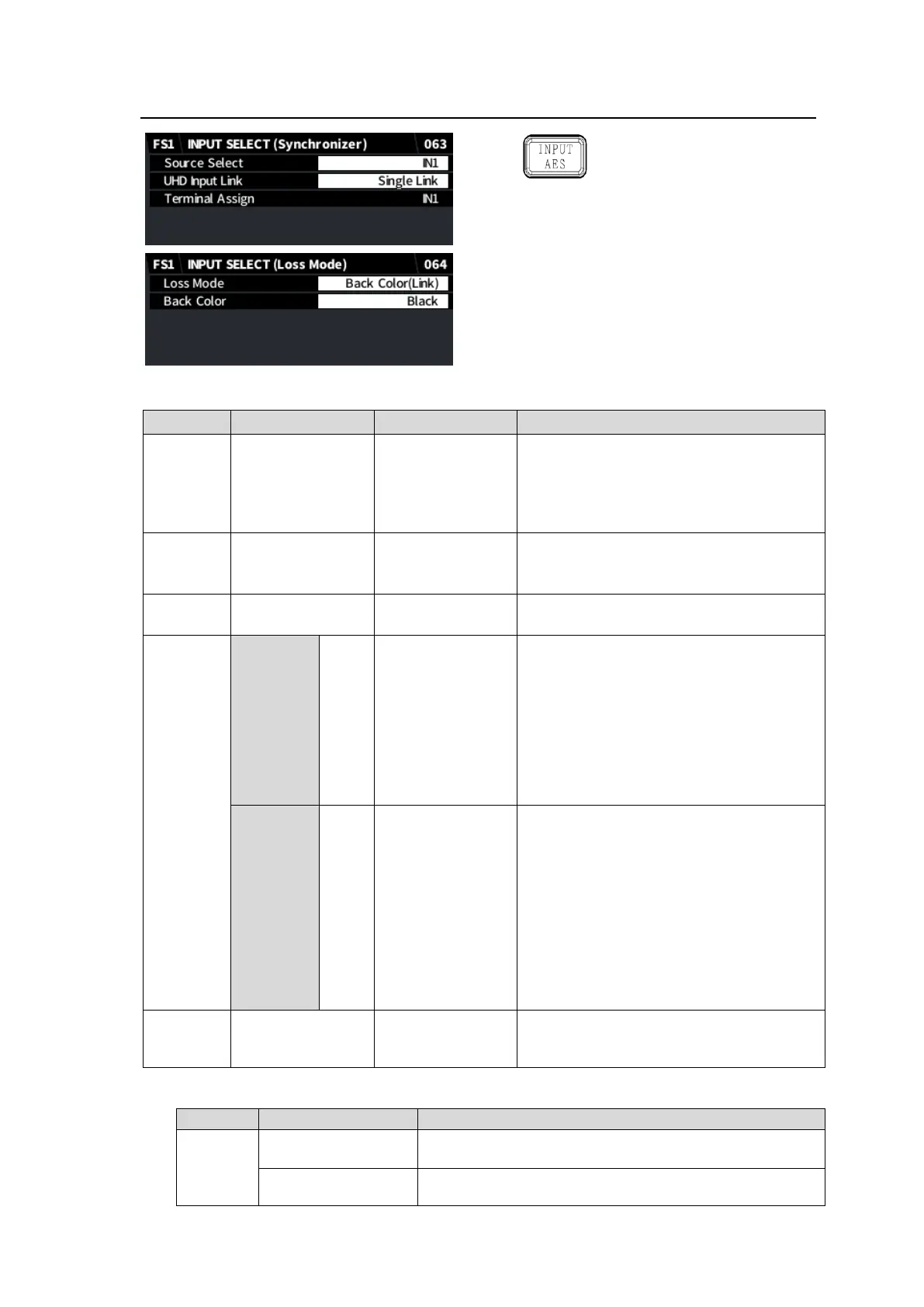46
5-13. INPUT SELECT (Synchronizer)
Simultaneous 4K/HD
Dual HD
3D-LUT (FS1)
<Simultaneous 4K/HD mode>
<3D-LUT mode>
IN1
IN2
HDMI IN
EX3G IN1 to IN4
SFP RX1 to RX4
Selects a video signal input to FS1 or FS2.
EX3G IN1 to EX3G IN4: Require
FA-96EX3G44-R.
SFP RX 1 to SFP RX 4: Require
FA-96SFPC4.
Single Link
Dual Link
Quad Link
Selects a UHD 4K SDI signal format.
Quad Link is enabled with FA-96EX3G44-R
or FA-96SFPC4 on Slot A. (FS1 only)
Displays the signal status that is selected
under Source Select (FS1 only).
Back Color
Auto Freeze
SDI Output Mute
Selects the output mode for input signal
loss.
Back Color: Outputs a monochrome (set
under Back Color below) video.
Auto Freeze: Freezes and outputs the last
normal video.
SDI Output Mute: Outputs no video signal
so that the FA-9600 downstream device can
detect video loss.
Back Color(Link)
Back Color(Sep)
Auto Freeze
SDI Output
Mute(Link)
SDI Output
Mute(Sep)
See the table below for 4K multi-link input.
Back Color (Link): Outputs a monochrome
(set under Back Color below) video.
Back Color (Sep): Output the input video
displaying monochrome (set under Back
Color below) for the lost part.
SDI Output Mute(Link): Stops video output
if any one of four links is lost for Quad Link
video.
SDI Output Mute(Sep): Stops video output
if all four links are lost for Quad Link video.
Black, Blue, Red,
Magenta, Green,
Cyan, Yellow
Selects a monochrome used for Loss
Mode settings.
Loss Mode: When a part of 4K video signal (Quad Link 3G) is lost:
Output image when a part of input image is lost
Compensates the lost link and restores the whole image to
maintain its appearance.
Replaces lost parts with monochrome to restore the whole input
image. The image is displayed with lower luminance.