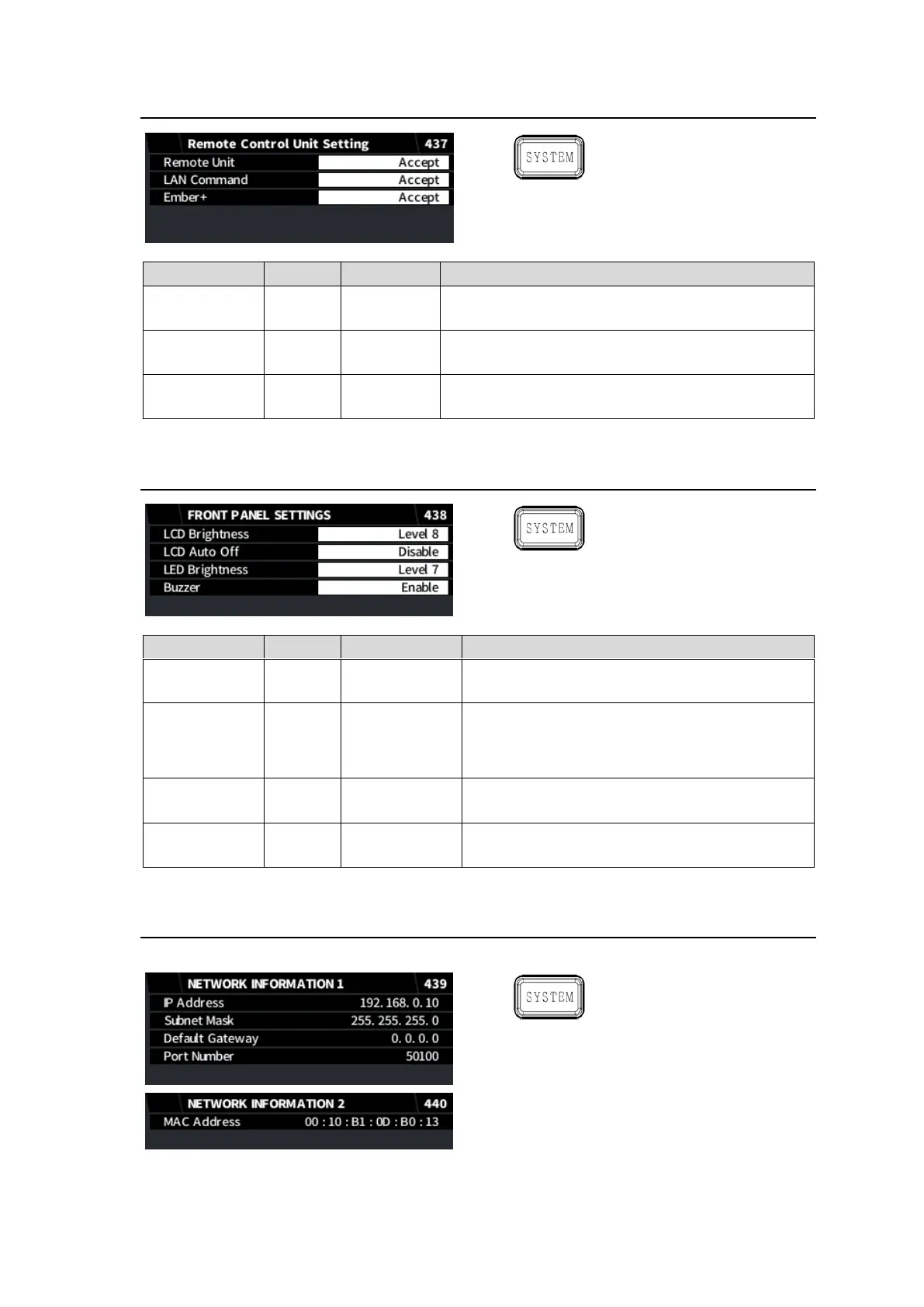103
7-4. Remote Control Unit Setting
Refuse: Accepts no remote control unit’ commands.
Accept: Accepts remote control unit’ commands.
Refuse: Accepts no external commands.
Accept: Accepts external commands
Refuse: Accepts no Ember+ commands.
Accept: Accepts no Ember+ commands.
7-5. FRONT PANEL SETTINGS
Adjusts the LCD panel display brightness.
Level 1(dark), 15 (bright)
Disable
5min
10min
30 min
Sets the LCD screen saver duration.
Setting to Disable disables the screen saving
feature.
Adjusts the brightness of button LEDs.
Level 1(dark), 15 (bright)
7-6. NETWORK INFORMATION 1-2
Displays the FA-9600 network settings.
