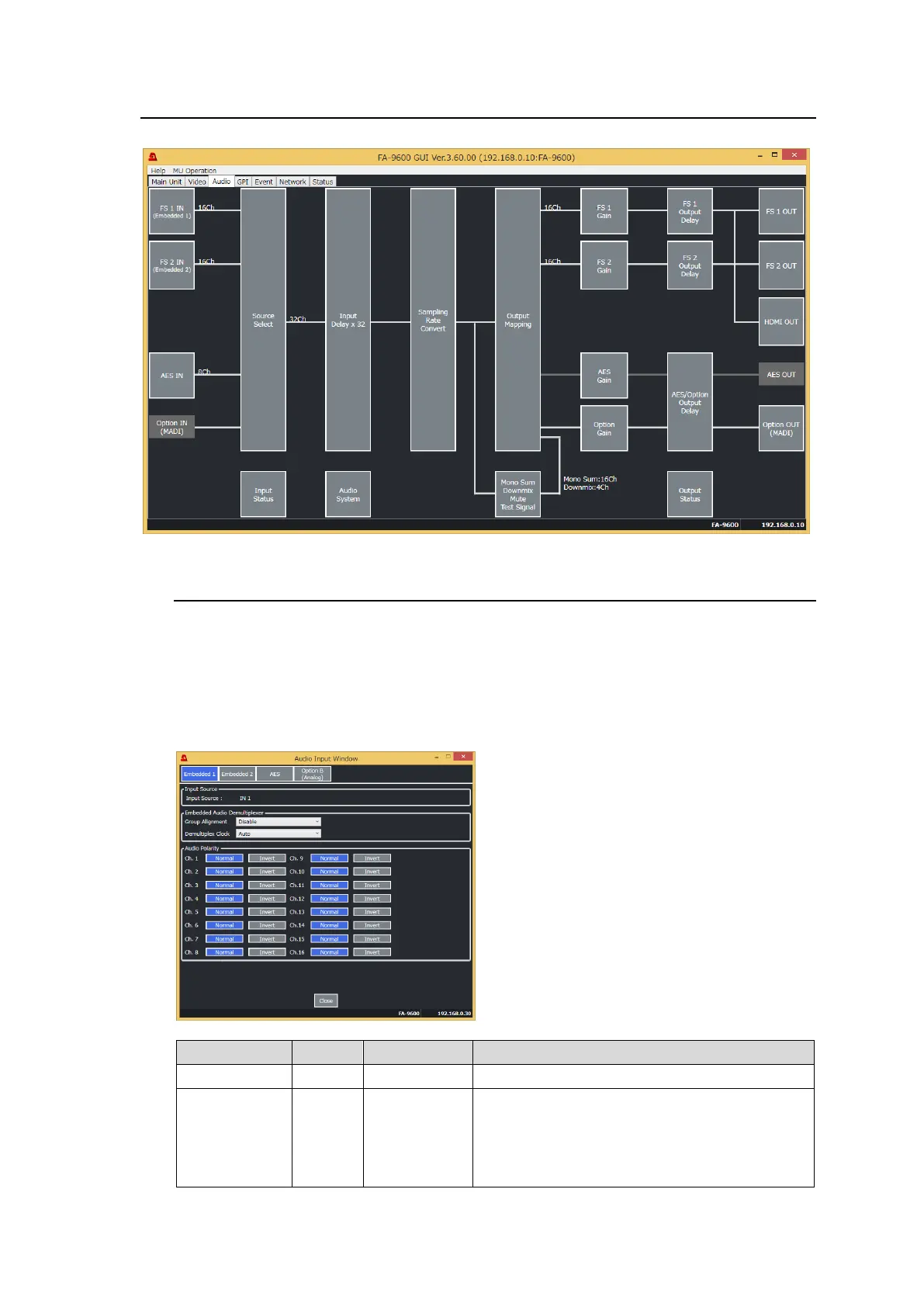145
11-3. Audio Tab Settings
Click the Audio tab in the GUI screen to display the Audio Block diagram as shown below.
11-3-1. Audio IN (FS 1 / FS 2 / AES / Option)
Click FS 1 IN, FS 2 IN, AES IN or Option IN in the Audio Block to display the Audio Input
Window, in which input audio clock and timing can be adjusted.
To set SDI embedded audio input to FS1, click Embedded 1 to display the setting page.
To set SDI embedded audio input to FS2, click Embedded 2 to display the setting page.
Embedded Audio Setting
Selects whether to perform auto phase
adjustment among each SDI input audio group.
Disable: Performs no auto adjustment (Normal
setting)
Enable: Performs auto adjustment.
(*1)
