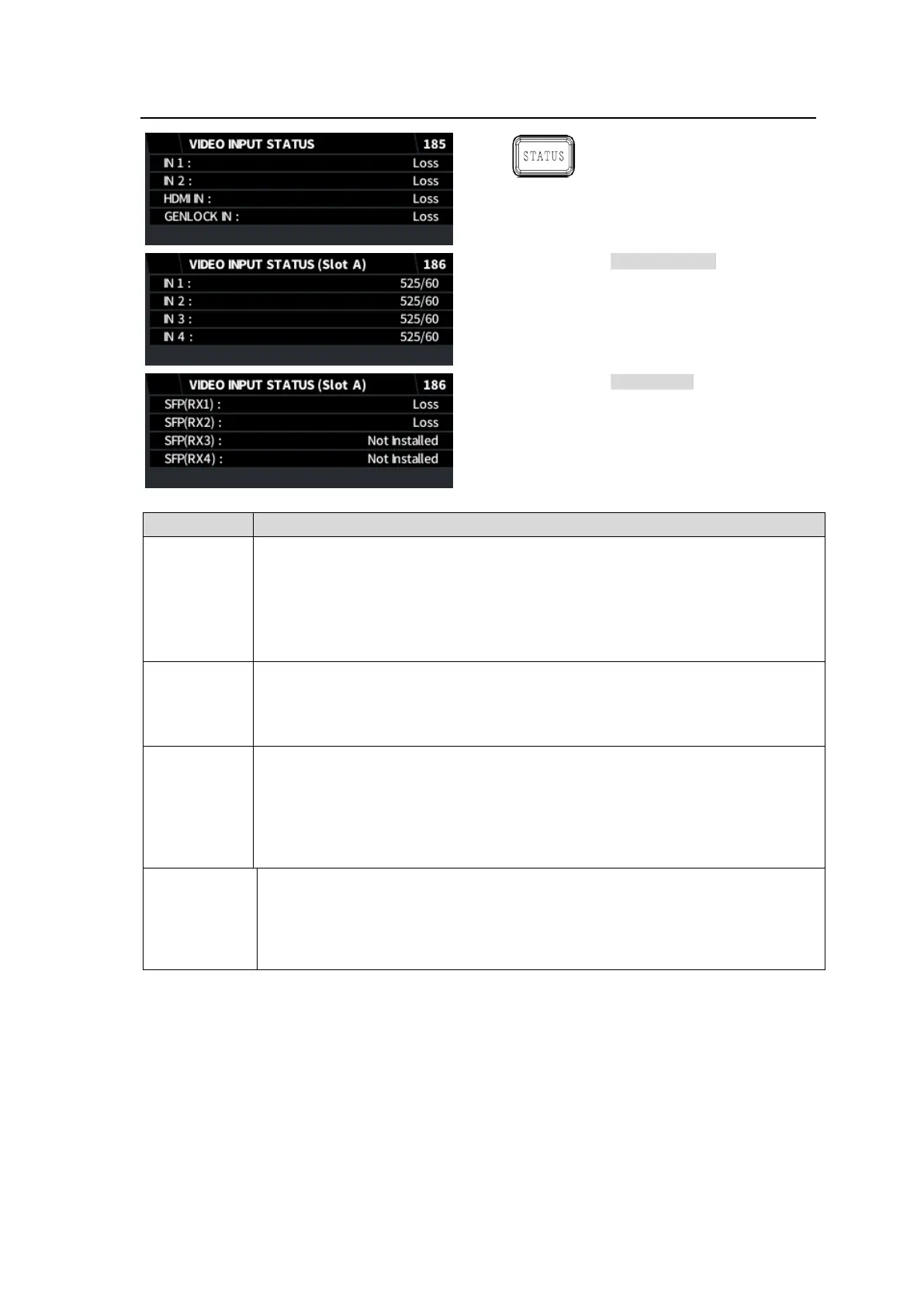77
5-45. VIDEO INPUT STATUS
Simultaneous 4K/HD
Dual HD
3D-LUT (FS1)
Displays each input signal format.
Loss: No input signal
Bypass: Input signal is directly pass through to output (process bypassed).
Unknown: Input signal is not supported.
6G/12G-SDI signals input to IN2 are regarded as “loss.”
Displays the GENLOCK IN signal format.
Loss: No input signal
Unknown: Input signal is not supported.
Displays each input signal format of the optional card installed on Slot A
(FA-96EX3G44-R or FA-96SFPC4 inputs) Only the bitrate is displayed for
deselected FA-96SFPC4 inputs.)
Loss: No input signal
Bypass: Input signal is directly pass through to output (process bypassed).
Unknown: Input signal is not supported.
SFP(RX1)
SFP(RX2)
SFP(RX3)
SFP(RX4)
Displays the signal format input to the FA-96SFPC4 card on the Slot A, or the
bitrate if the signal is not selected for processing.
Loss: No input signal
Unknown: Input signal is not supported.
Not Installed: No SFP module is installed.