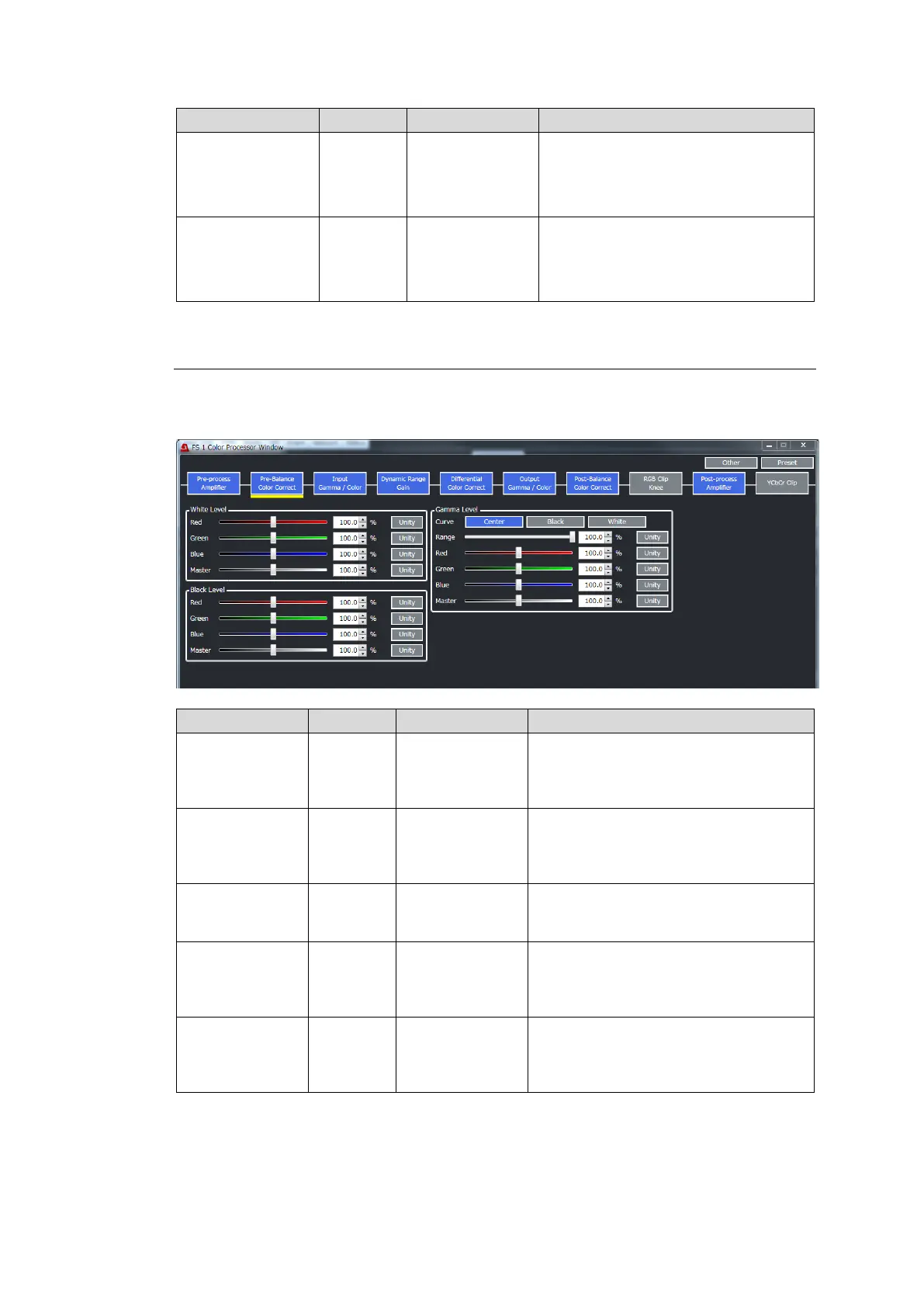White Level
(R-Y)
(G-Y)
(B-Y)
Sets the white level by separately
adjusting R-Y, G-Y and B-Y
components.
Black Level
(R-Y)
(G-Y)
(B-Y)
Sets the black level by separately
adjusting R-Y, G-Y and B-Y
components.
11-2-5-5. Pre-Balance Color Correct / Post-Balance Color Correct
Click Color Processor 1 or Color Processor 2 in the Video Block and select Pre-Balance
Color Correct or Post- Balance Color Correct to display the window as shown below.
Sets the white level by separately
adjusting R, G, and B components or
simultaneously adjusting them using
Master.
Sets the black level by separately
adjusting R, G, and B components or
simultaneously adjusting them using
Master.
Selects a gamma curve type.
Sets the upper threshold where the
gamma correction is enabled. A 100%
value is based on the OETF Maximum
Input or Output.
Sets the gamma level by separately
adjusting R, G, and B components or
simultaneously adjusting them using
Master.
