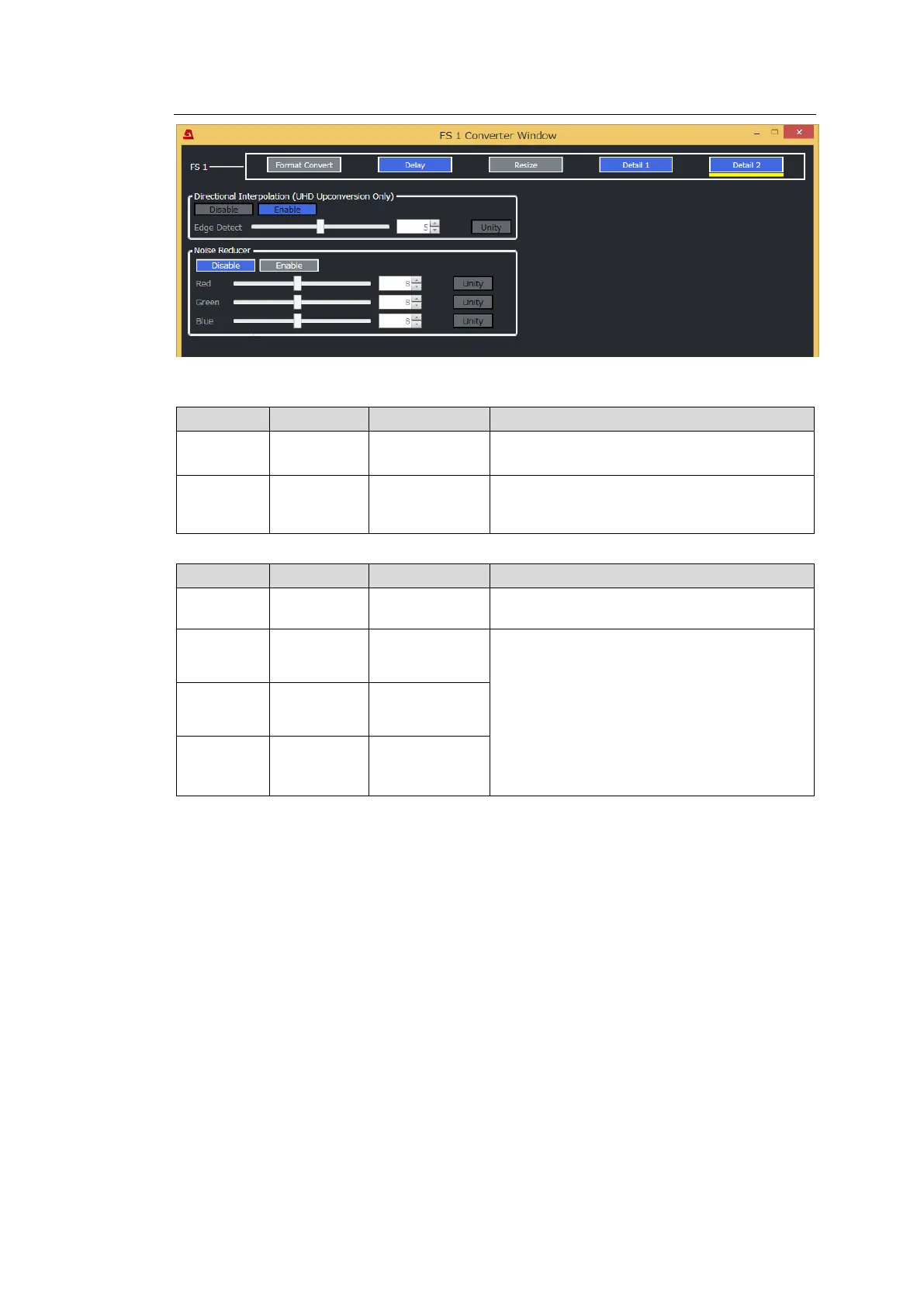126
11-2-3-5. If Detail 2 Selected (Converter 1 Only)
◆ Directional Interpolation (for Up-Converting to UHD 4K)
Sets Edge Detect Level. The lower the value,
the higher the detection sensitivity, increasing
the directional interpolation area.
Sets the noise reduction level for low
luminance side (darker areas) in RGB.
Effective for camera lower random noises.
Ineffective for noises in high luminance side
(brighter areas) or block noises from
compression.
The stronger (higher) the Red, Green, Blue or
Filter level, the fewer the high-frequency
components in video images.