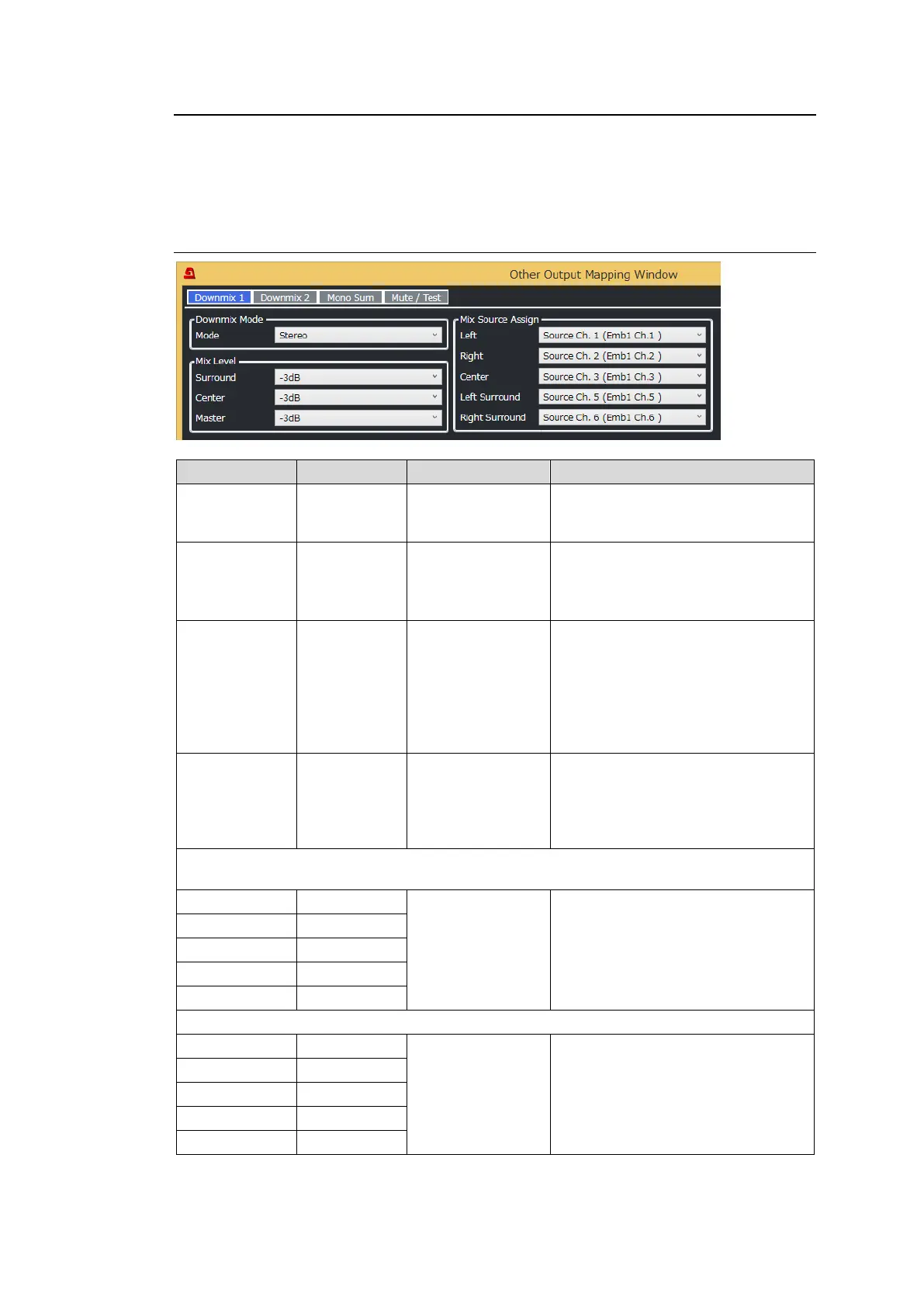151
11-3-6. Mono Sum/Downmix/Mute/Test Signal
Click Mono Sum Downmix Mute Test signal in the Audio Block to display the Other Output
Mapping window. Use Downmix 1, Downmix 2, Mono Sum or Mute/Test button to display
the desired setting screen.
11-3-6-1. If Downmix 1 or Downmix 2 Selected
Selects the Downmix mode.
Sets the Ls/Rs (Surround channels)
level.
Setting to Off removes the Ls/Rs
channels from mixing sources.
Sets the C (Center channel) level.
To use the same level as audio
sources, set to -3dB.
The L/R channel volume of
downmixed audio may sound too
large. In such cases, decrease the
Center level to -4.5dB or -6dB.
Sets the entire downmix audio level.
If set to Auto, Down MIX Master
Level changes according to Down
Mix Mode and Surround Mix Level
settings.
Mix Source Assign
Downmix 1
Source Ch.1-32
(*1)
Silence
Selects an audio source for the
selected channel.
Source Ch.1-32
(*1)
Silence
Selects an audio source for the
selected channel.
(*1) Channel names shown in parentheses after channel numbers indicate original audio input names.
Sec. 11-3-2. “Source Select.” See Sec. 6-9 "AUDIO DOWNMIX 1 and 2."
