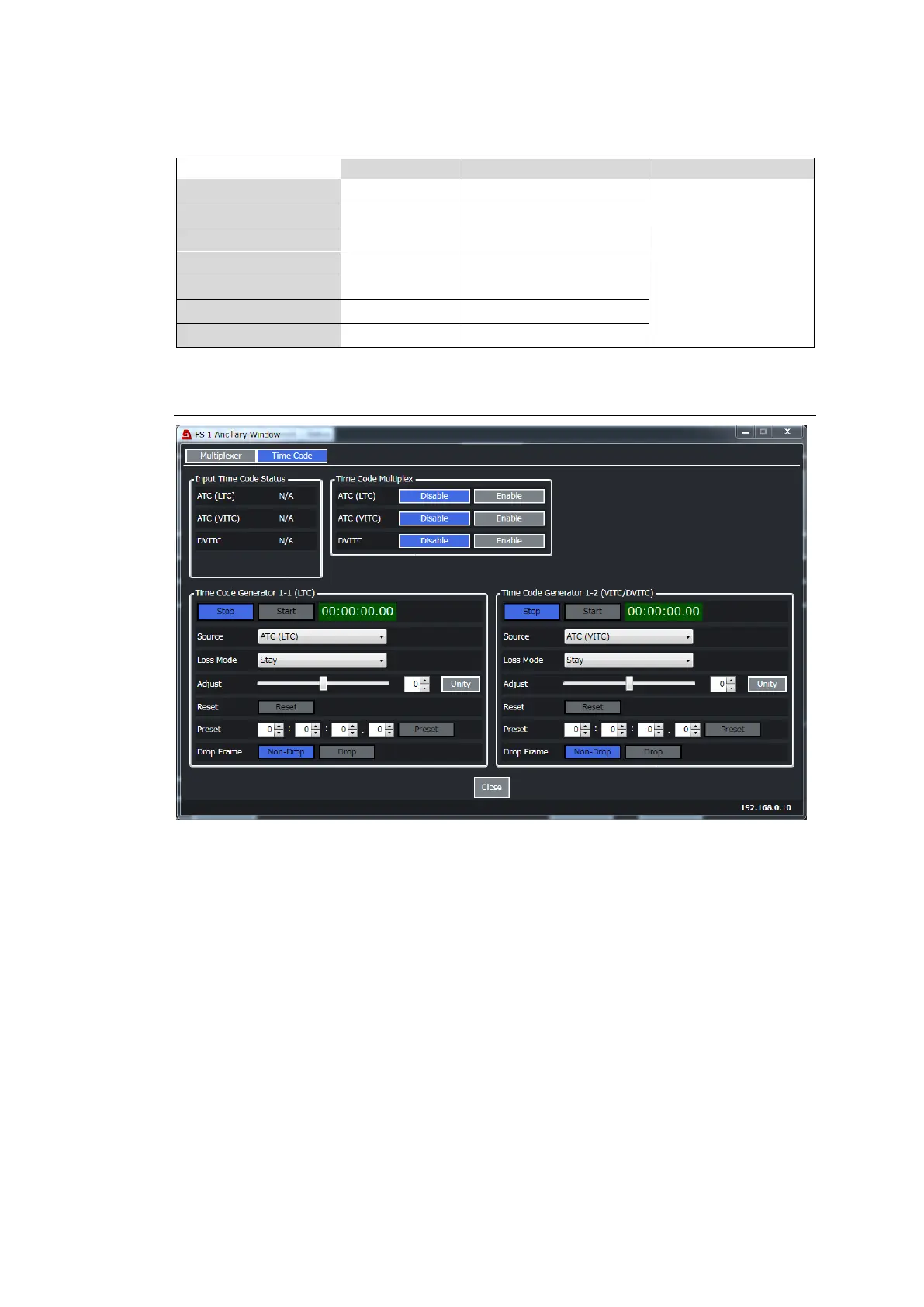139
◆ User Packet Line Select (Planned for future support)
Press the Line Select button to display the dialog box.
11-2-6-2. If Time Code Selected:
◆ Input Time Code Status
Displays the timecode detection status in the SDI input. "N/A" indicates no timecode.
◆ S12M-1 Embedded
Allows you to select whether to insert timecode (DVITC, ATC (LTC) and ATC (VITC) to the SDI
output on each FS.
To insert timecodes into SD-SDI signals, set Mode to Rewrite in the Vertical Ancillary
Multiplex block of the Multiplexer screen. Whether to insert a timecode into HD/3G/6G/12G-
SDI signals depends on the Mode setting in the Horizontal Ancillary Multiplex block.
◆ Time Code Generator
Allows you to generate LTC (at left) or VITC/DVITC (at right) timecodes for output.
To use LTC timecodes, set Mode to Overwrite in the Horizontal Ancillary Multiplex block of
the Multiplexer screen and ATC(LTC) to Enable in the Time Code screen.
To use VITC/DVITC timecodes, set Mode to Rewrite in the Vertical Ancillary Multiplex block of
the Multiplexer screen and ATC(VITC) or DVITC to Enable in the Time Code screen.
(Refer to Sec. 11-2-6-1. "If Multiplexer Selected" for details on H/V ANC settings.)