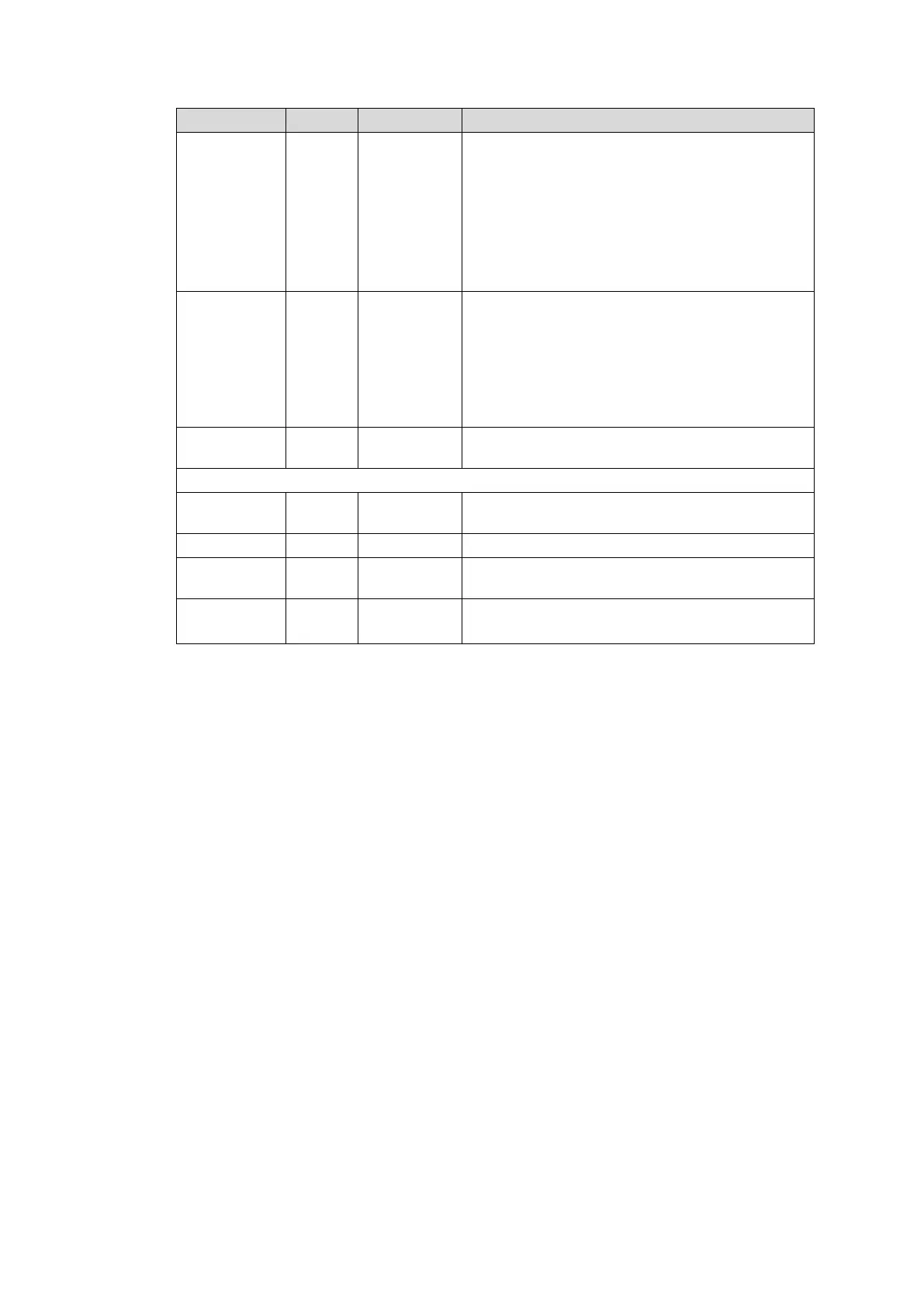ATC(LTC)
ATC(VITC)
DVITC
LTC IN
Generator
Selects the timecode source.
S12M-1 ATC(LTC): ATC(LTC) timecode in the
SDI input
S12M-1 ATC(VITC): ATC(VITC) timecode in the
SDI input
DVITC: DVITC timecode in the SD-SDI input
LTC IN: LTC input (FA-96DIN4-CBL required)
Generator: Generator’s timecode
Stay
Continue
Output
Disable
Selects the way to recover when a timecode loss
is detected.
Stay: Stays outputting the last timecode.
Continue: Continues running with the timing
before loss and keeps the continuity.
Output Disable: Stops timecode output when
the source loss is detected.
Sets the offset from the source timecode.
Negative numbers delay the timecode.
Set the followings if Source is set to Generator.
Clicking Start starts the timecode.
Clicking Stop stops the timecode.
Preset value
Preset button
Sets the timecode to a preset value.
Selects drop frame or non-drop frame timecode.
Drop is available only for 29.97/30Hz signals.