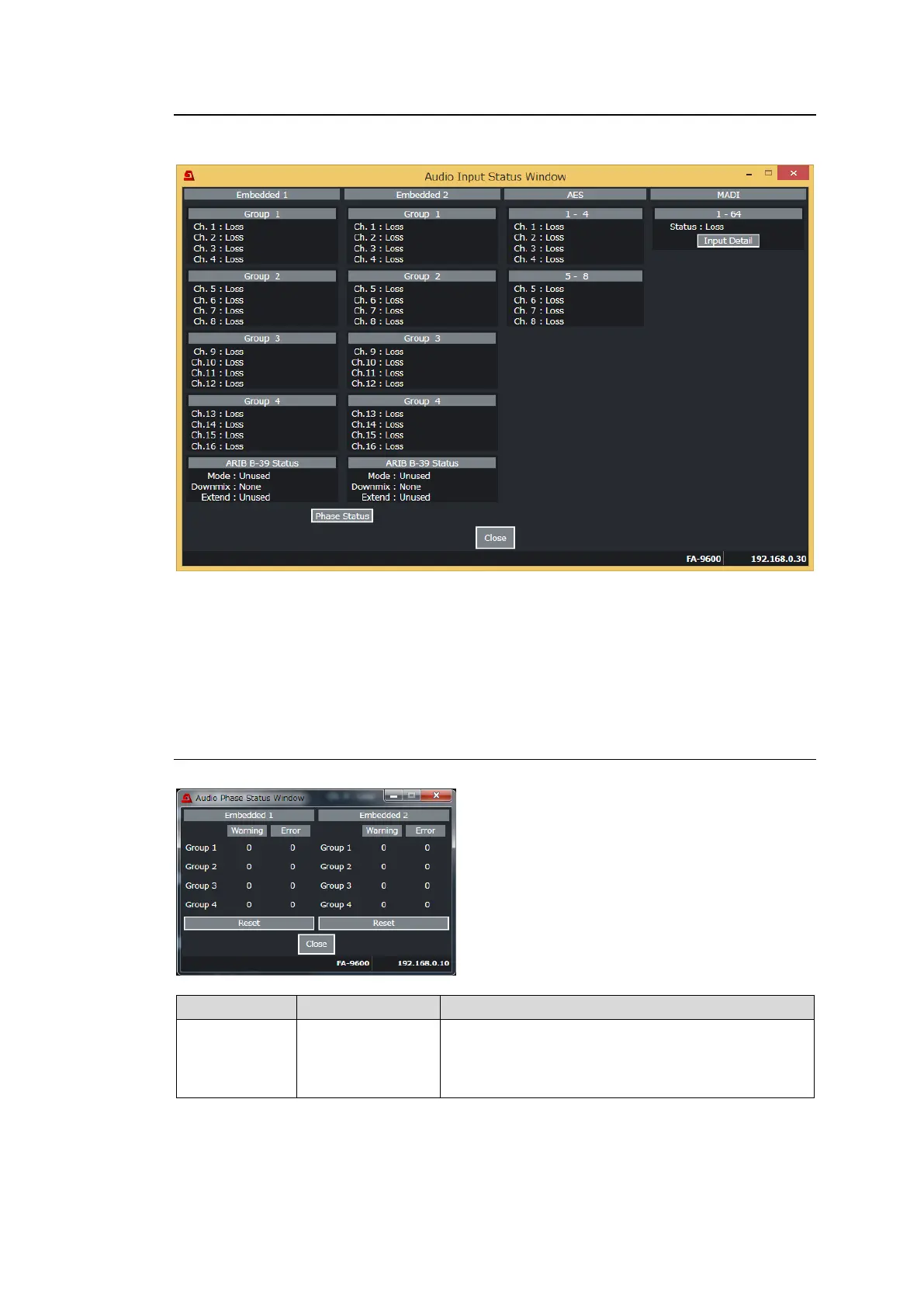160
11-3-11. Input Status
Click Input Status in the Audio Block to display the setting window.
Displays the audio input channel status.
FA-96AES-UBL audio status is displayed under AES Option B.
FA-96ANA-AUD audio status is displayed under Analog Option B.
FA-96MADI audio status is displayed under MADI Option B
Clicking Input Detail allows you to check each channel status.
11-3-11-1. Phase Status
Clicking Phase Status in the Input Status window displays the window as shown below.
Warning: Displays the number of corrected audio
timing information errors.
Error: Displays the number of uncorrected audio
timing information errors.