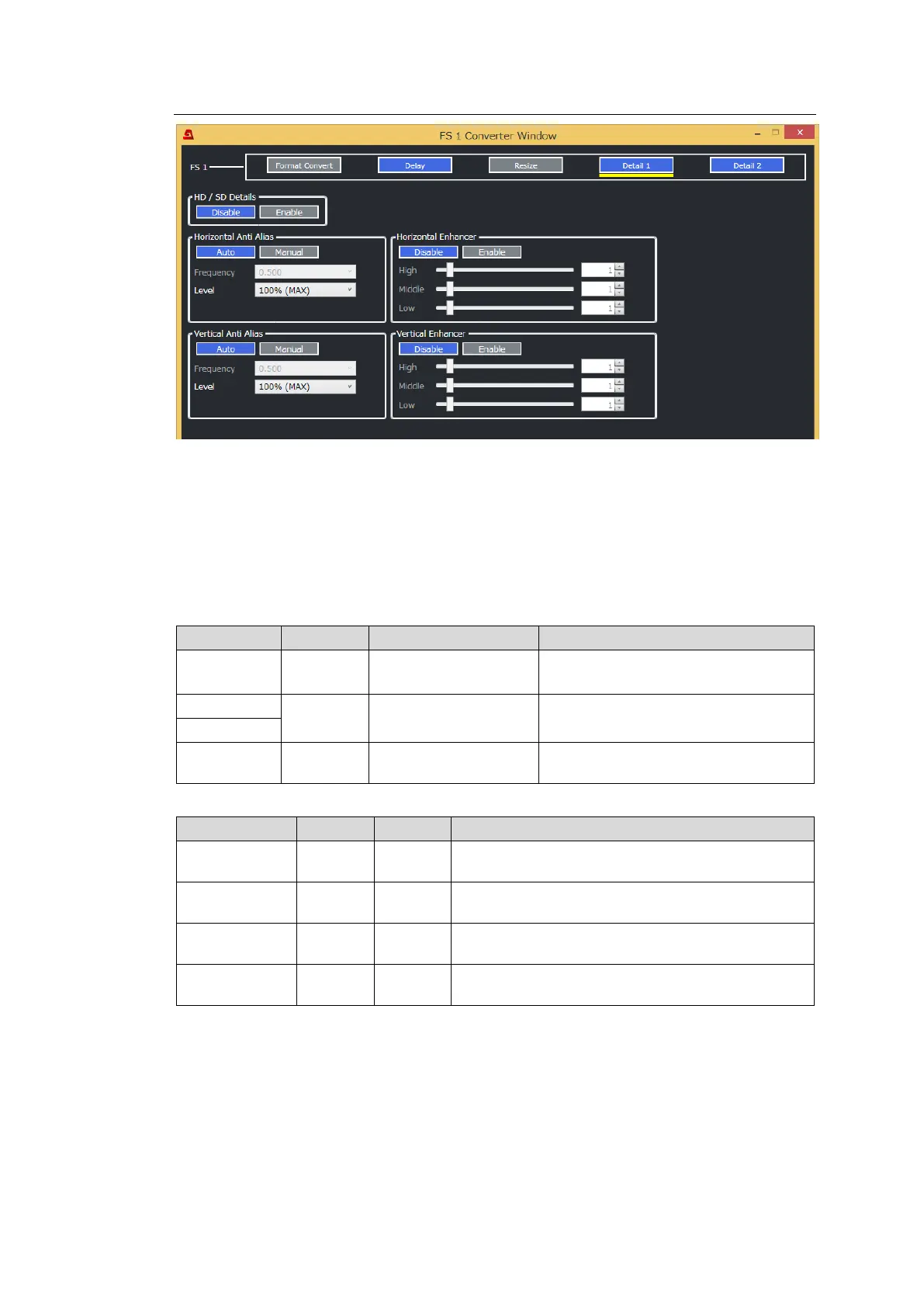125
11-2-3-4. If Detail 1 Selected (Converter 1 Only)
◆ HD/SD Details
If using 2K signals (converting 2K to 2K), this parameter can enable / disable Anti Alias,
Enhancer and Noise Reducer together. However, these three filters are automatically
enabled/disabled in certain conditions. See Sec. 5-24. “FILTER SETTINGS (FA-96UDC)” for
the details.
◆ Horizontal / Vertical Anti Alias
To manually set Frequency, set to
Manual.
Sets the cut-off frequency.
Sets the original video mixing level.
◆ Horizontal / Vertical Enhancer
Enables/disables Horizontal / Vertical Enhancer.
Sets the horizontal enhance level of higher range
between 0.29 to 0.4 in the sampling frequency.
Sets the horizontal enhance level of higher range
between 0.17 to 0.29 in the sampling frequency.
Sets the horizontal enhance level of higher range
between 0.03 to 0.17 in the sampling frequency.