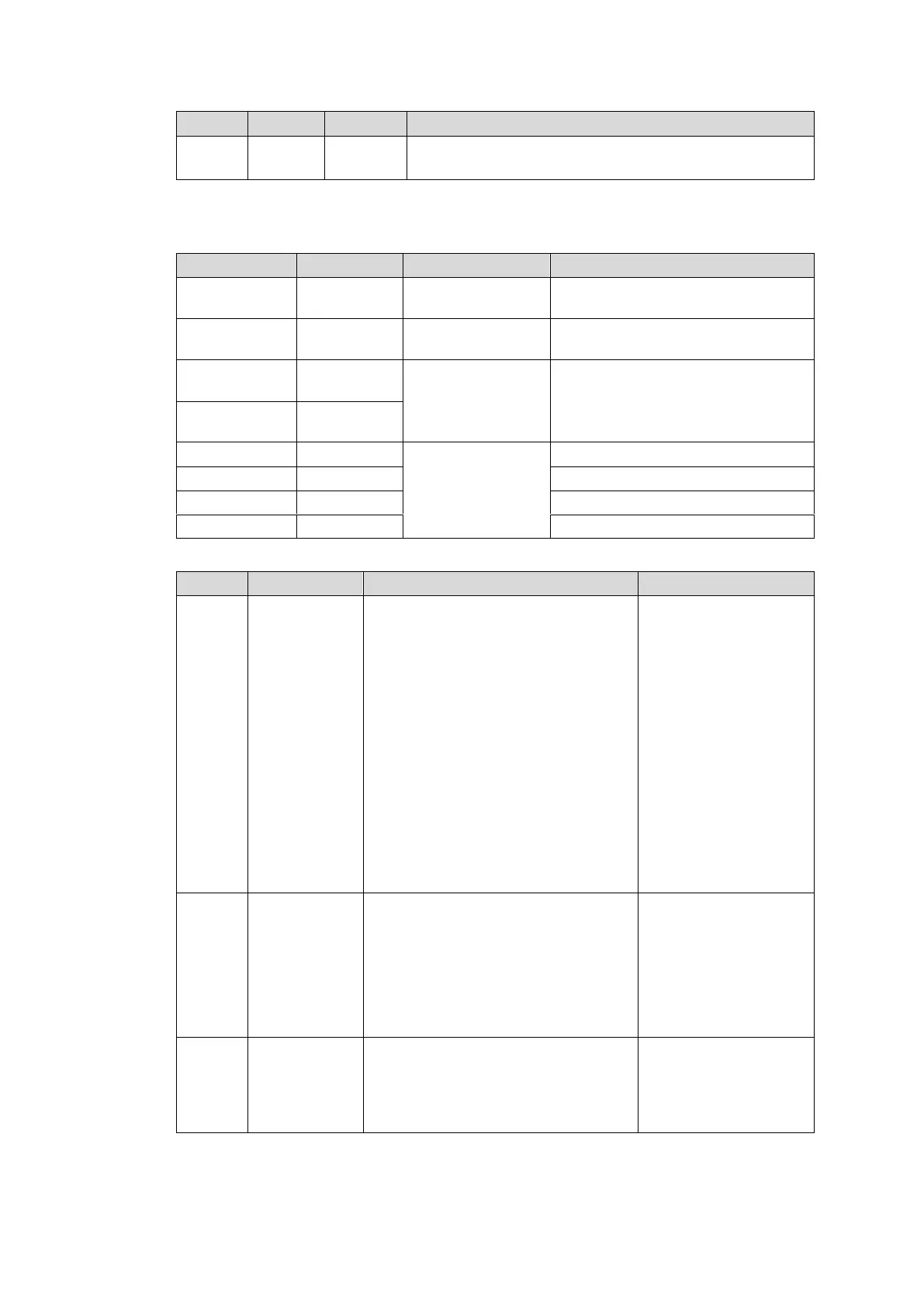Enables/disables scaling or positioning up to 2K size for
Size, Position and Crop.
The following settings are available if Scaling is set to Enable.
◆ Size/Position / Crop
Selects the horizontal image size
ratio after conversion.
Selects the vertical image size ratio
after conversion.
Varies depending
on the signal
format.
(See Sec 5-22.)
Selects the horizontal and vertical
image position after conversion.
Varies depending
on the signal
format.
(See Sec 5-22.)
Crops the image from the left side.
Crops the image from the right side.
Crops the image from the top.
Crops the image from the bottom.
(4:3) Letterbox 16:9 at top
(4:3) Letterbox 14:9 at top
(4:3) Letterbox greater than 16:9
(4:3) Full frame 4:3
(4:3) Letterbox 16:9 protected
(4:3) Letterbox 14:9
(4:3) Full frame 4:3 Alternative 14:9
(4:3) Letterbox 16:9 Alternative 14:9
(4:3) Letterbox 16:9 Alternative 4:3
(16:9) Letterbox greater than 16:9
(16:9) Full frame 16:9
(16:9) Pillarbox 4:3
(16:9) Full frame protected
(16:9) Pillarbox 14:9
(16:9) Pillarbox 4:3 Alternative 14:9
(16:9) Full frame 16:9 Alternative 14:9
(16:9) Full frame 16:9 Alternative 4:3
Sets the aspect ratio
when converting
HD-SDI to SD-SDI
signals.
(16:9) Letterbox greater than 16:9
(16:9) Full frame 16:9
(16:9) Pillarbox 4:3
(16:9) Full frame protected
(16:9) Pillarbox 14:9
(16:9) Pillarbox 4:3 Alternative 14:9
(16:9) Full frame 16:9 Alternative 14:9
(16:9) Full frame 16:9 Alternative 4:3
Sets the aspect ratio
when converting
SD-SDI to HD-SDI
signals.
Selects the SD input
aspect ratio.
If the input image is
horizontally squeezed,
set to 16:9.