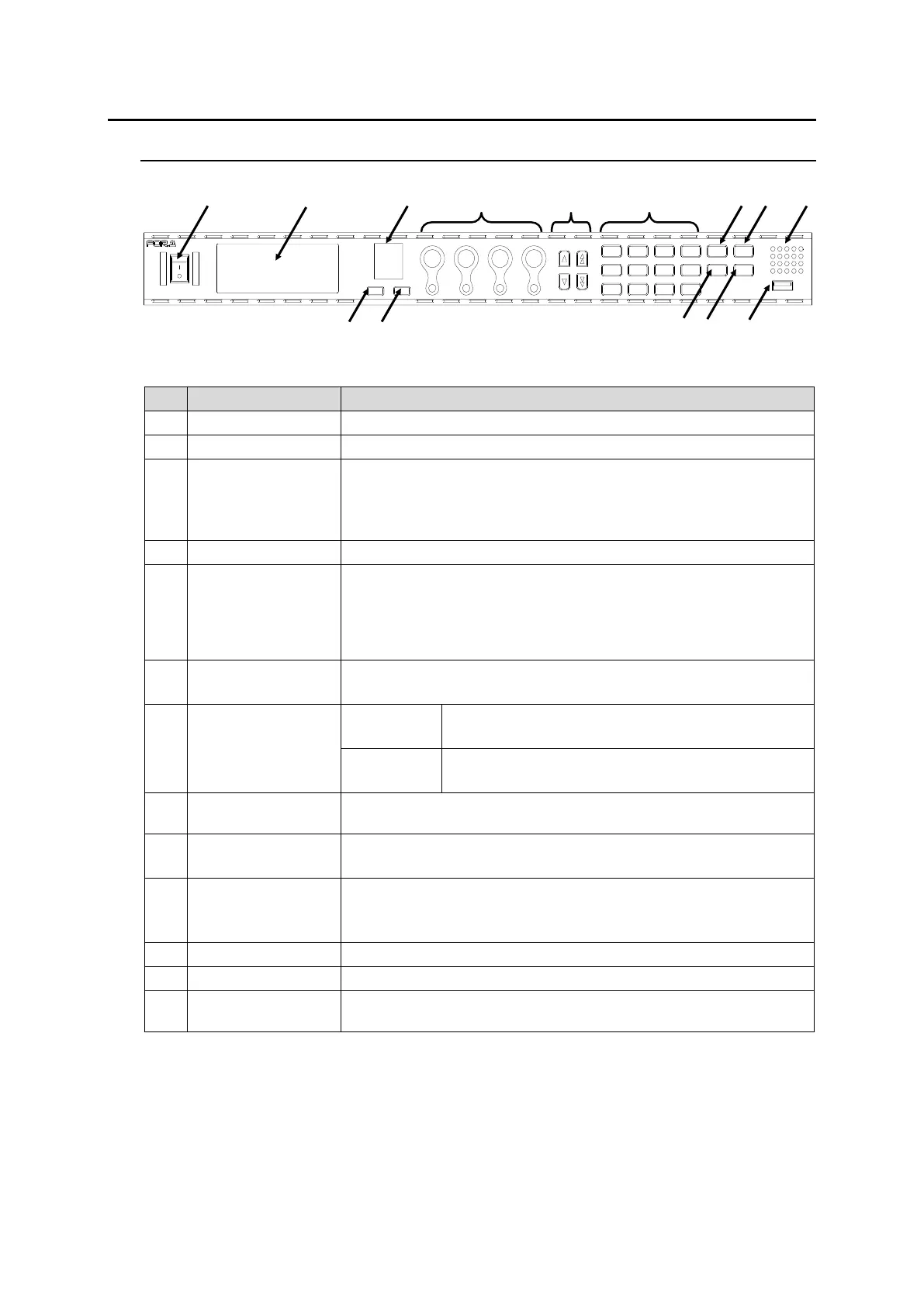15
2. Panel Descriptions
2-1. Front Panel
POWER
EVENT
LOCK
FS2
FS1
F4F3F2
UNITYUNITYUNITYUNITY
F1
GENLOCK
DC POWER
FAN ALARM
ON/OFFDISP
FA-9600
OPTION
MAPPING
CLIP
DELAY
OUTPUT
DWN MIX
CC
STATUSSYSTEM
GAIN
ANC
AES
INPUT
HDR/WCG
VIDEO
AUDIO
EMB
PROC
ANALOG
SETUP
FRAME SYNCHRONIZER
ON
OFF
Displays menus and enters operational settings
FAN ALARM: Lit when a fan alarm occurs.
DC POWER: Lit when FA-96PS is installed and DC power error
occurs.
GENLOCK: Lit when an external reference signal is present.
Switches the LCD panel display.
Turns the LCD panel display on/off.
Turn OFF the LCD display while unused. This will extend the life of
your LCD panel. Time out period can also be set, allowing you to
automatically turn off the LCD display when no panel operation is
detected for this period.
F1-F4 control knobs
UNITY buttons
Sets menu parameters by turning the control knobs.
UNITY buttons allow you to reset parameters to their default values.
Selects a menu.
(The arrows light to indicate movable directions.)
Selects a menu category.
(The arrows light to indicate movable directions.)
Displays the top menu in each menu category on the LCD panel by
pressing a button.
Selects between FS1 and FS2.
Locks the front panel operation.
To lock the front panel, press and light the LOCK button.
To release the panel lock, press and hold the lit LOCK button.
Changes mode to event memory.
Internal cooling fans prevent overheating. Do not block the front,
rear or side vents with other equipment or objects.
* Install your FA-9600 unit in places where the LCD panel display can be correctly seen at the right angle,
due to viewing angle problems caused by LCD systems. Installing the unit into a rack in a too-high
position and viewing the screen from below may change contrast ratio and color values and distort
menus, depending on the viewing angle.