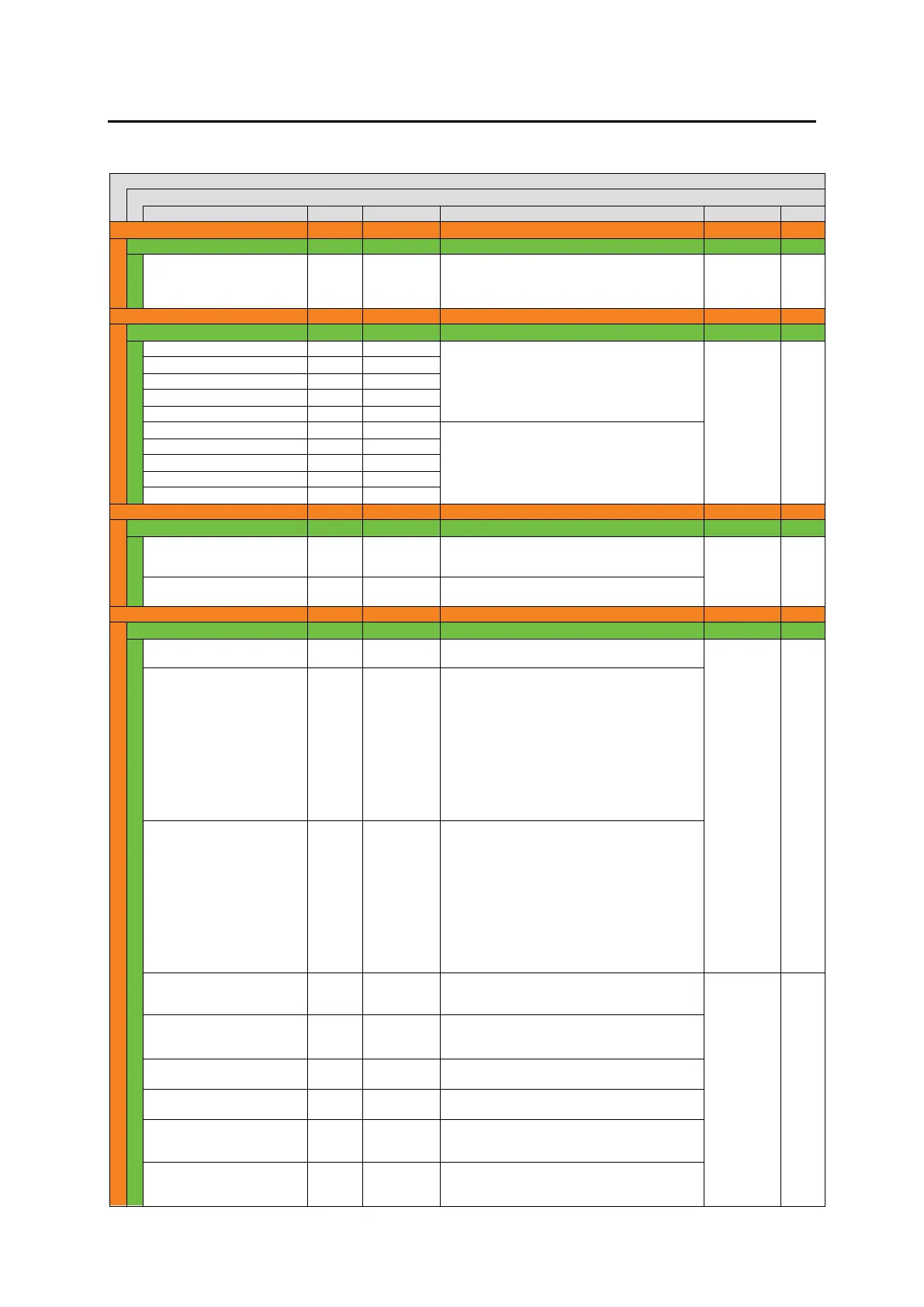192
Appendix 1: Event Data List
* If an optional card or software is required for items (parameters), it is listed under “Required.”
Adds event names to numbers, which are
displayed in menus on the front panel, RU and
Web GUI. Up to 15 alphanumeric and symbol
characters.
Preprocess settings
Setting value is one-tenth of input value.
Ex) 1234 => 123.4%
(Hue: in 2 increments)
Post-process settings
Setting value is one-tenth of input value.
Ex) 1234 => 123.4%
(Hue: in 2 increments)
1
2
3
4
5
6
7
8
9
10
11
13
Gamma curve used for input
1 - 10: User 01 - User 10
(FA-96AHDR2 required)
11: S-Log3 Live HDR
13: SDR(SONY)
1
2
3
4
5
6
7
8
9
10
11
13
Gamma curve used for output
1 - 10: User 01 - User 10
(FA-96AHDR2 required)
11: S-Log3 Live HDR
13: SDR(SONY)
INPUT SIDE OOTF On/Off
0: Disable
1: OOTF
INPUT SIDE OOTF Gamma value
Setting value is one-tenth of input value.
Ex) 11 => 1.1
INPUT SIDE Peak (Max. Brightness)
(in 100 increments)
INPUT SIDE Black (Min. Brightness)
(in 10 increments)
OUTPUT SIDE OOTF On/Off
0: Disable
2: Inverse OOTF
OUTPUT SIDE OOTF Gamma value
Setting value is one-tenth of input value.
Ex) 11 => 1.1